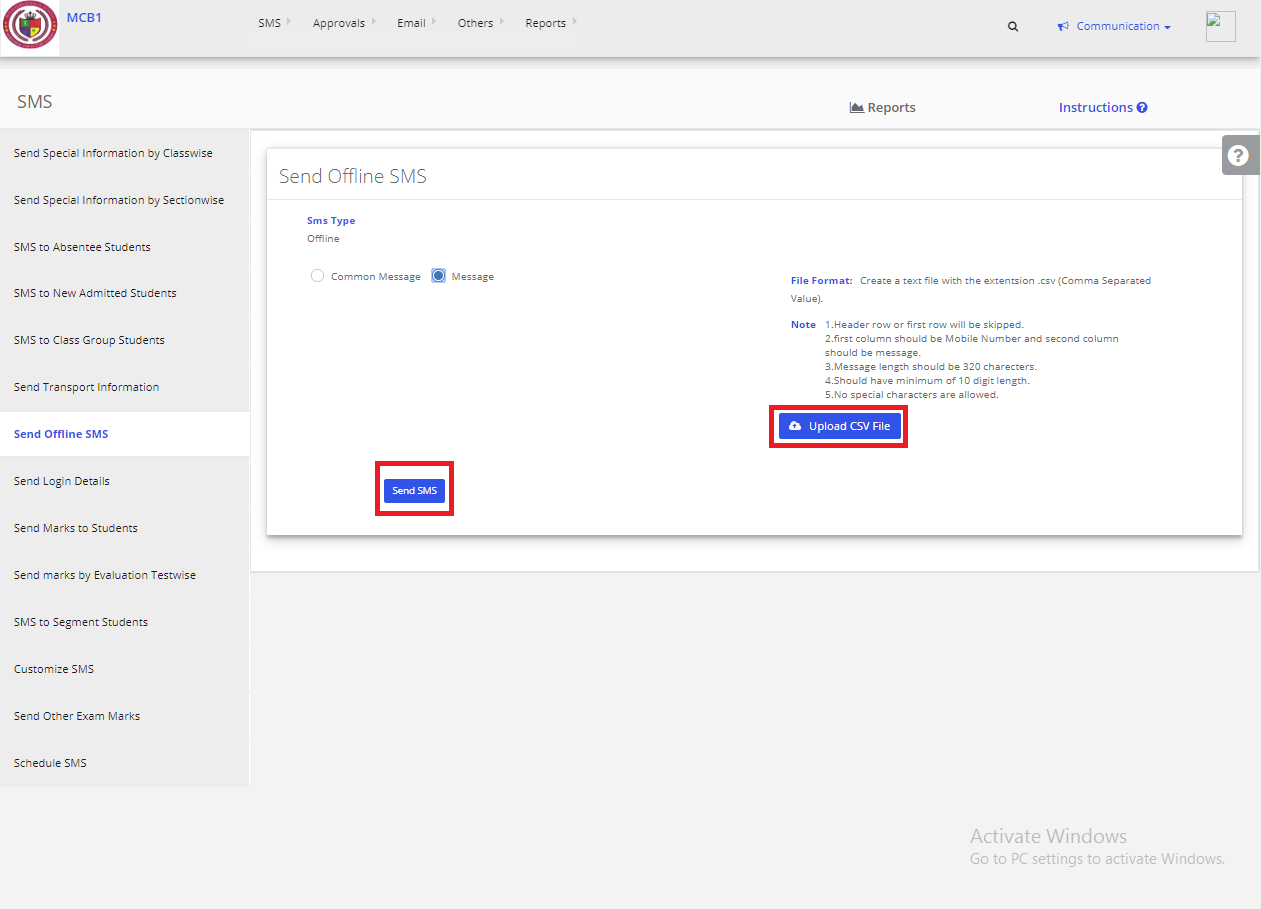Video Tutorial
How to Send an Offline SMS?
Step 1: Login to MCB with Login Credentials.
Step 2: Select Communication on the dashboard and you will be directed to the Communication page.
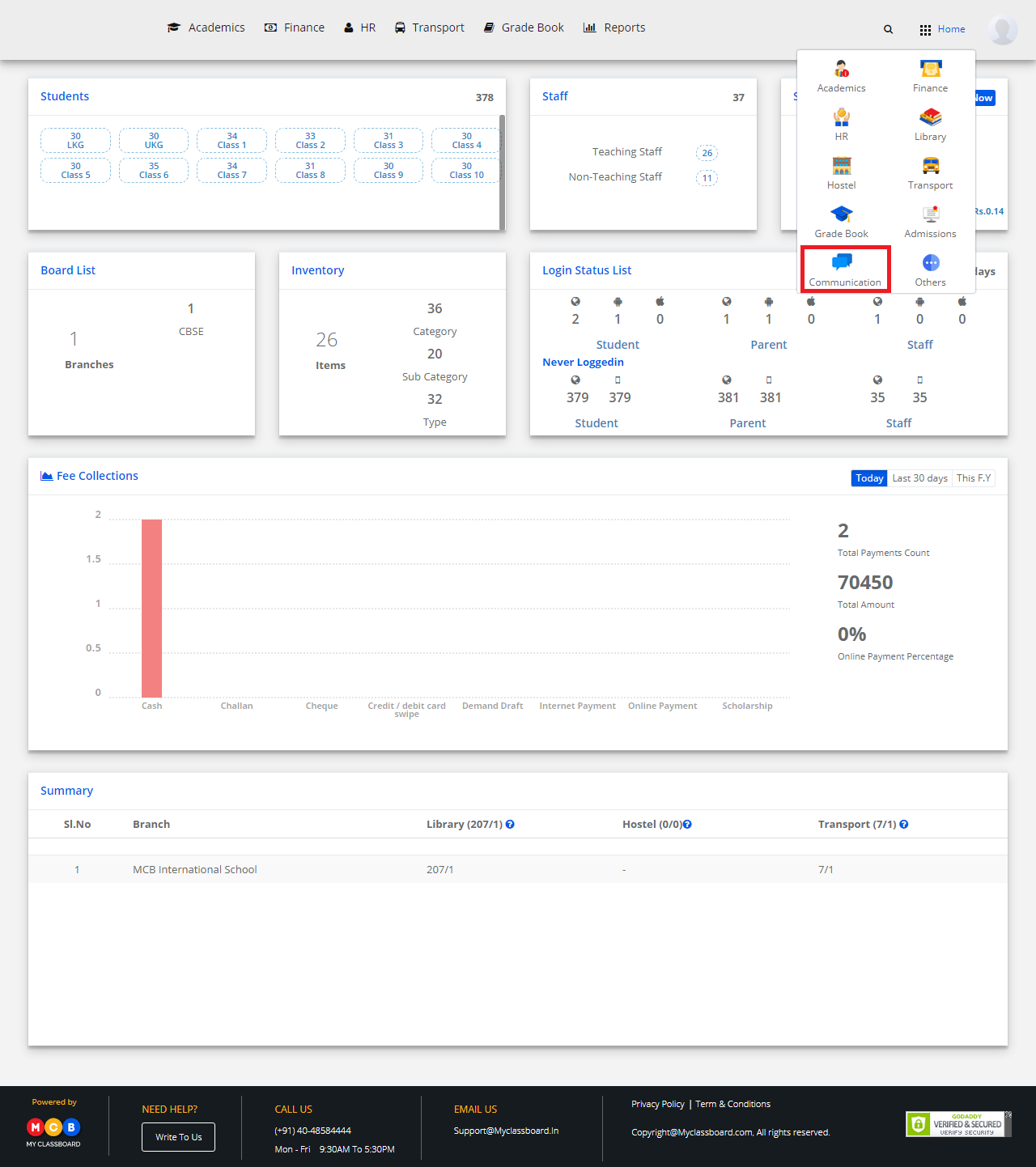
Step 3: Click on “SMS” on the top bar and select “Send SMS”.
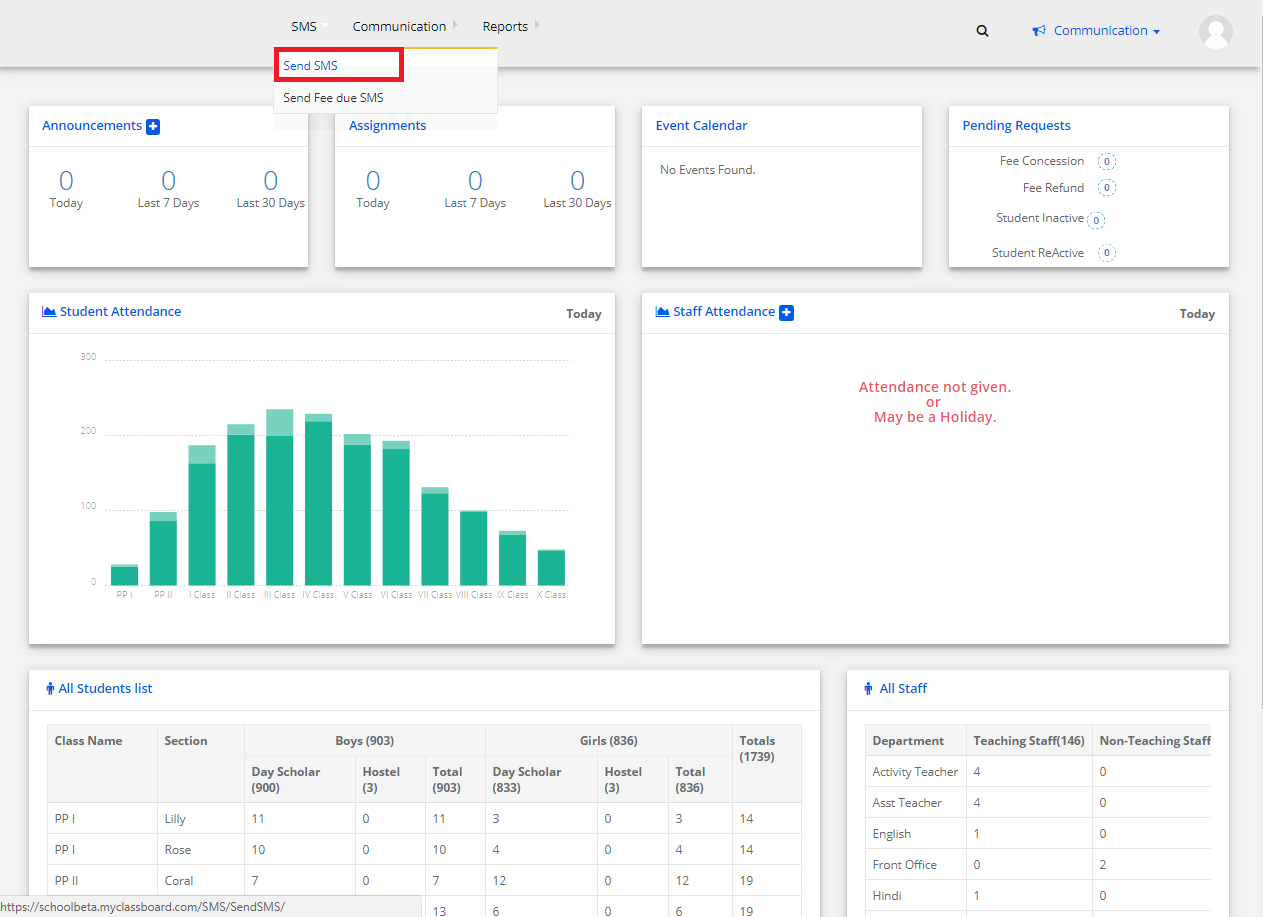
Step 4: Click on “Send Offline SMS”, click on Common Message & choose your required options, enter the message and click on “Send SMS”.
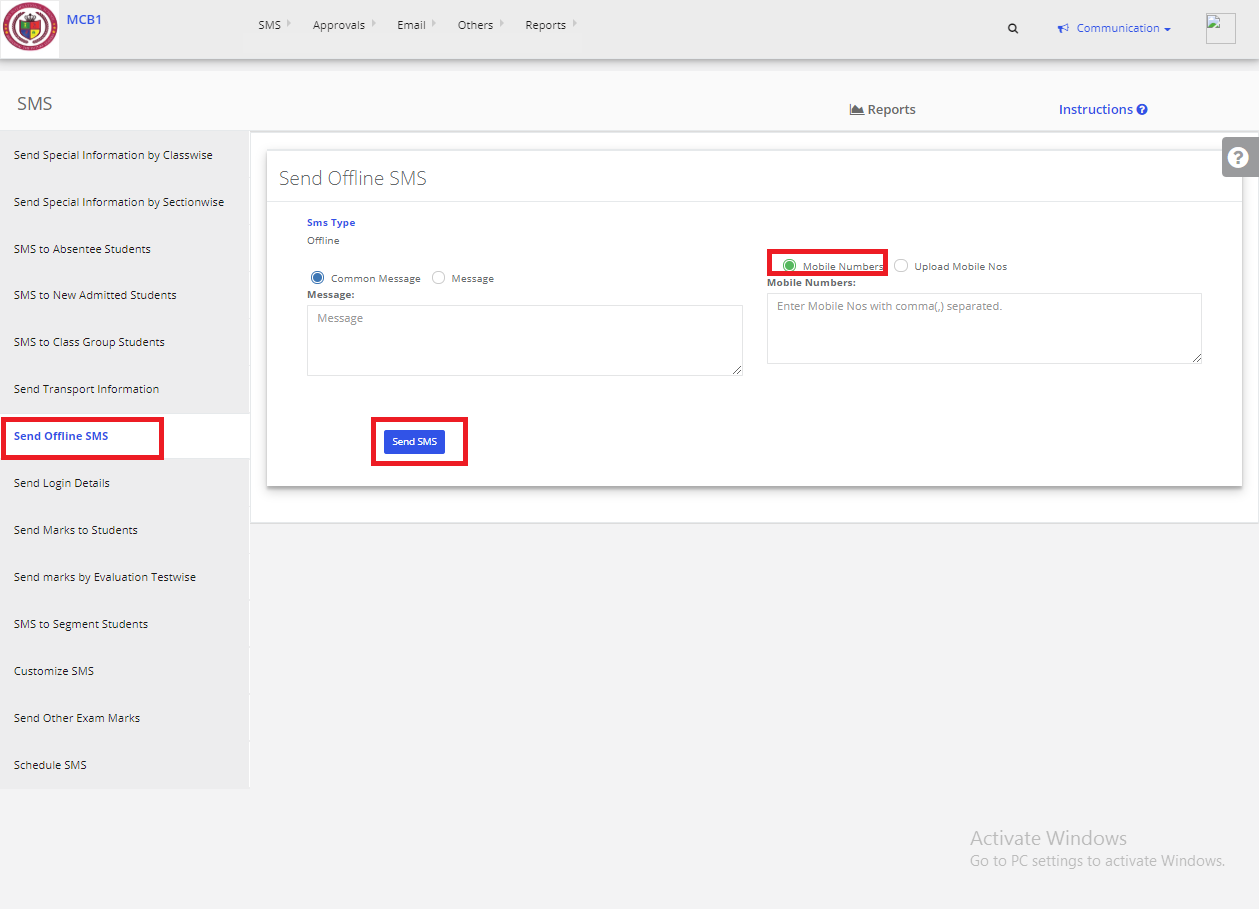
Step 5: Click on “Upload mobile Nos” to upload a “.csv” file containing the phone numbers, enter the message and click on “Send SMS”.
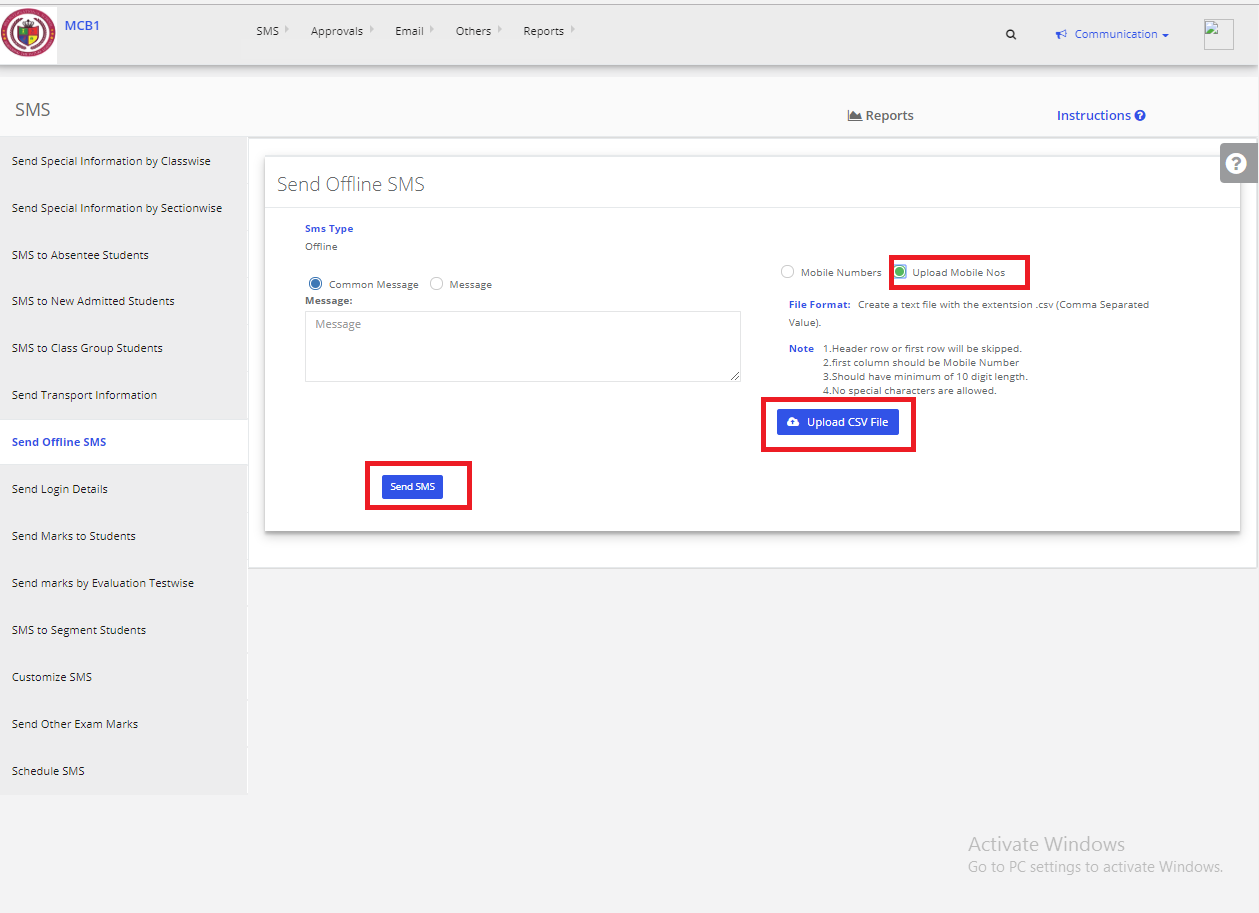
Step 6: Click on Message to upload a .CSV file containing the phone numbers & Message & Click on Send SMS.