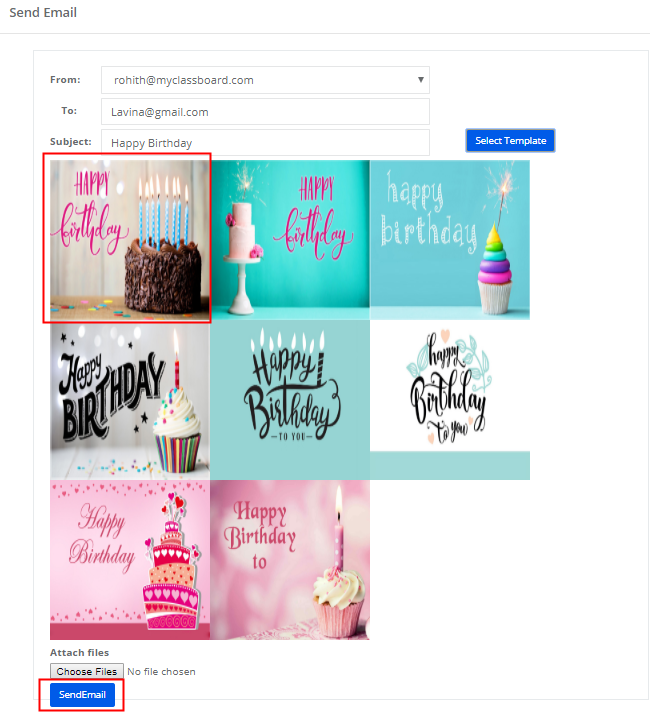Step 1: Login to MCB with Principal login credentials.
Step 2: Select “Home” on the right-hand top corner.

Step 3: Select Communication. You’ll be directed to the “Communication” page
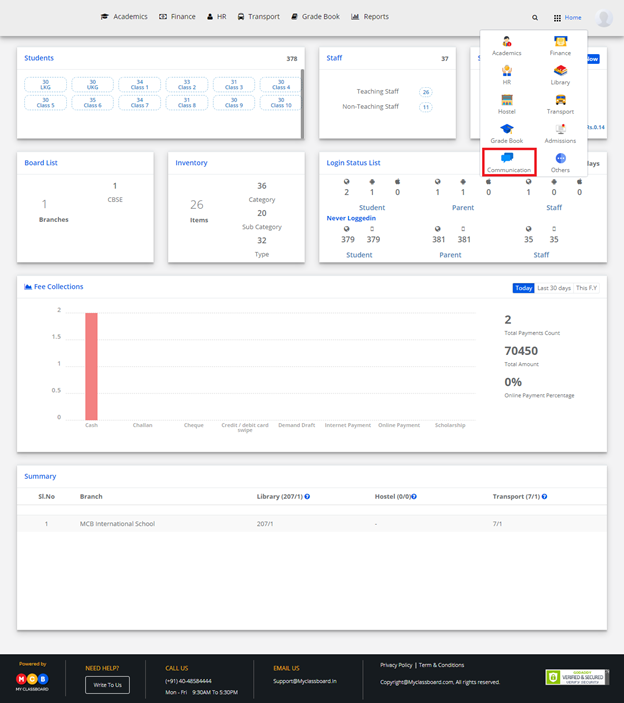
Step 4: Click on “Others” on the menu bar and select “ Student Birthday Calendar”

Step 5: Click on Month name to get the list of students who are celebrating the birthday in the month selected.
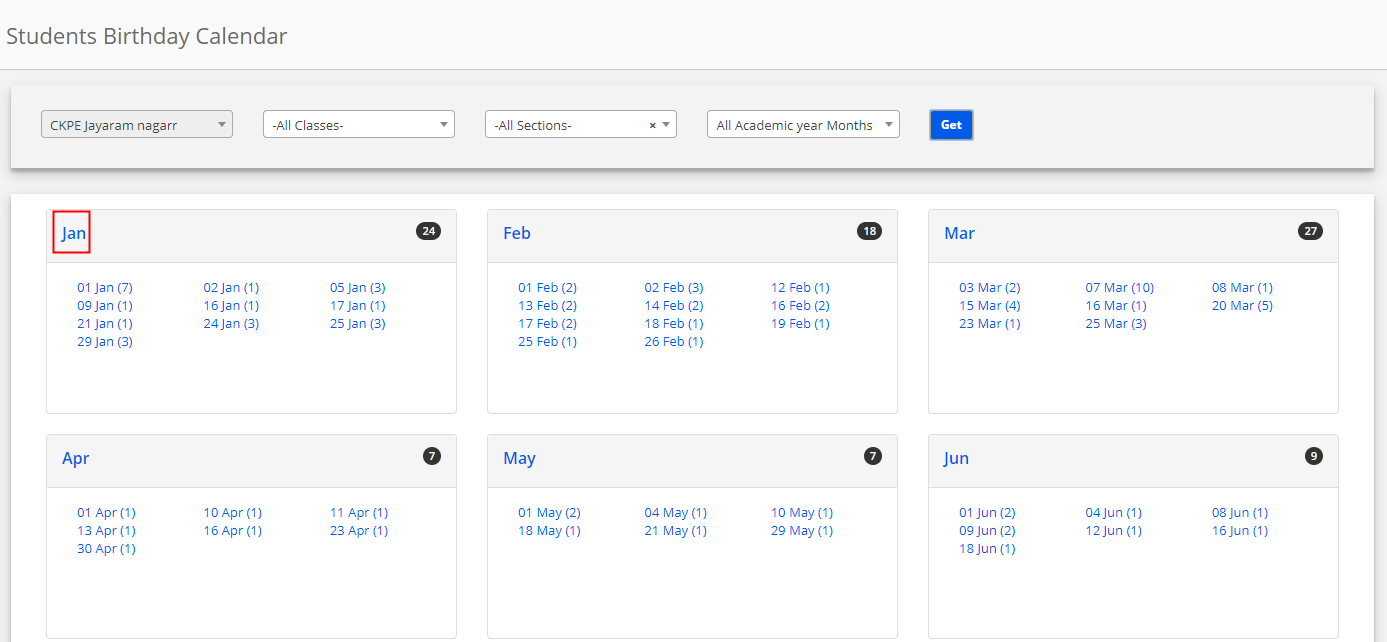
Step 6: Click on SMS against the student to send birthday wishes through SMS.
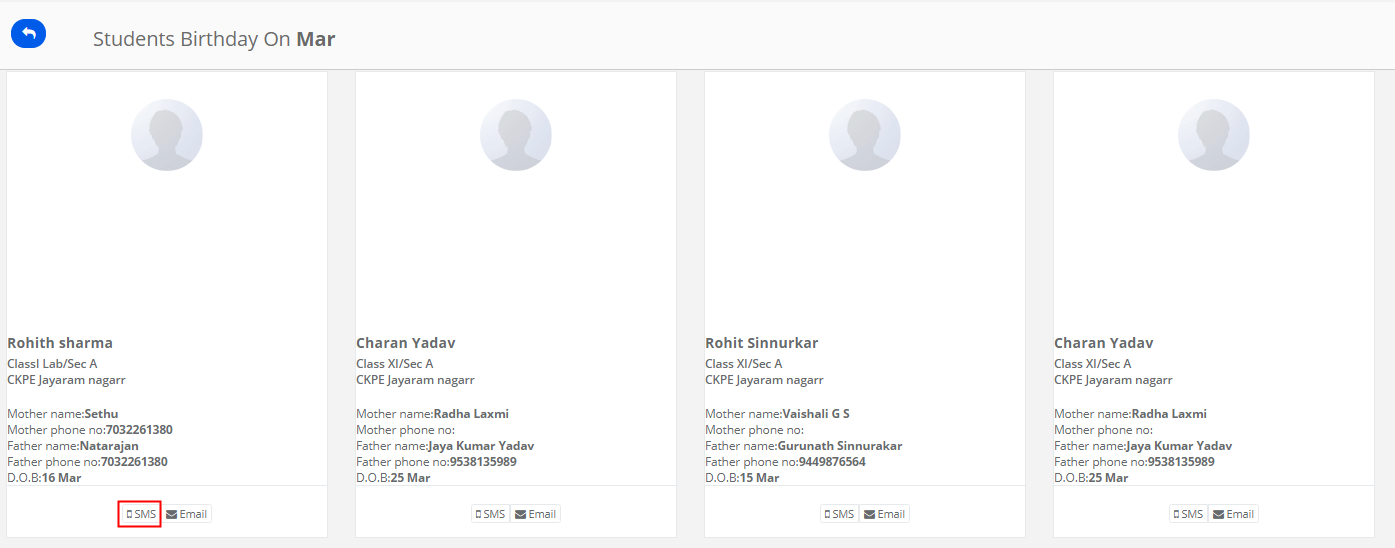
Step 7: Choose the template from the dropdown and click on send SMS.

Step 8: Click on Email against the student to send birthday wishes through Email.

Step 9: Choose from address, Enter the subject and content in email body, attach the file if required and click on Send Email button.
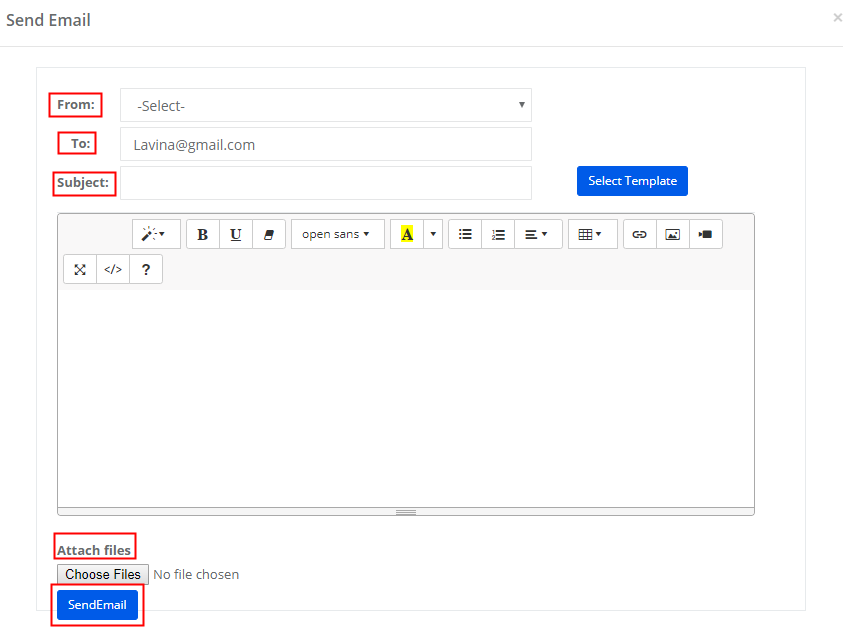
Step 10: If you wish to use templates, click on Select template, choose the template from gallery, attach a file if required and click on Send Email button.