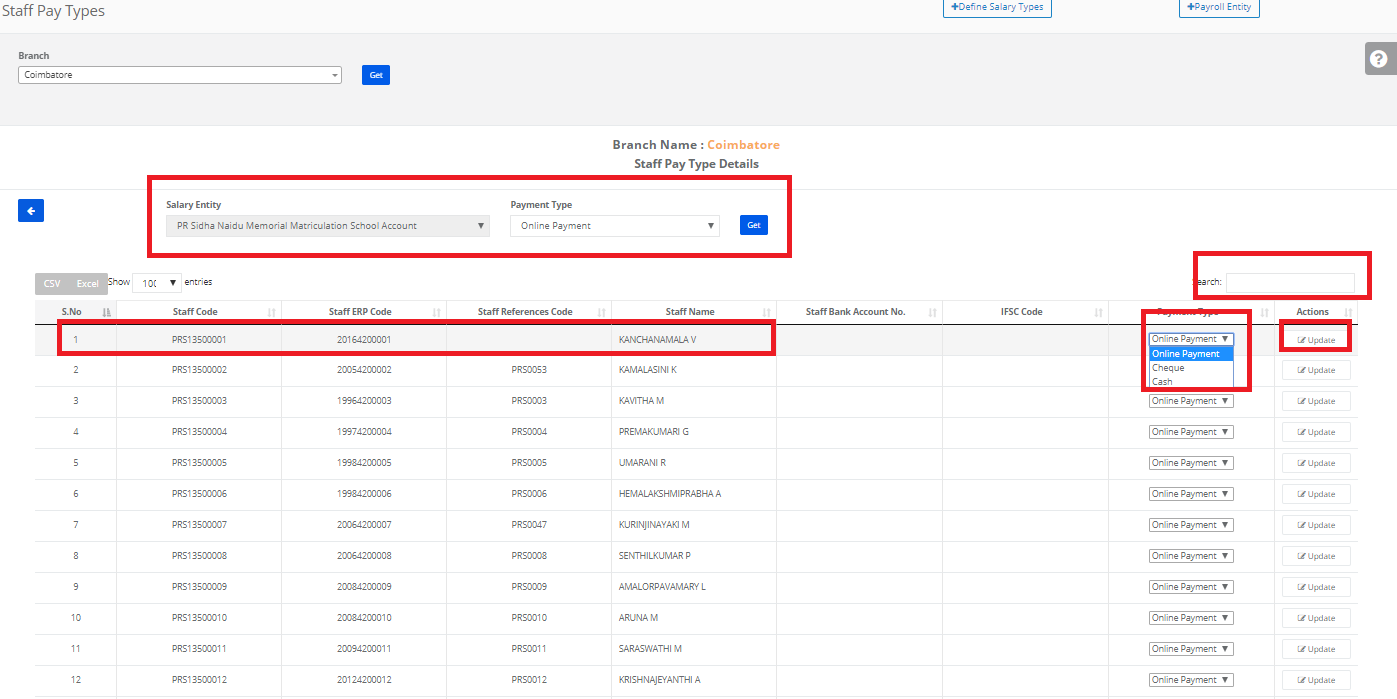Step 1: Login to MCB with Login Credentials.
Step 2: In admin login, Select HR on the dashboard and you will be directed to the HR page.
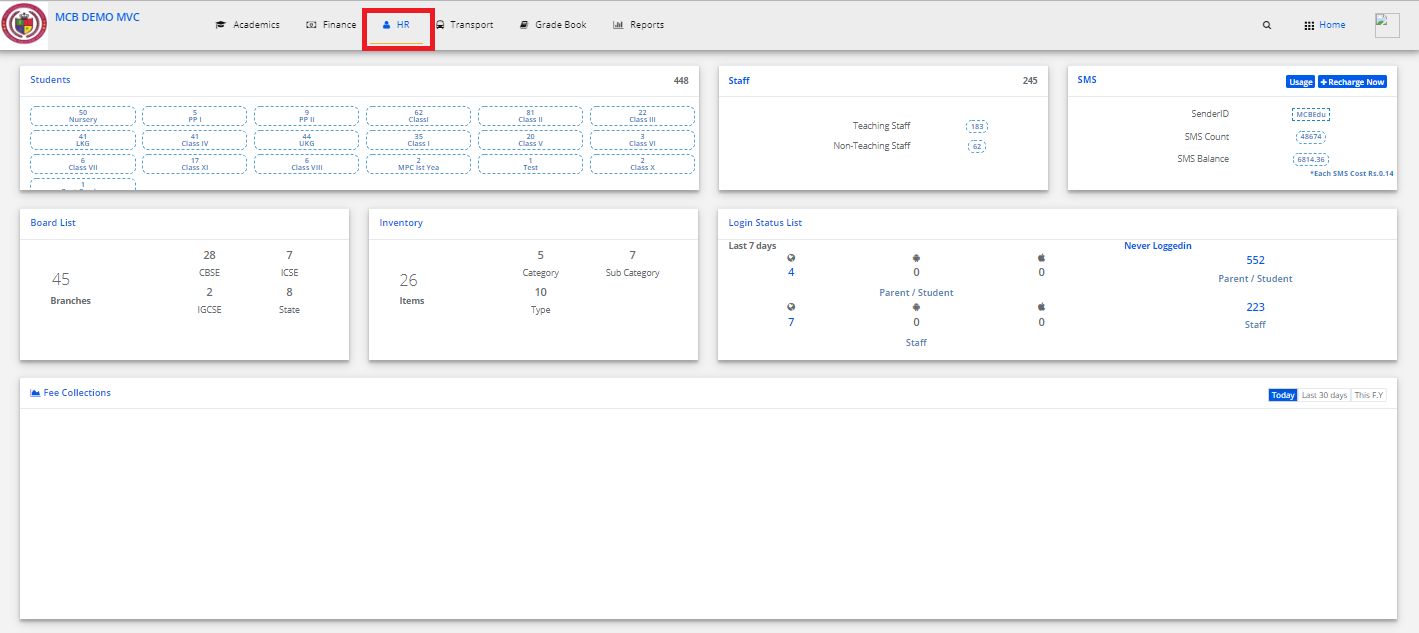
Step 3: Select “Payroll” on the top bar and choose “Staff Pay Types”.
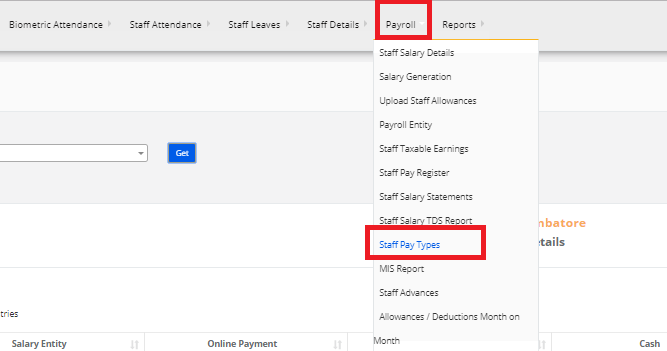
Step 4: Select the branch & Click on Get Details. Staff Pay types details will be displayed. You may export the same to excel by clicking on the “Export Excel” option.
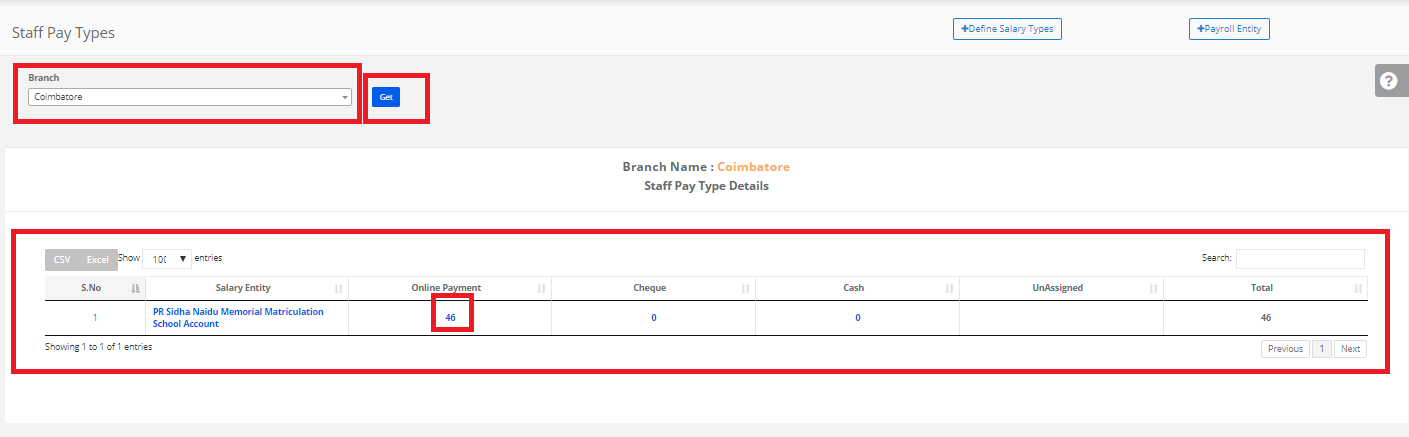
How to Change one Staff pay type to another pay type?
Step 5: Click on payment type count, Search the staff which you want to change the type, in Payment type, select the type which to want to change then click on update.