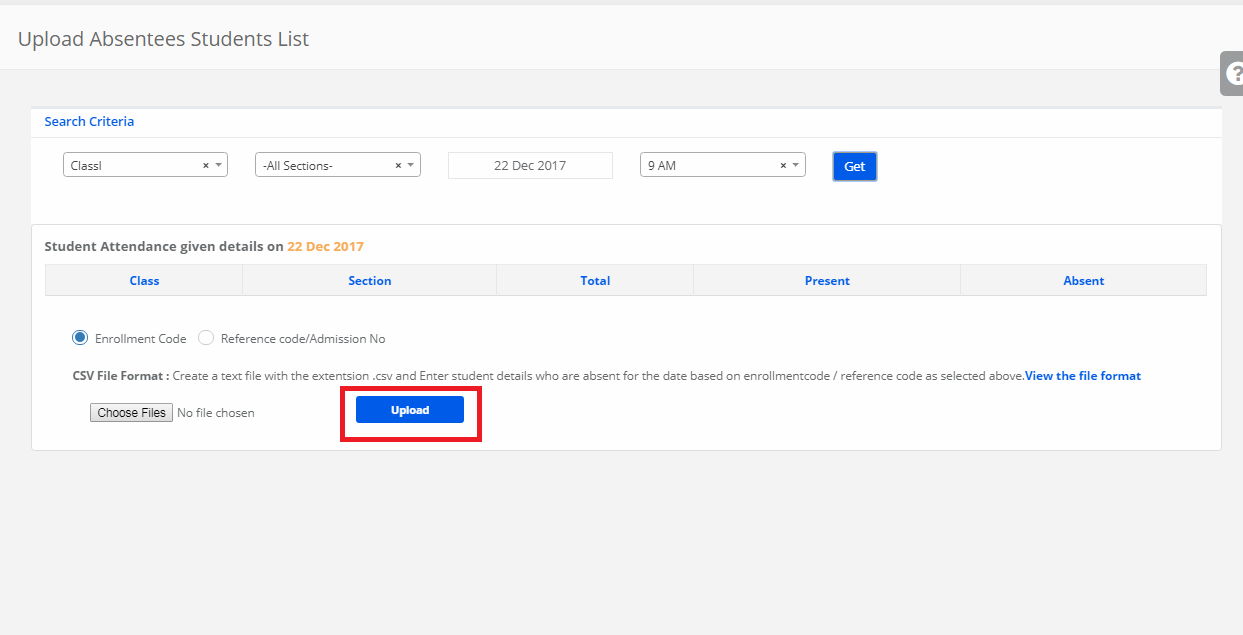Step 1: Login to MCB with Principal login Credentials.
Step 2: Select Academics on the top bar of the dashboard.
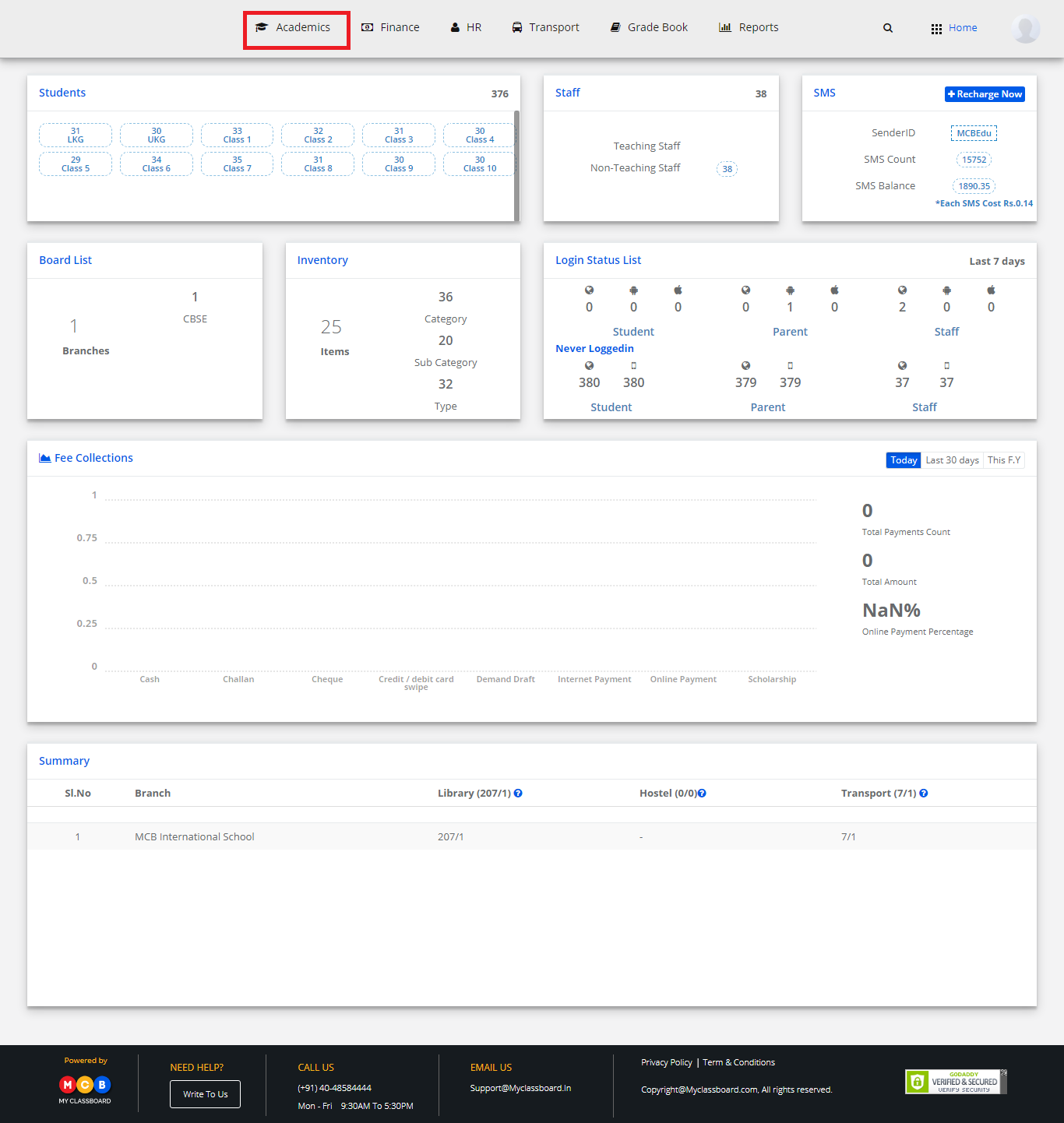
Step 3: Select Attendance and choose “Upload Student Absentees”.

Step 4: Select Class, Section, Date and Session.

Step 5: After selecting required Class Click on Get.
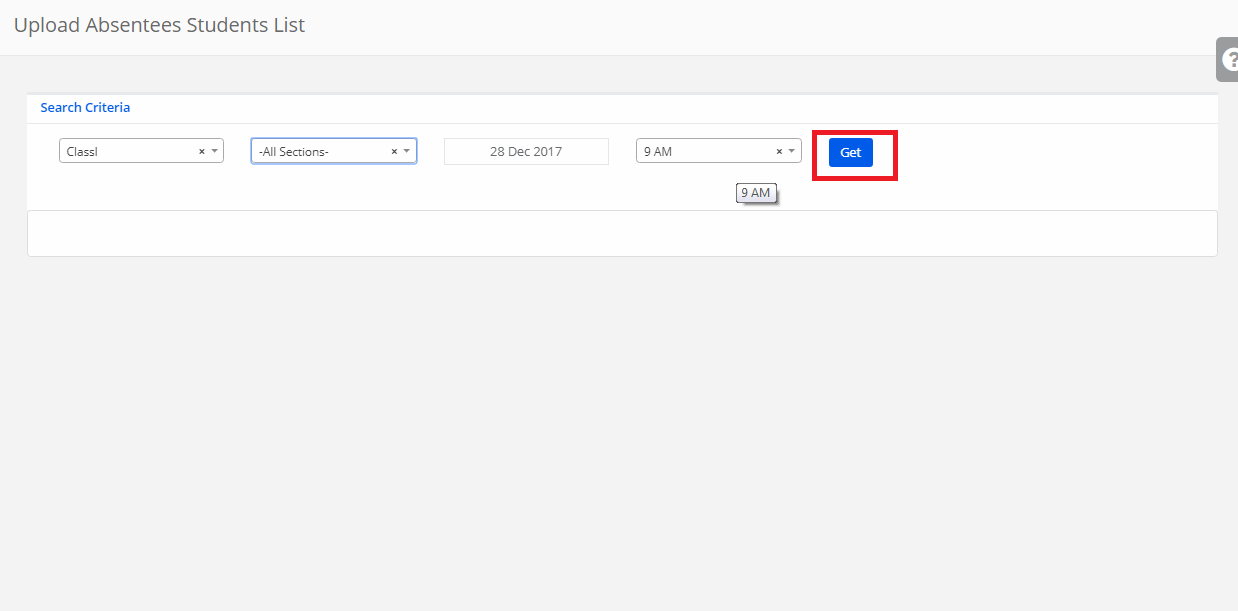
Step 6: Select Enrollment Code and download file format and fill the enrollments of students who are absent and then click upload.