Step 1: Login to MCB with Login Credentials.
Step 2: Select Finance on the dashboard and you will be directed to the finance page.
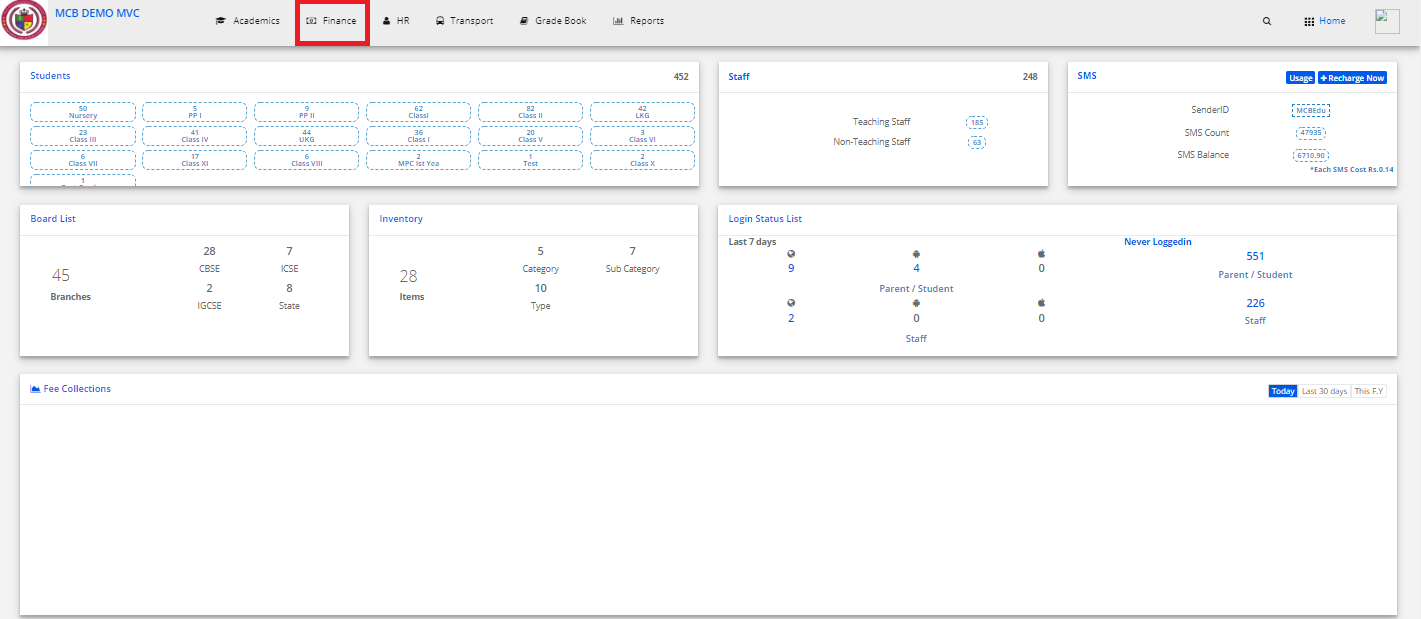
Step 3: Click on “Collection Reports” on the top bar and select “Month wise fee reports”.

Step 4: Select the classes then click on Show report. Month-wise fee/Collections reports are displayed.
You may export the same to excel by clicking on the “Export Excel” option.

Click on Payment mode wise Collections, Select the details then click on show report.
You may export the same to excel by clicking on the “Export Excel” option.

