Step 1: Login to MCB with SysAdmin login credentials.
Step 2: Select “Gradebook” on the top bar on the dashboard page. You’ll be directed to the “Gradebook” page.
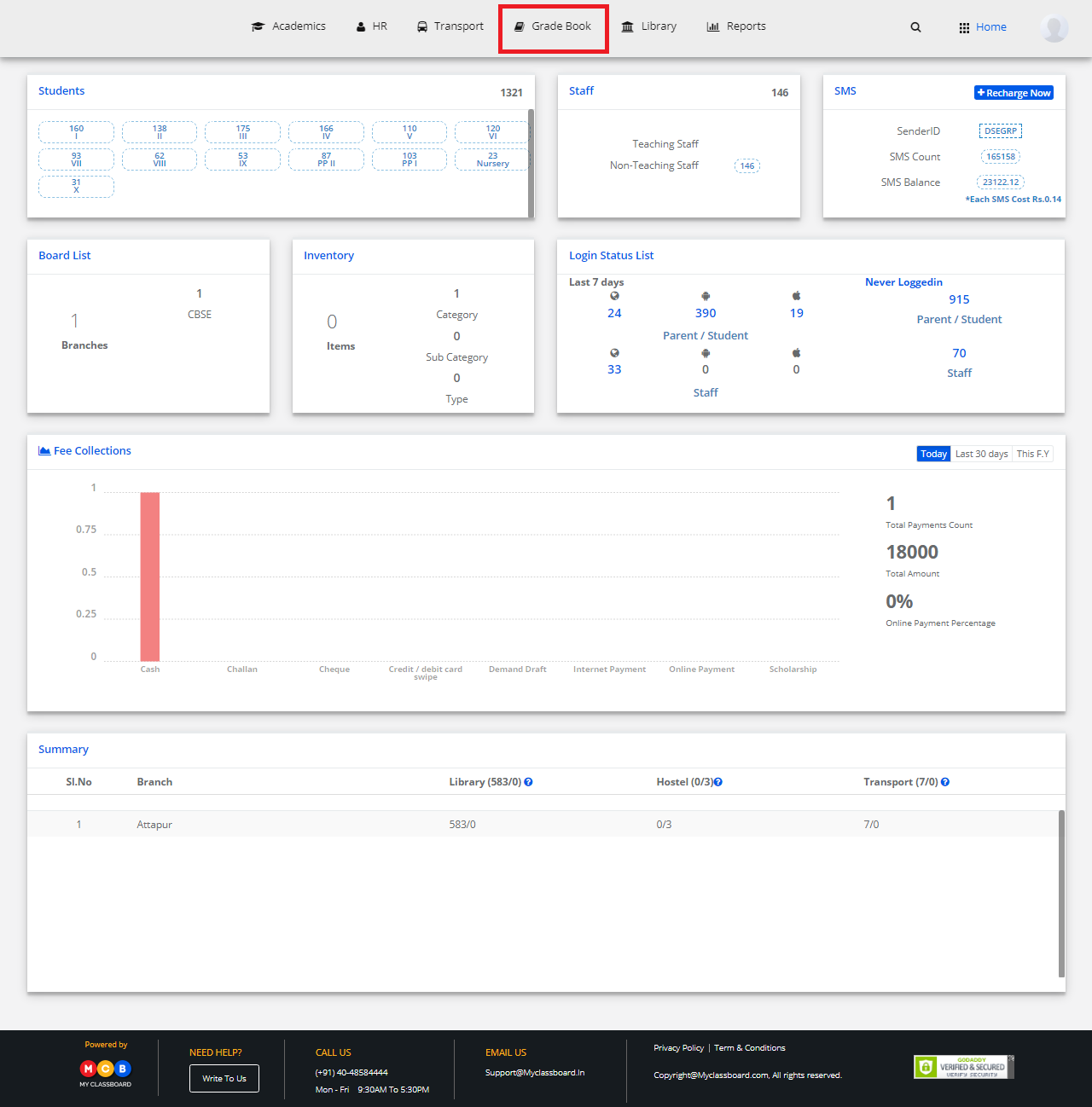
Step 3: Click on “Gradebook” on the top bar and select “Structure Creation”.
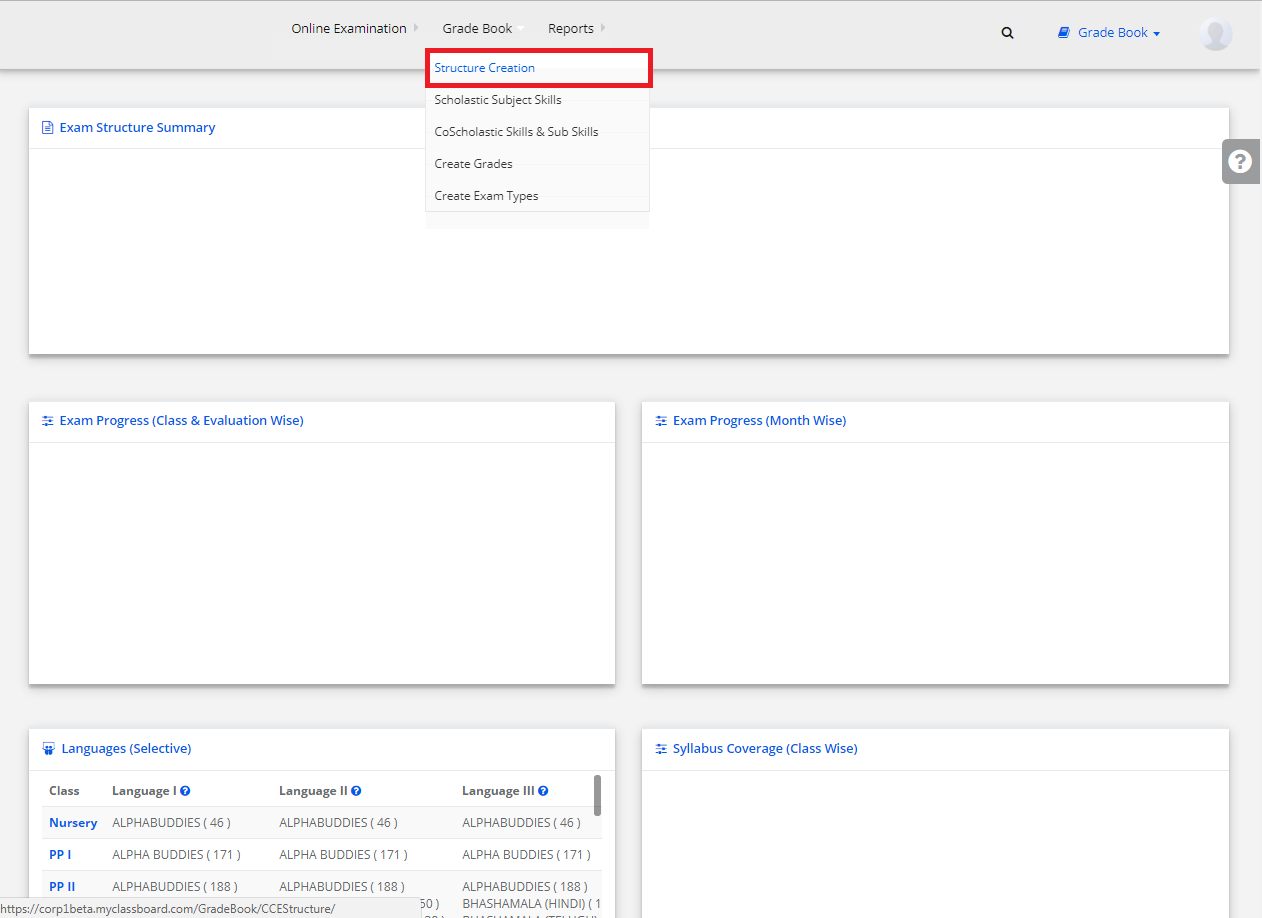
Step 4: Select “Subjects” and now select any Class for which you want to create Subjects.
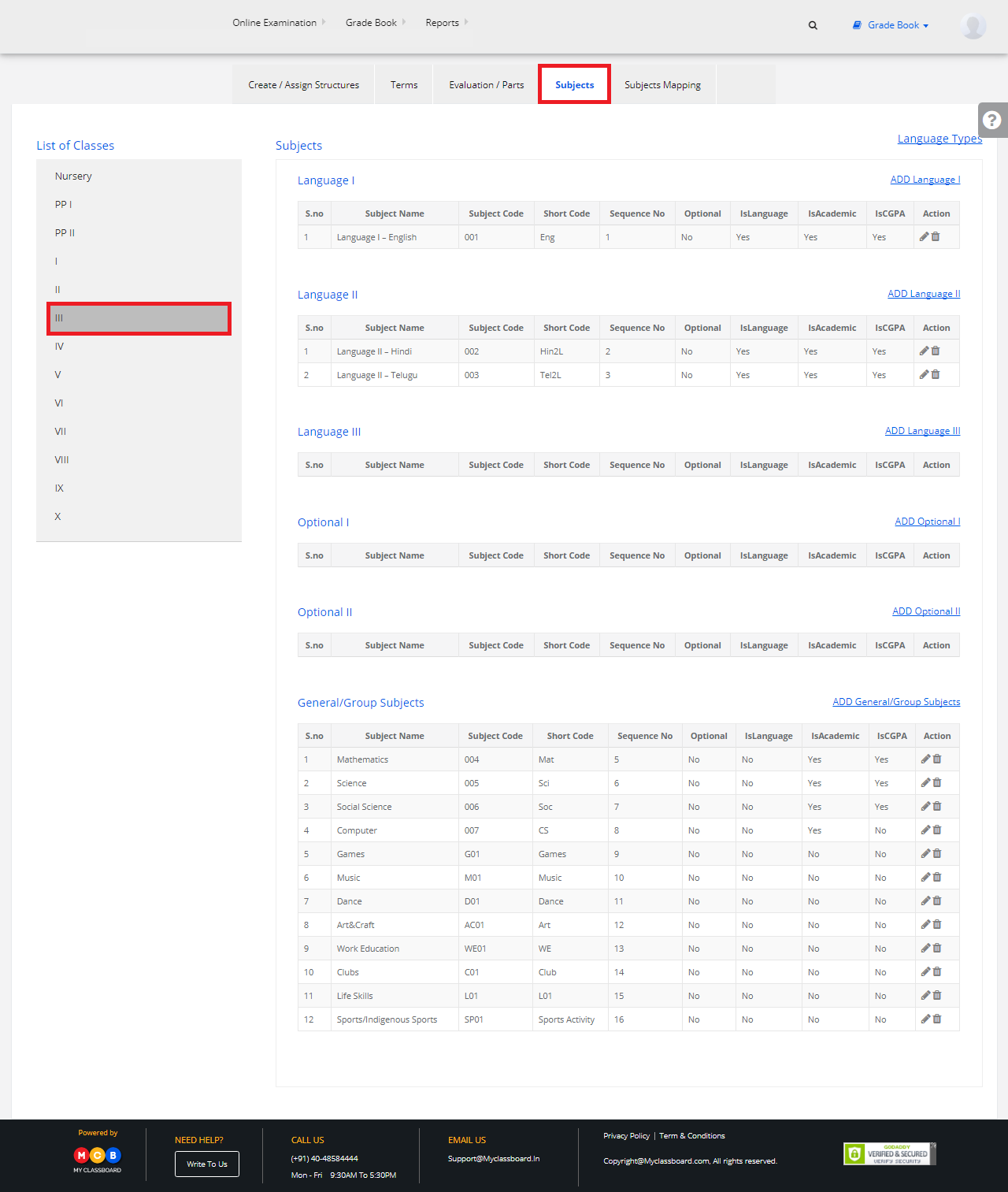
Step 5: Select any language and click on “Add Language” to add/create a new language.
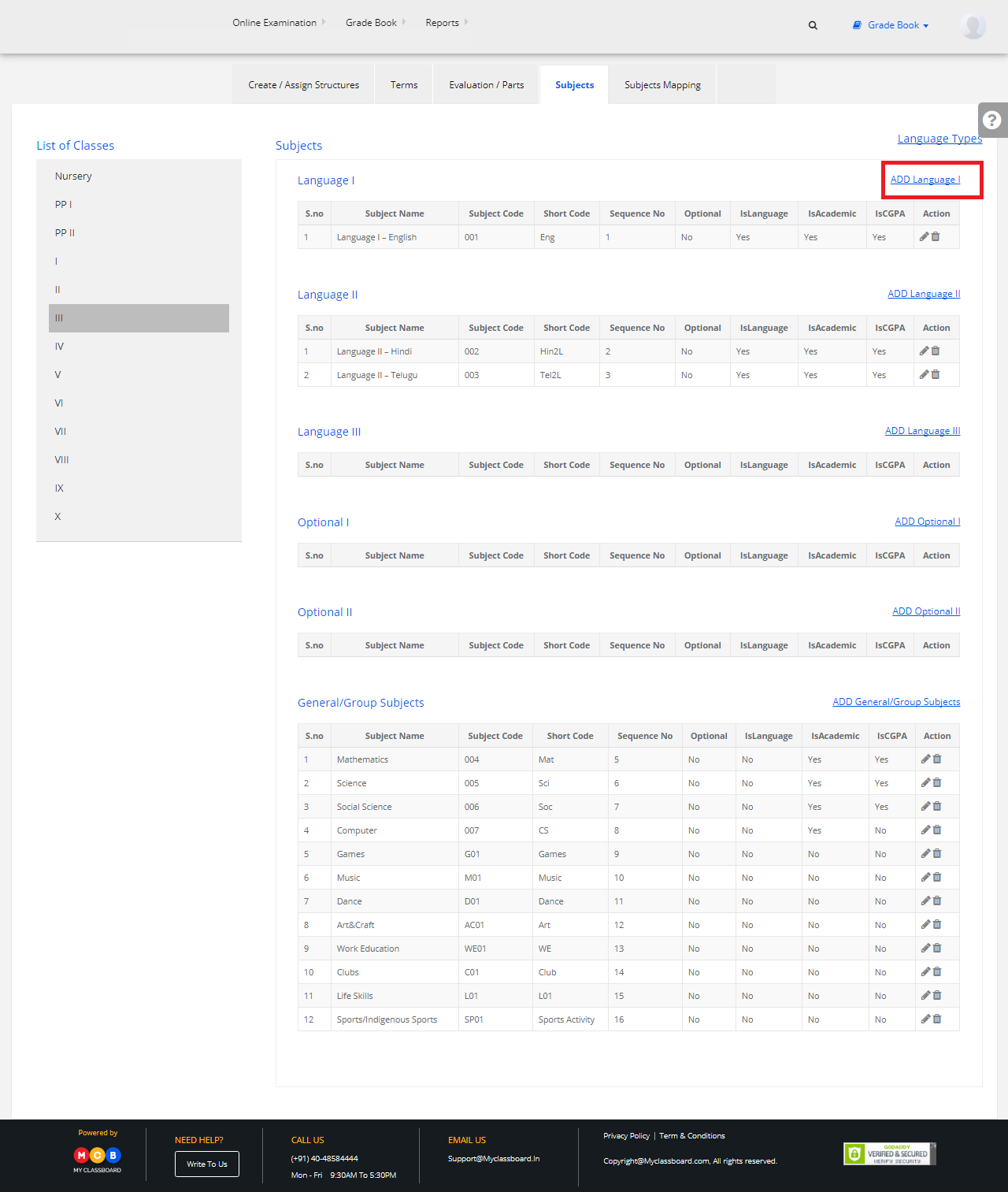
Step 6: Create the language by giving the subject name, code and other necessary details. Click on “Save”. The language is created.
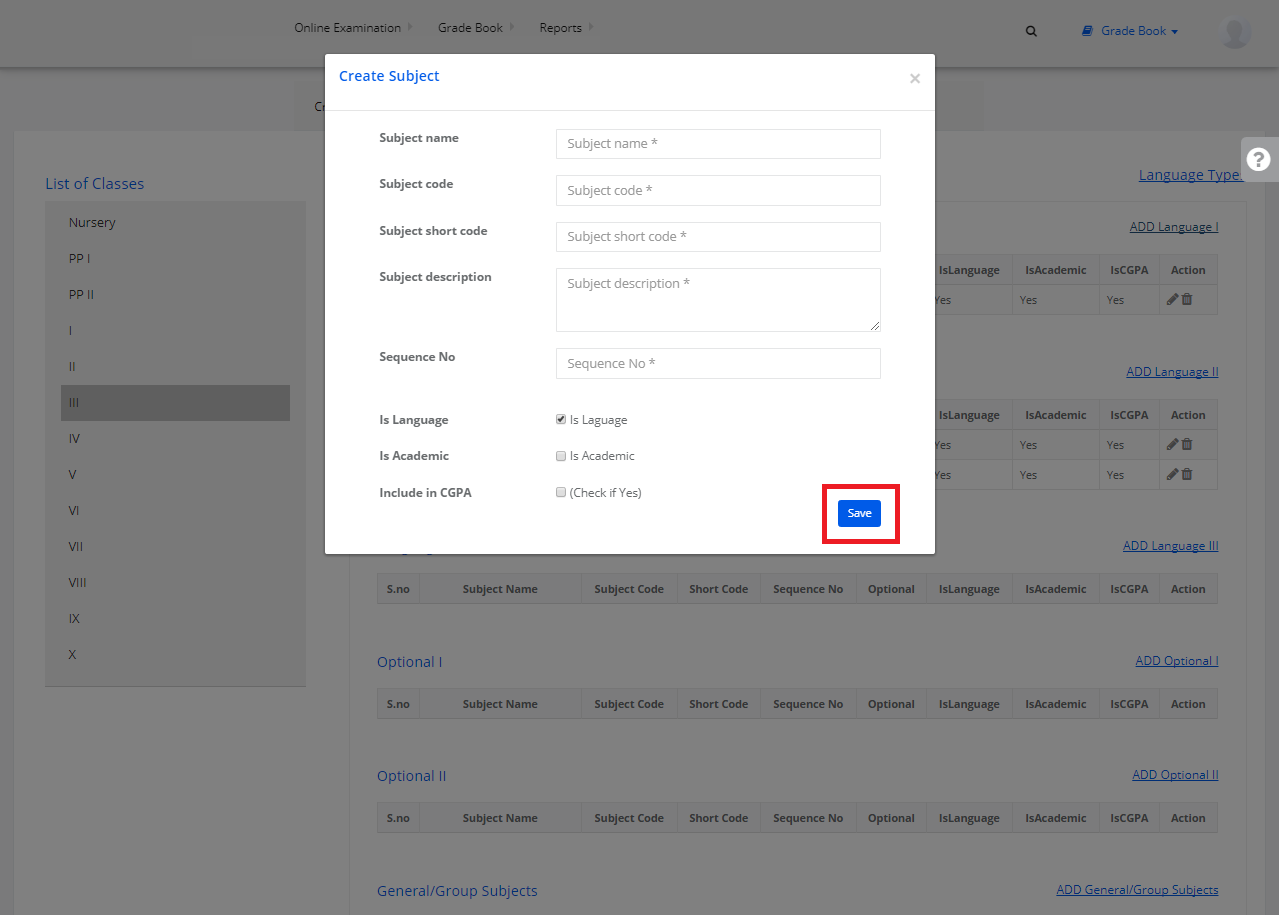
General Subjects
Step 7: Select General/Group Subjects and click on “Add General/Group subjects”.
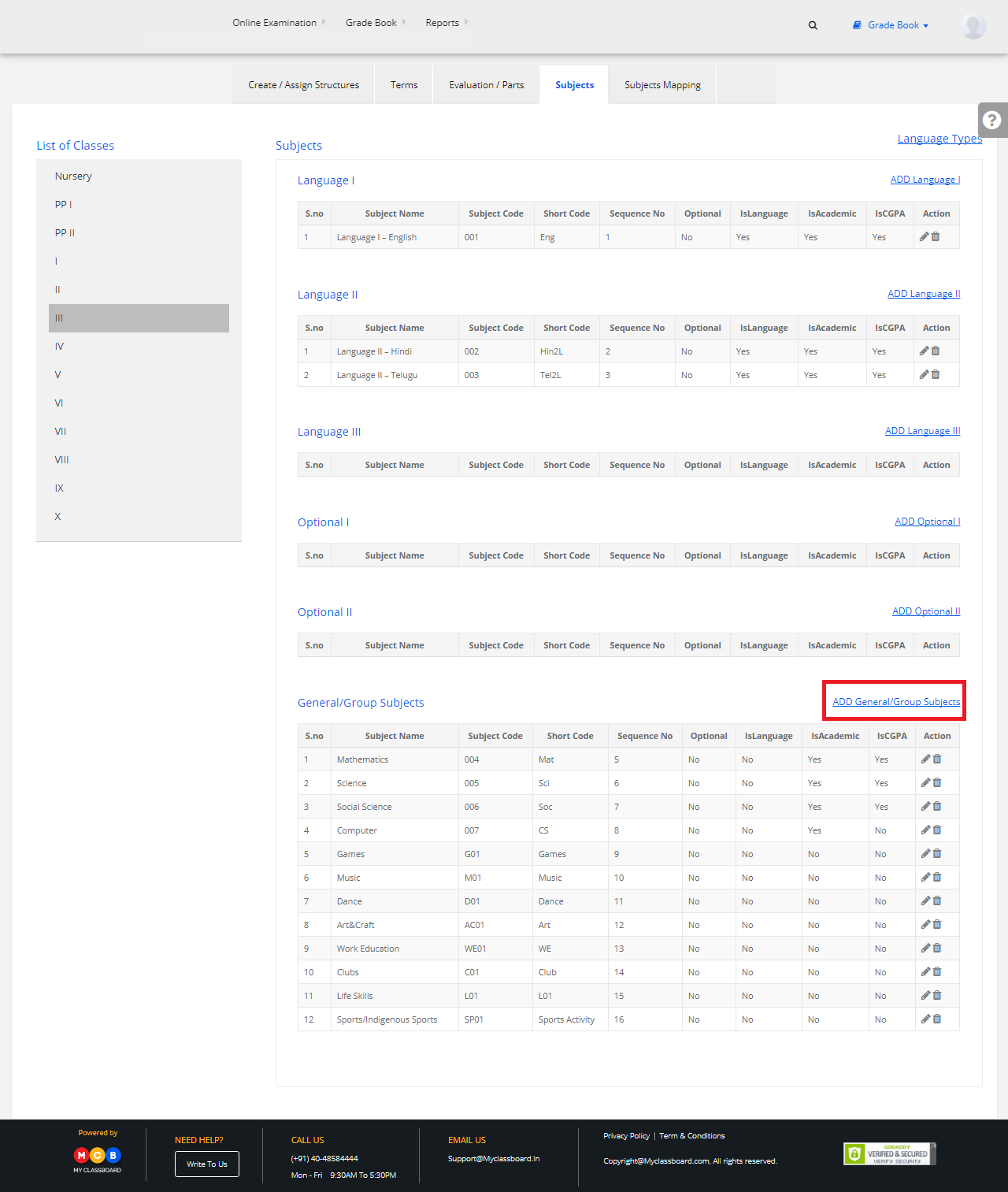
Step 8: Create the subject by giving the subject name, code and other necessary details. Click on “Save”. The general/group subject is created.
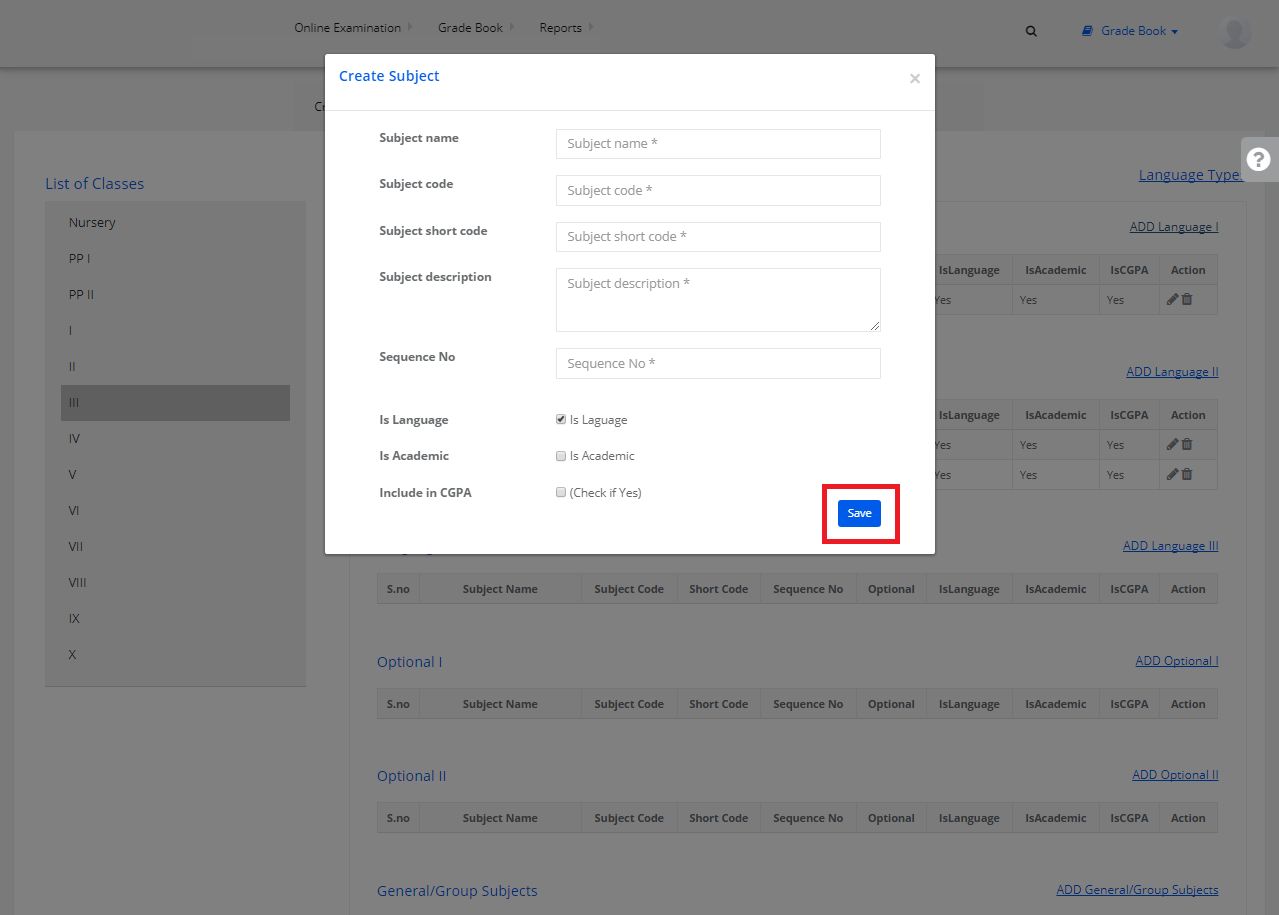
My suggestion to developers team is to great a tab that we can click on and highlight all the posts we want to get read of and click delete
Please login or Register to submit your answer
