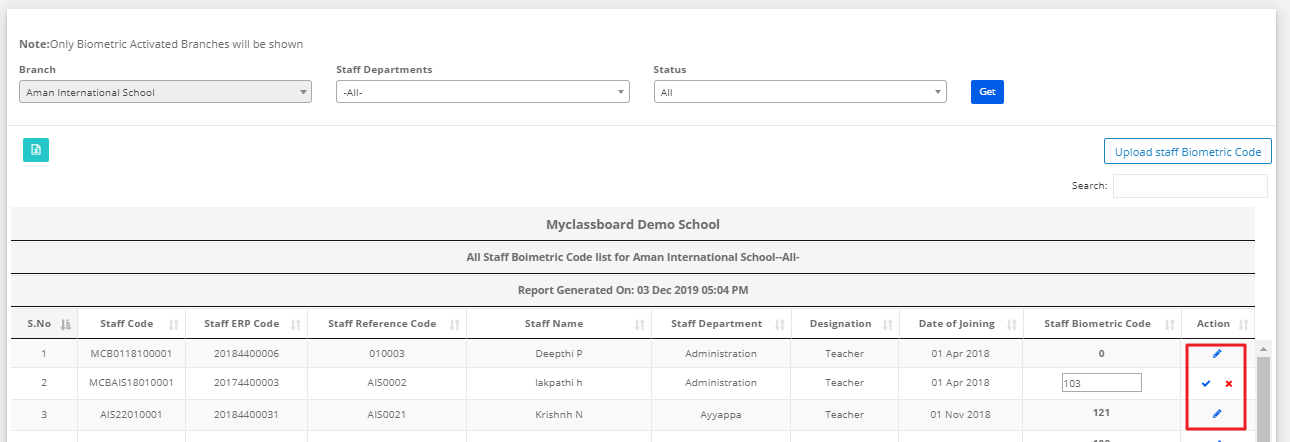Step 1: Login to MCB with Principal level login
Step 2: Select “HR” in the top bar of the dashboard. You will be directed to the HR page.

Step 3: Click on Biometric Attendance.
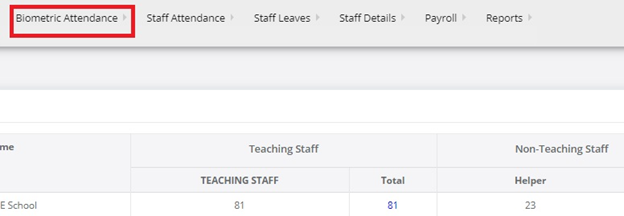
Step 4: Select the “Staff Biometric codes” option.

Step 5: Select Branch, department and click on “ Get” to get Staff details.

Step 6: Click on the Edit button and give staff biometric code and update.