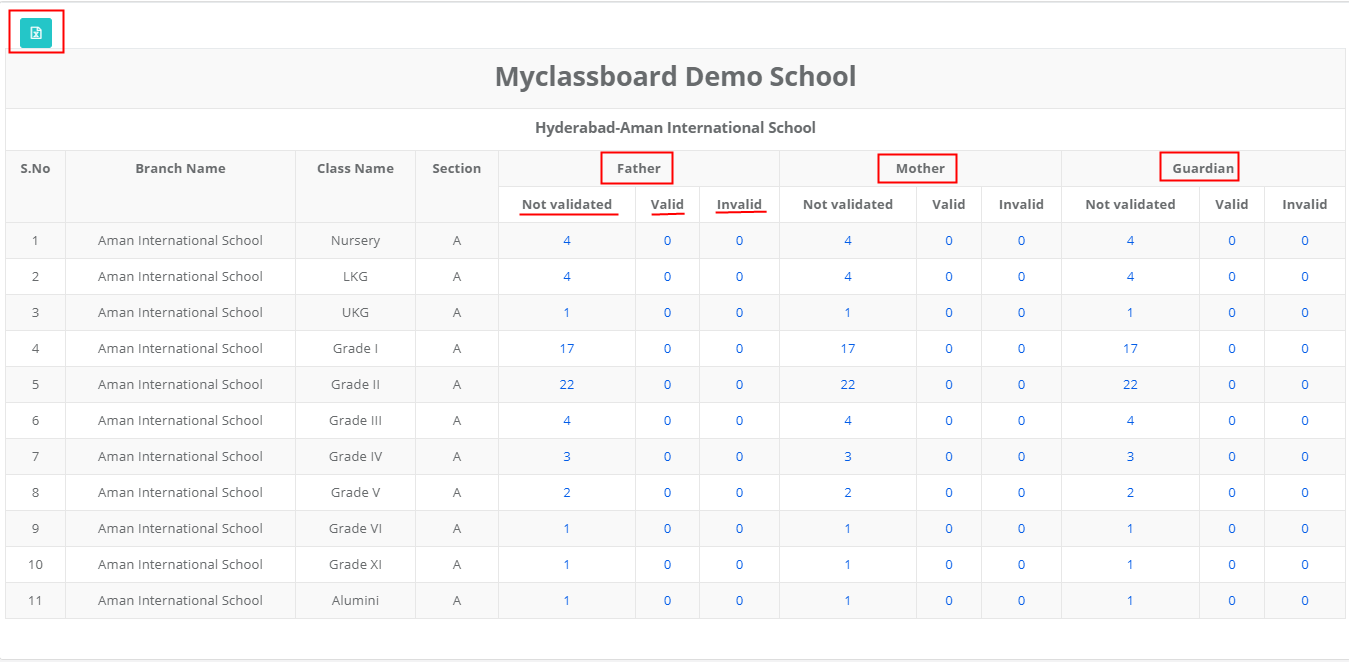Email Validation Report:
Email Validation Report gives us the consolidated report on how many emails are valid and invalid of Parents, Guardian and Students which are saved in MCB. This report is available at branch level.
Please follow the steps below to generate the report.
Step 1: Login to MCB and Switch to branch level by clicking on Change access level on the right panel as you click on the user profile picture.

Step 2: Click on the user type against the branch name.

Step 3: Click on the Academics on the top menu bar.
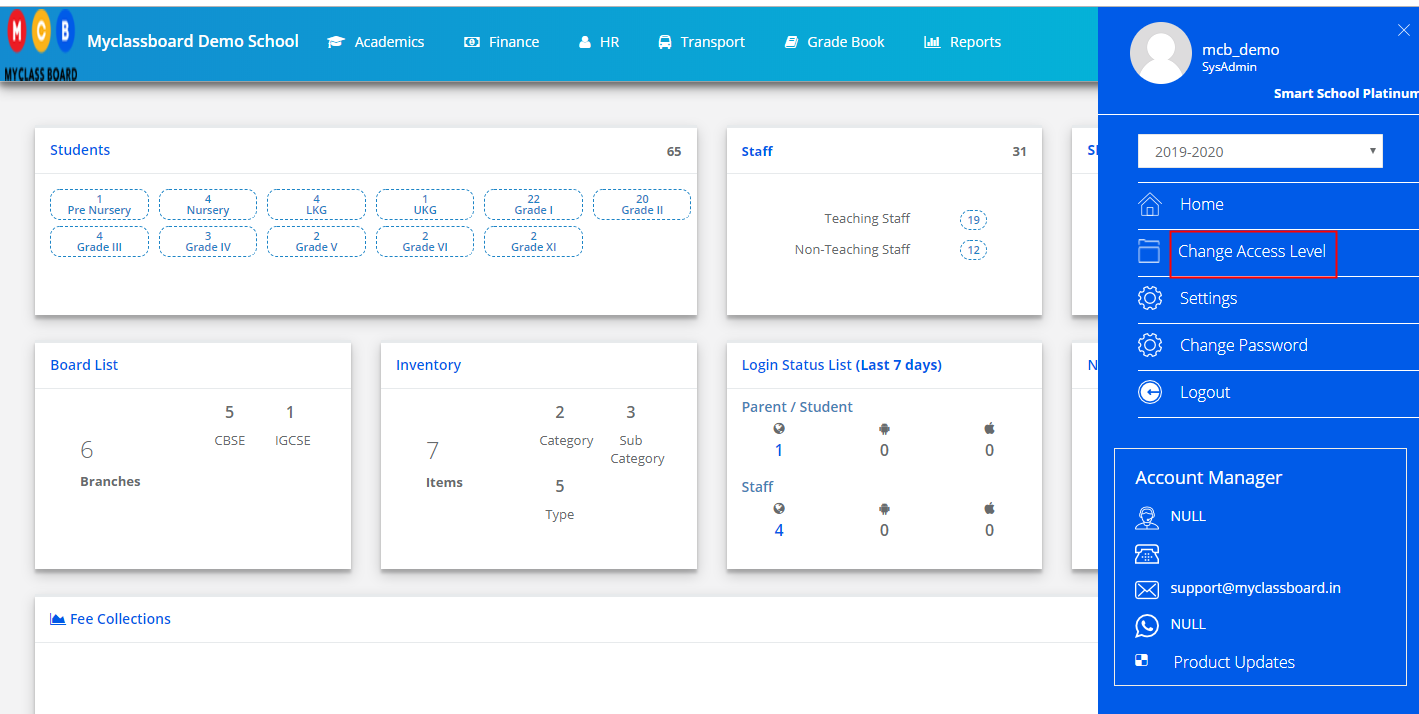
Step 4: Choose Email Validation Report option under Reports menu
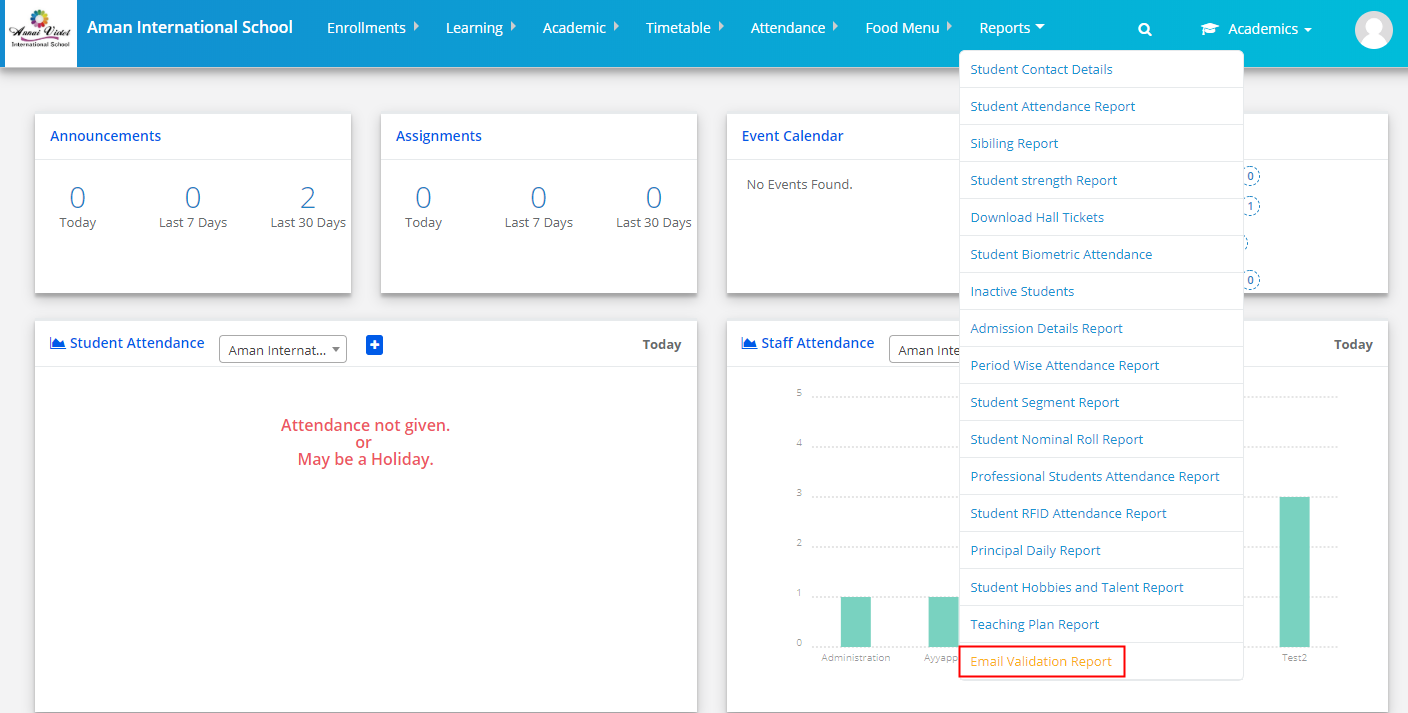
Step 5: Verify the branch name and click on Show Report
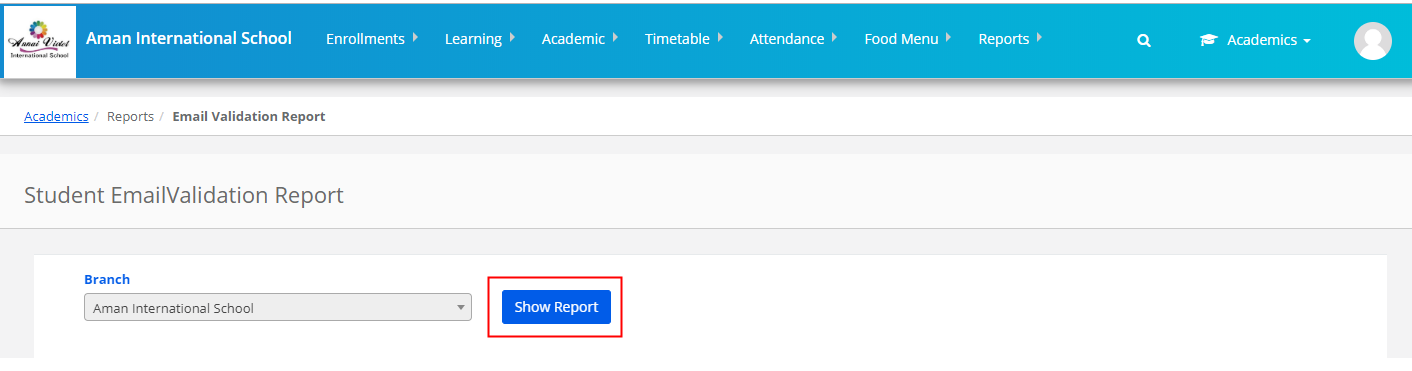
Step 6: The report will show you the count of not validated, valid and invalid counts of each class and section.
Not Validated: No of Emails which are not validated ever. Emails can be validated from update student details – Parent emails tab. Please refer to https://kb.myclassboard.com/how-to-update-student-information/ for help.
Valid: Number of valid emails after validation of each class.
Invalid: Number of invalid emails after validation of each class.
To export the report, click on Excel icon which is on top left corner of the report to download the report in excel format.