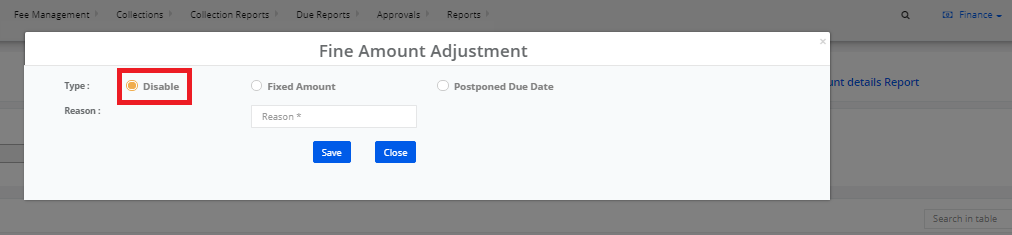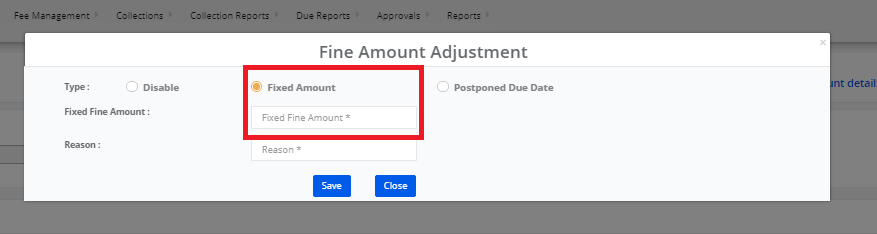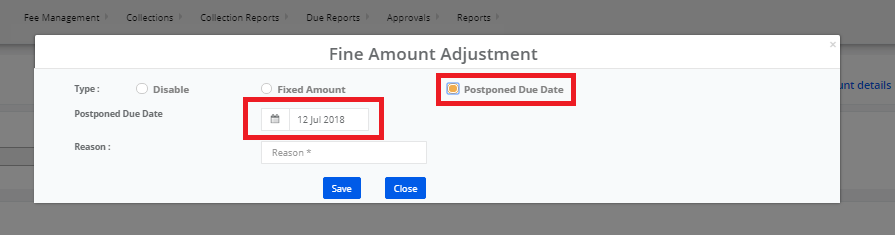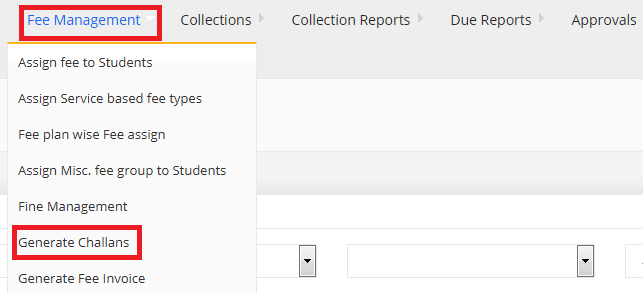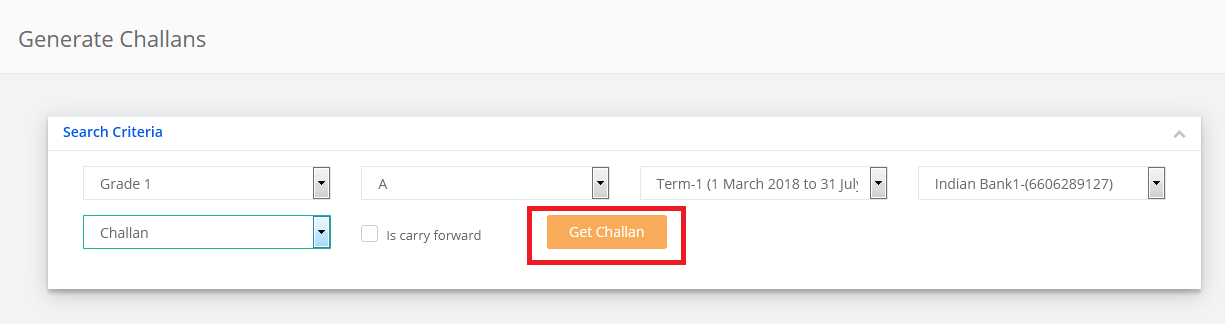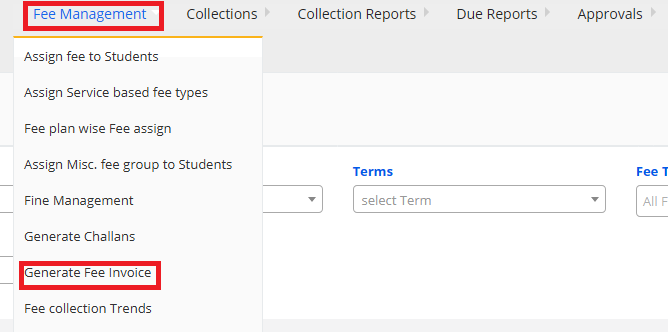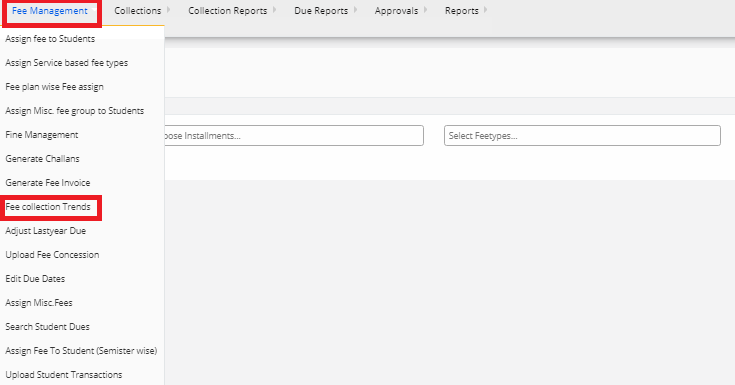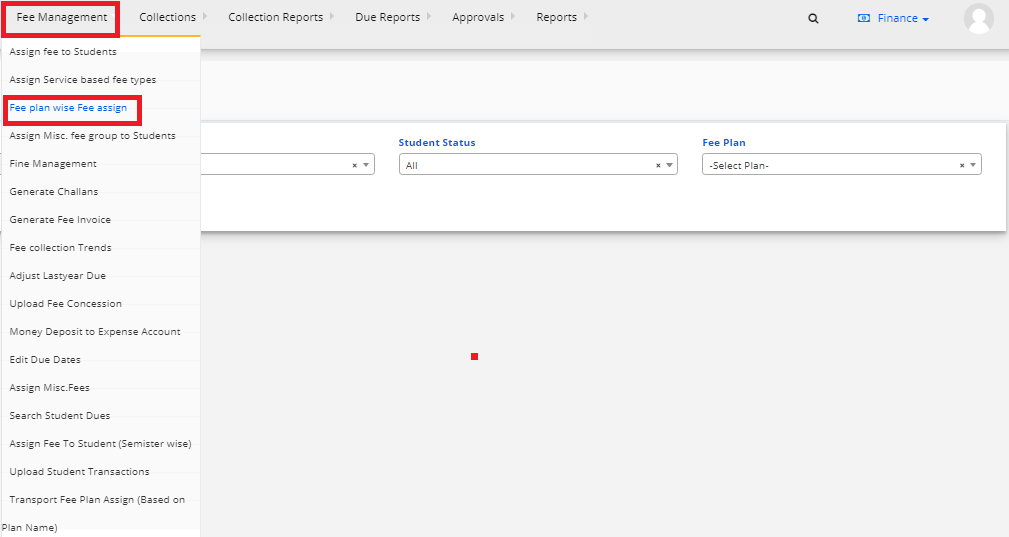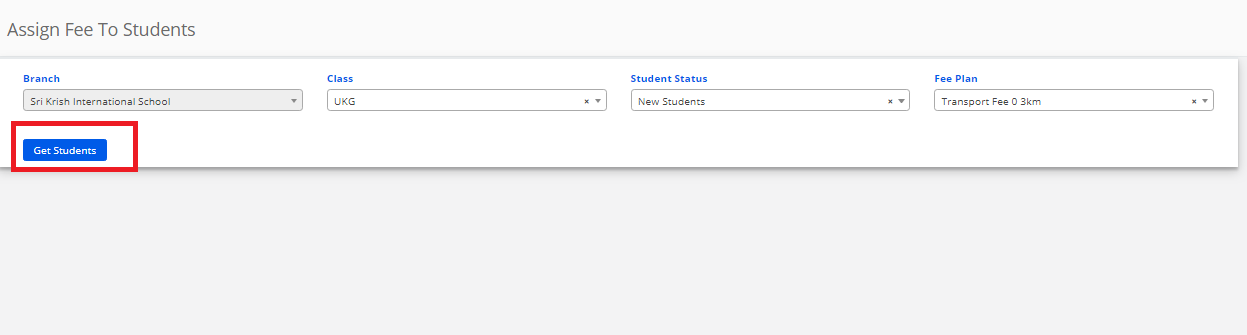Step 1: Login to MCB with Login Credentials.
Step 2: Select Finance on the dashboard and you will be directed to the Finance page.
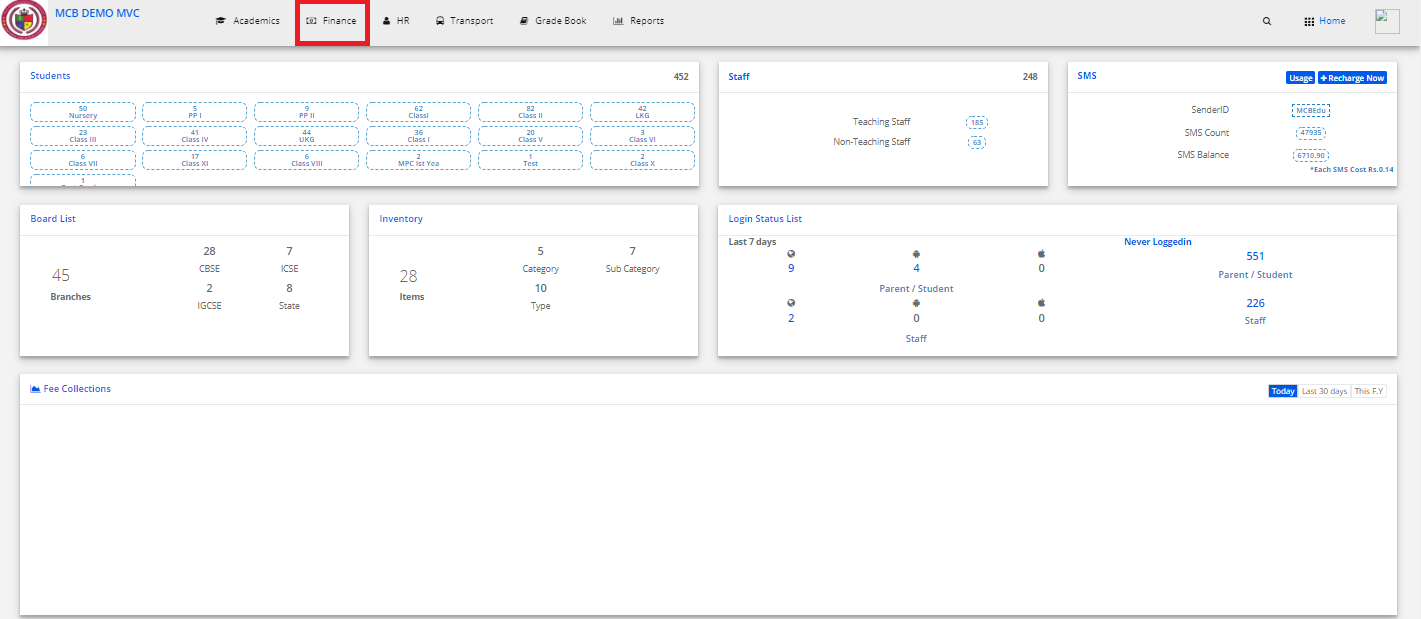
Step 3: Select the fee management and click on “Adjust last-year due”.
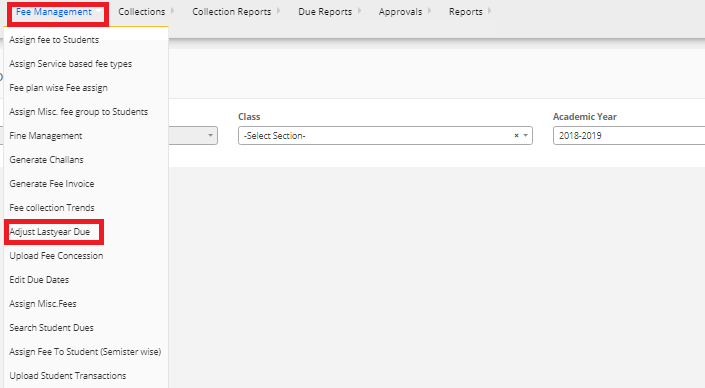
Step 4: Select the student whose due amount to be adjusted and click on Get and adjust the last year due to this year fee amount.