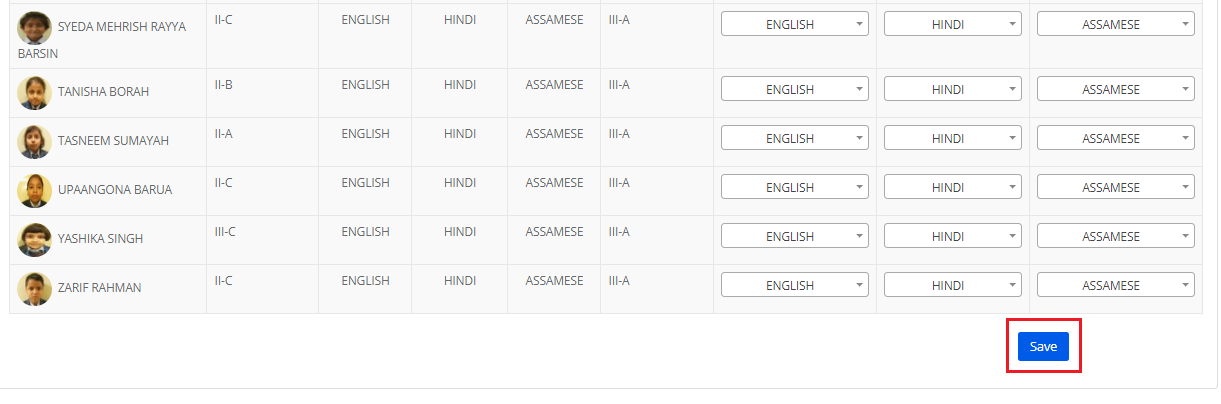Step 1: Switch to the academic year from which you wish to copy the languages from the current academic year.
Go to Grade Book menu at branch level and choose to assign languages option from GradeBook Menu.
Select Grade and Section and click on “Get Language Subjects”.
Step 2: To copy the languages from the previous academic year, click on the copy button.

Step 3: Choose the year to which you wish to copy, select grade and section and Click on Get. It will list you the students based on the selected year, grade and section with the languages assigned in the previous year.
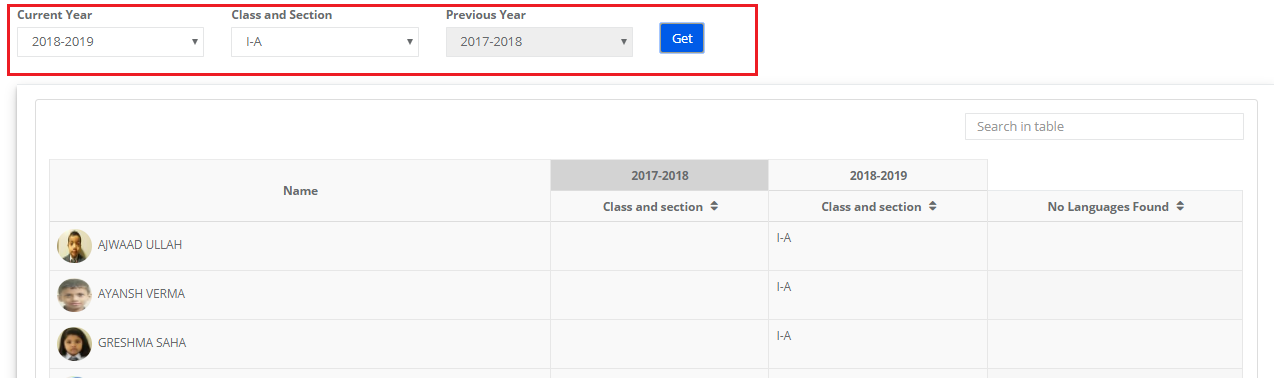
Step 4: if required, change the language for all students or particular students. To continue with the same languages, click on save.