Thank you for your recent inquiry on Creating Concession Settings. Please follow the steps below:
Step 1: Login to MCB with System Admin login credentials.
Step 2: Click on the “User Profile” icon on the right-hand top corner.
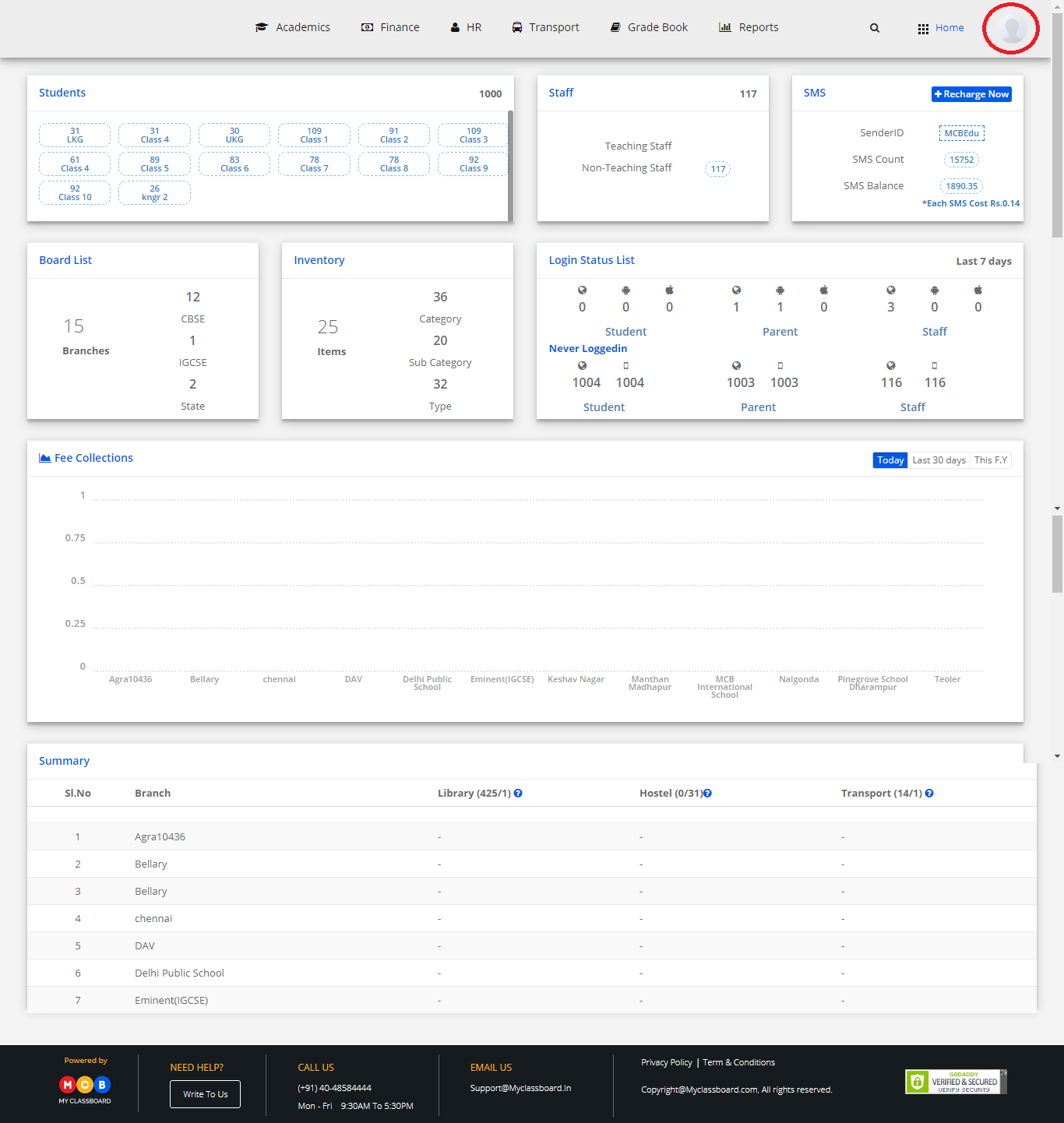
Step 3: Select “Settings”.
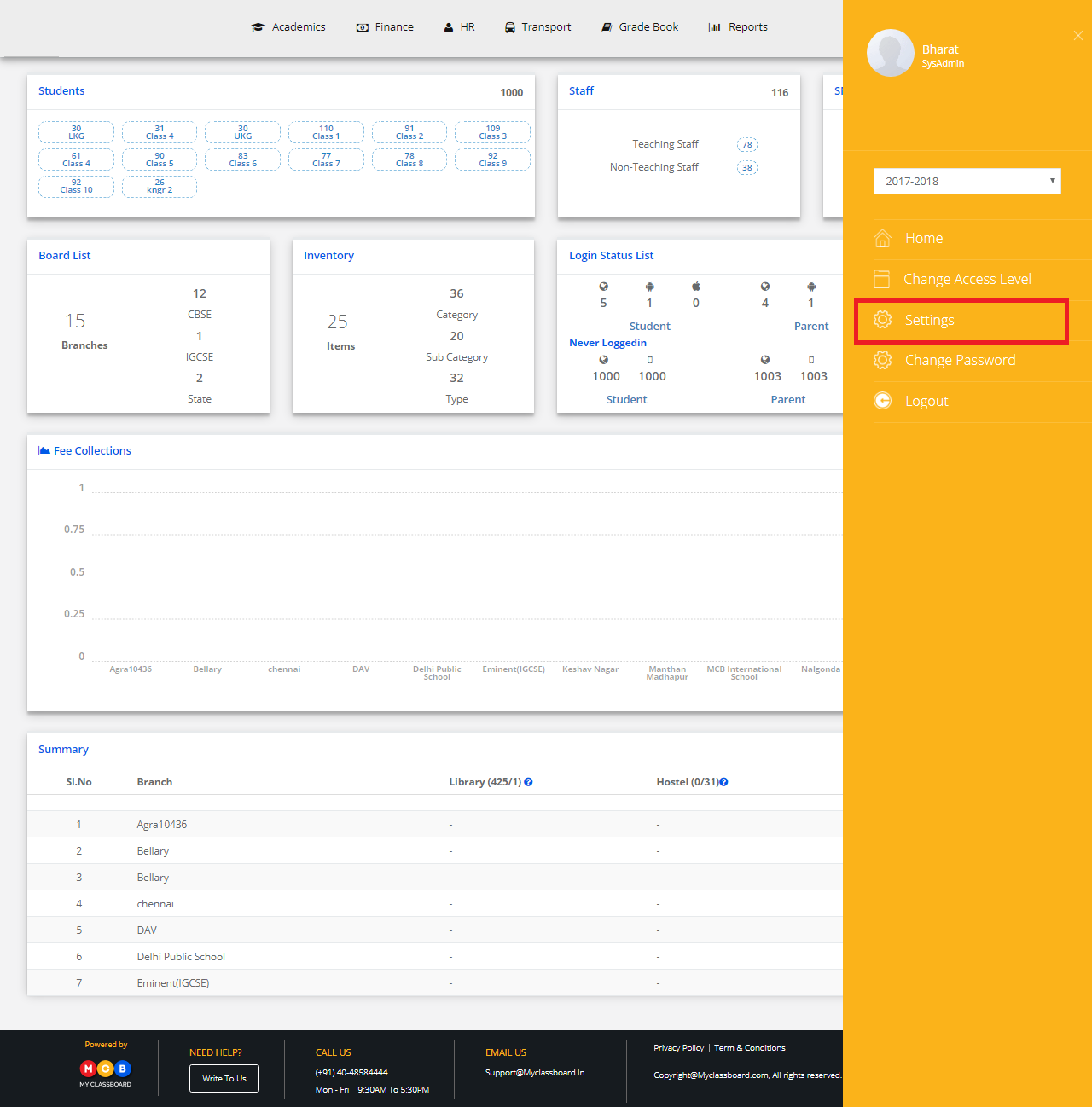
Step 4: Select “Finance” and click on “Concession Settings”.
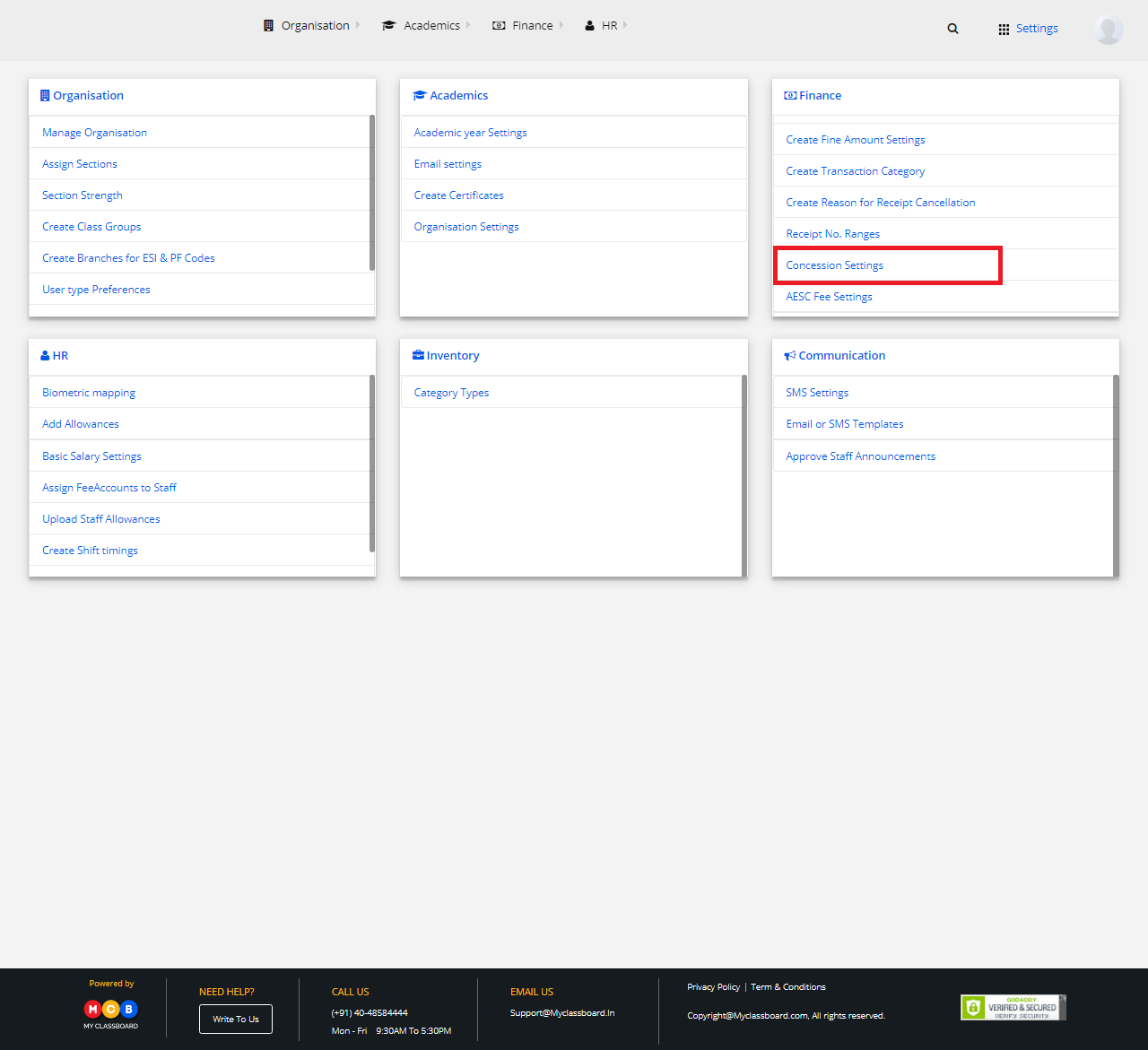
Step 5: Click on “Create Concession Settings” to add required fields like Concession name, Percentage and other necessary details.
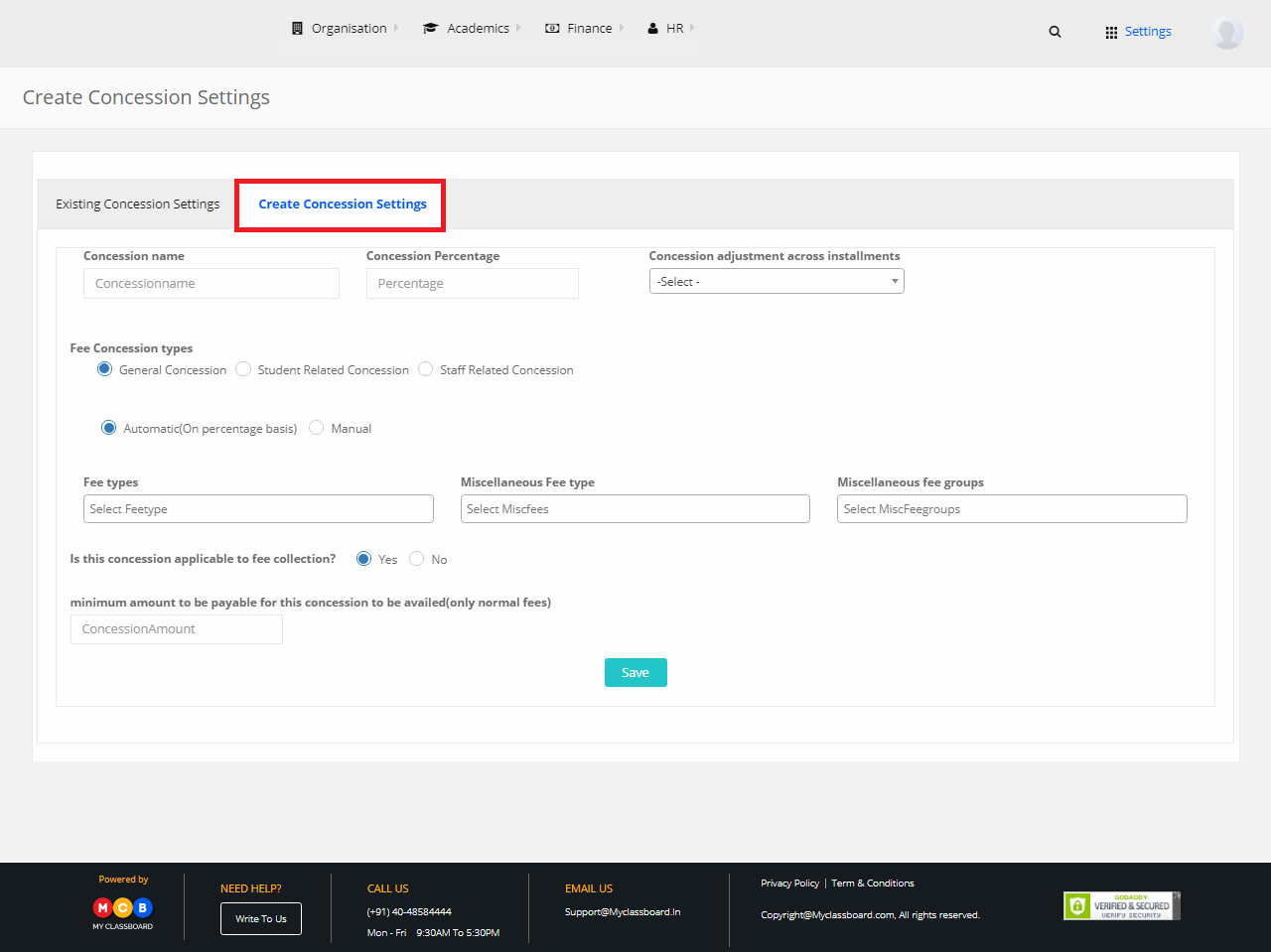
Step 6: After adding the required information, click on “Save”.
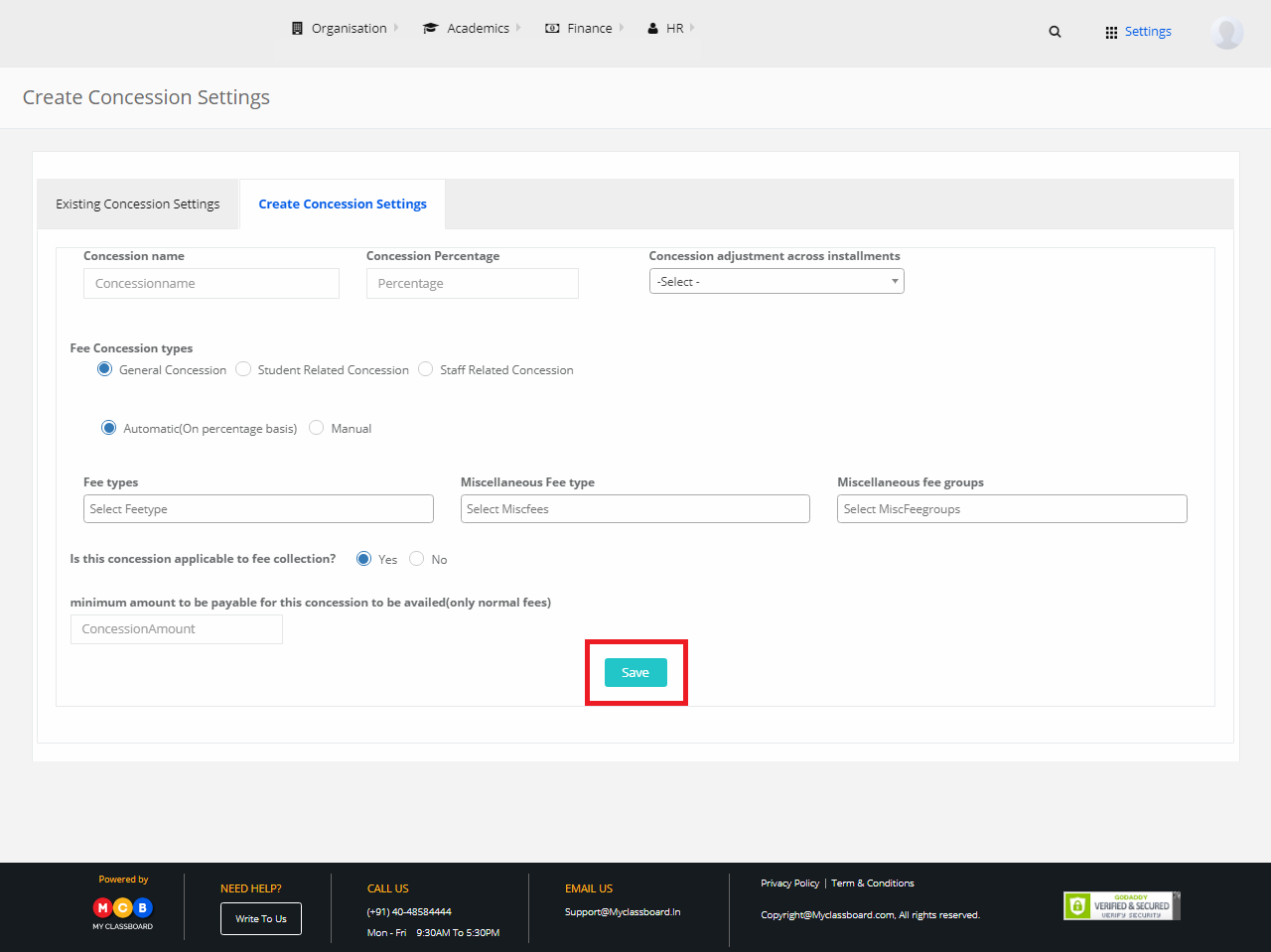
Step 7: The Concession Settings are created successfully.
Hope this helps. Please feel free to reply back to this email or call us at 040-48584444, should you need any further assistance.
