Create Fee Plan:
Step 1: Login to MCB with System Admin login credentials.
Step 2: Click on the “User Profile” icon on the right-hand top corner.

Step 3: Select “Settings”.

Step 4: Select Finance and click on “Create Fee Plan”.
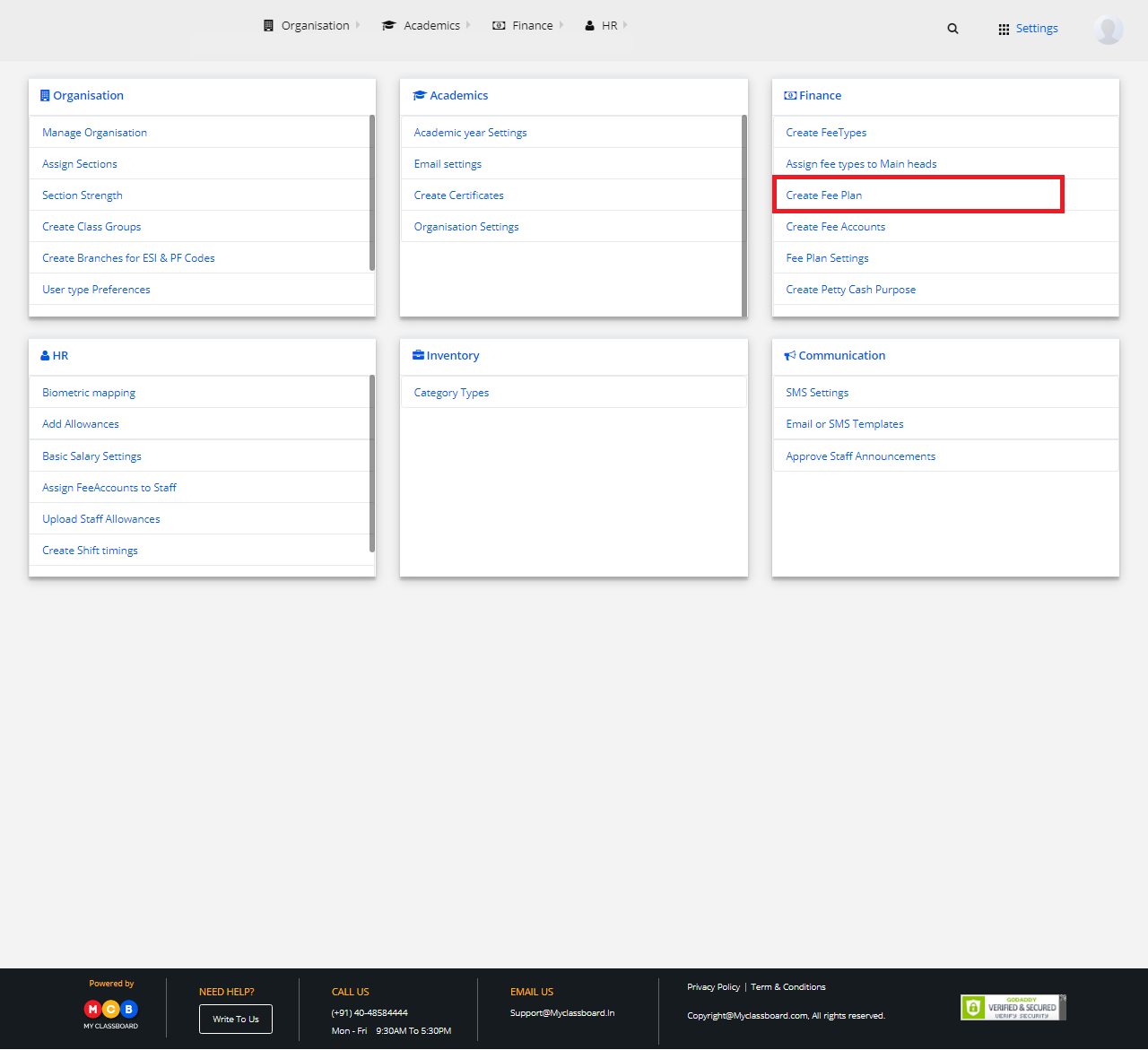
Step 5: Select location, Branch, and name a Fee Plan. Choose the required options here and click on “Create”.
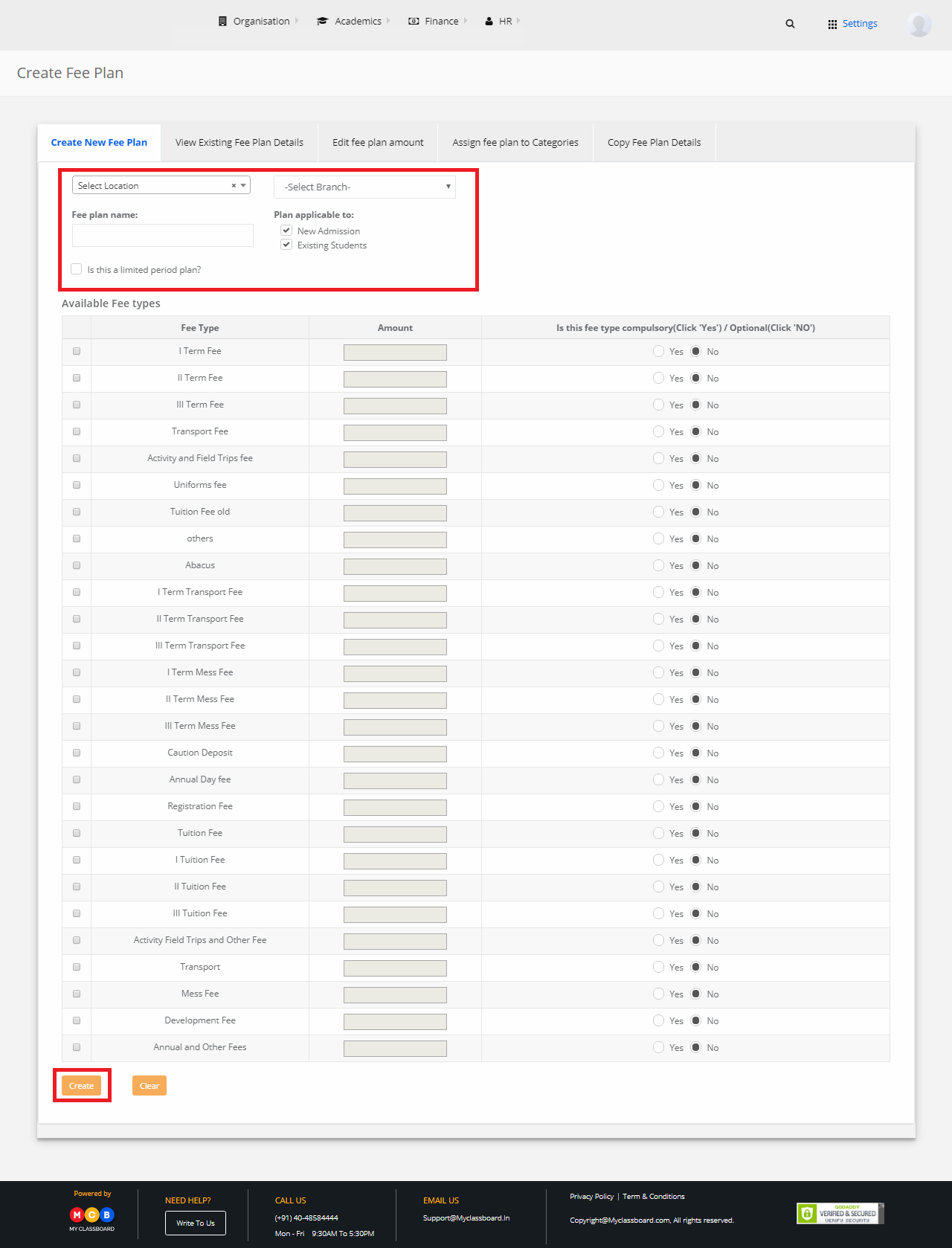
The New Fee Plan is created.
