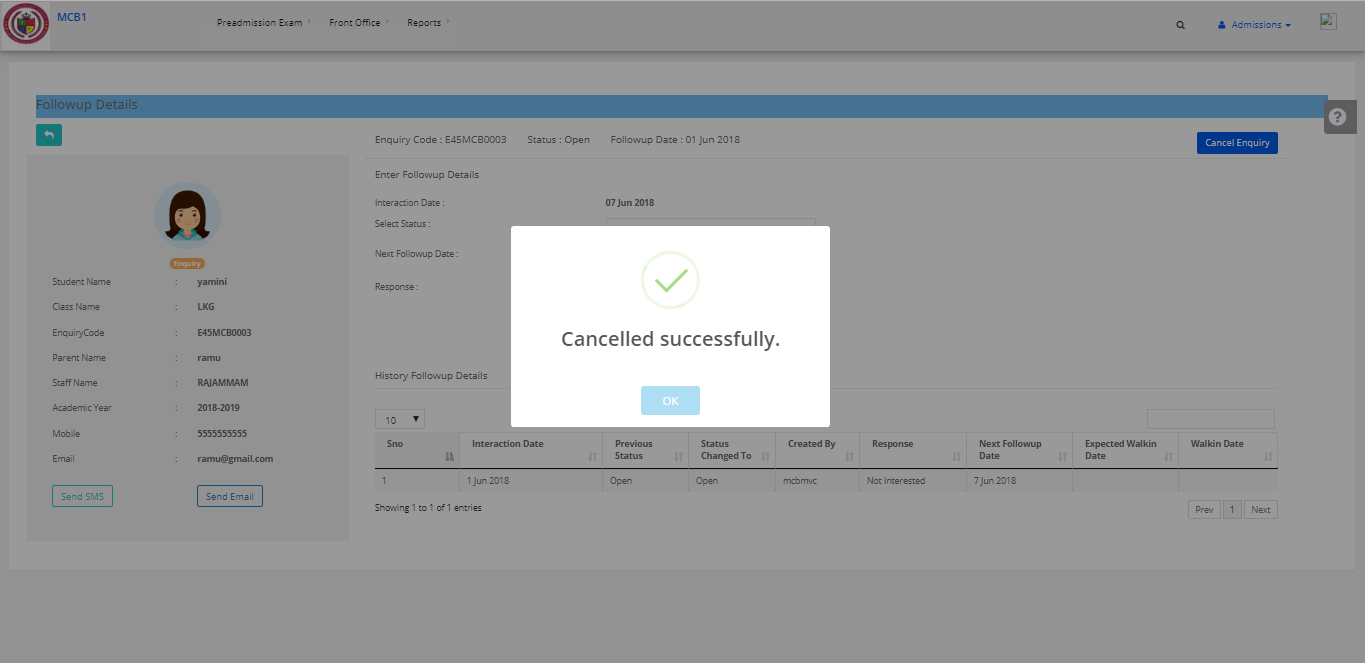To Edit an Enquiry Form
Step 1: Sign in to the MyClassboard website with Admin login credentials.
Step 2: Select Admissions from Home
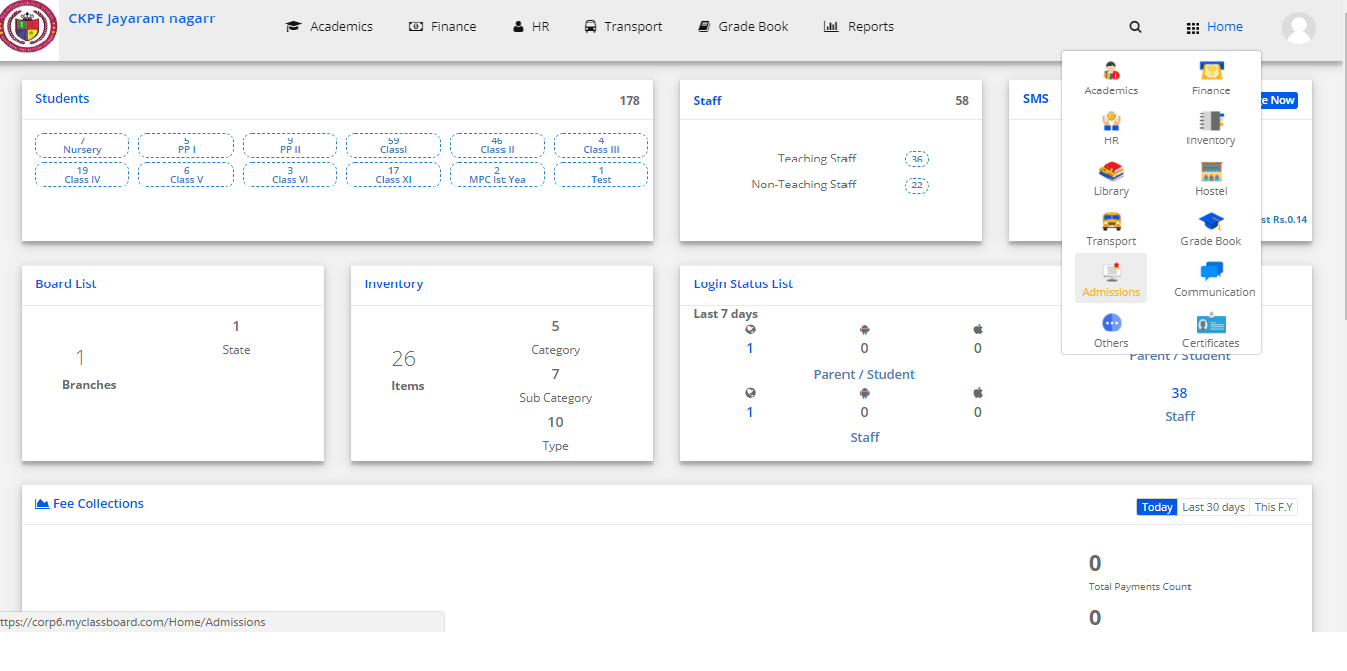
Step 3: Click on front office and select Enquiry Form.
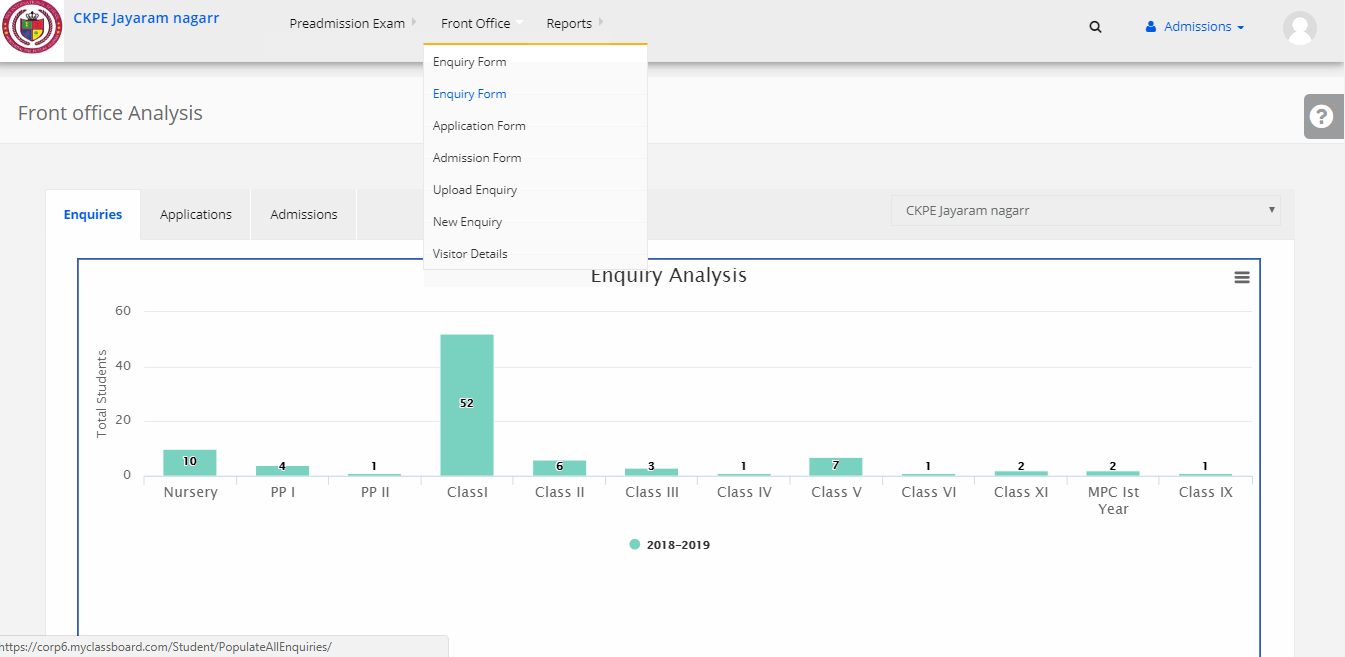
Step 4: Enter the Enquiry Form created date and then click on Get.
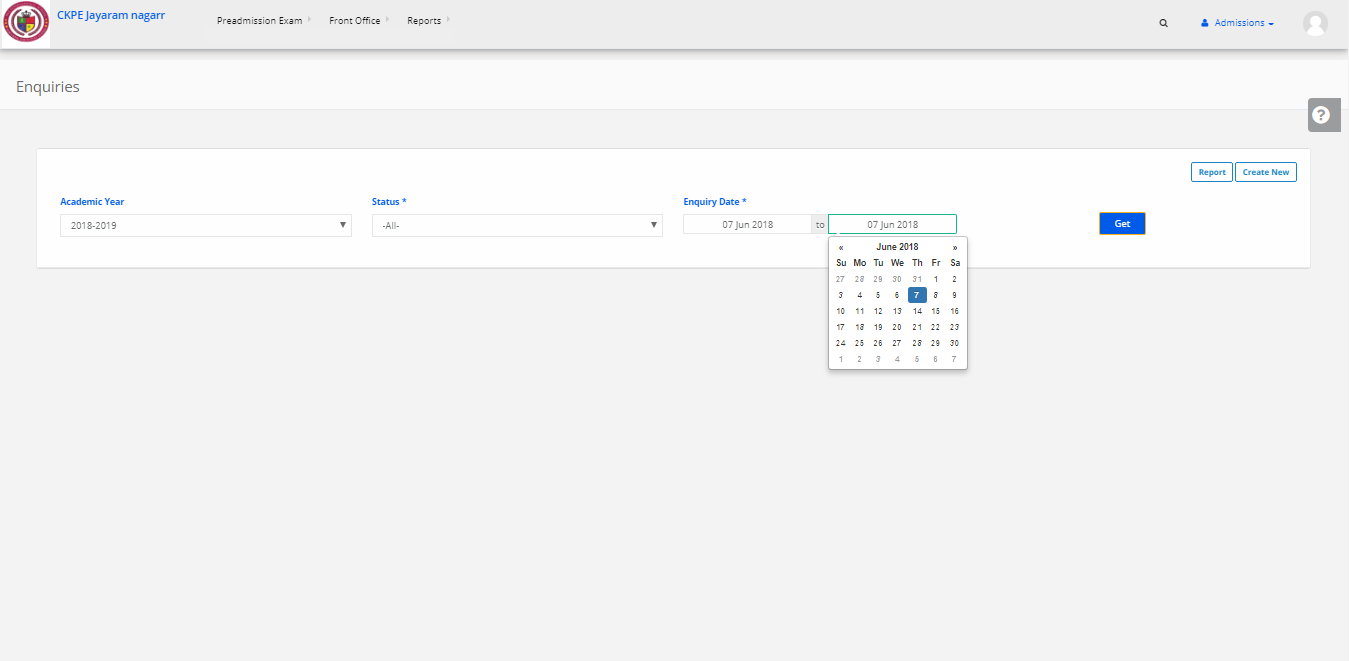
Step 5: If more than one enquiry is displayed you can search through the enquiry code on the right corner. Then you can find your Enquiry Form.
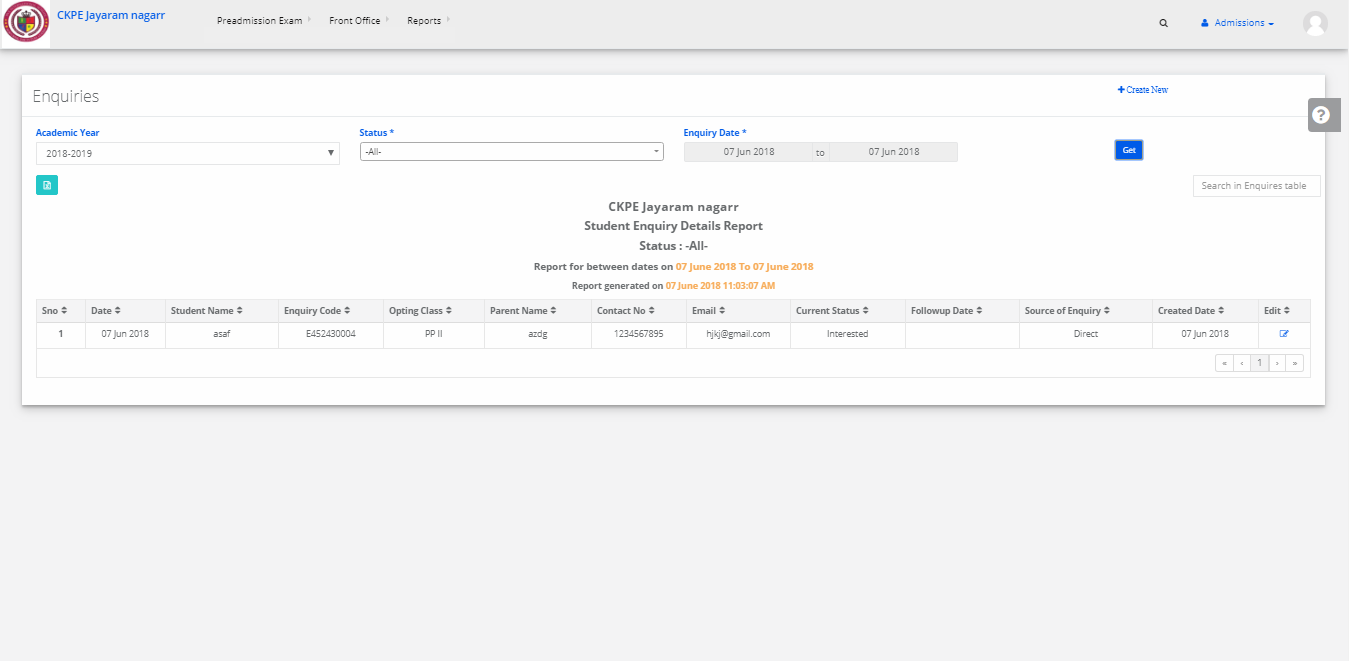
Step 6: Then you can click on edit button from that enquiry.
Step 7: Enquiry Form will be opened you can edit that and then click on save.
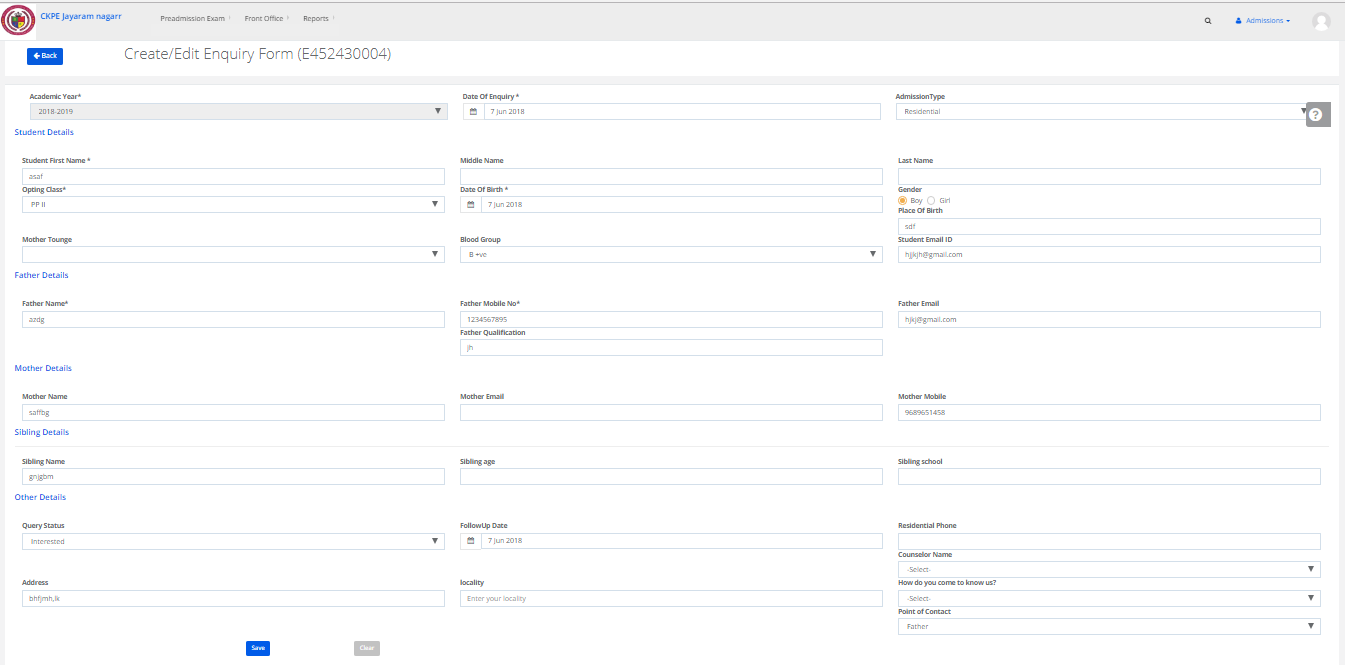
To Cancel Enquiry form:
Step 8: Sign in to the MyClassboard website with Admin login credentials.
Step 9: Select Admissions from Home
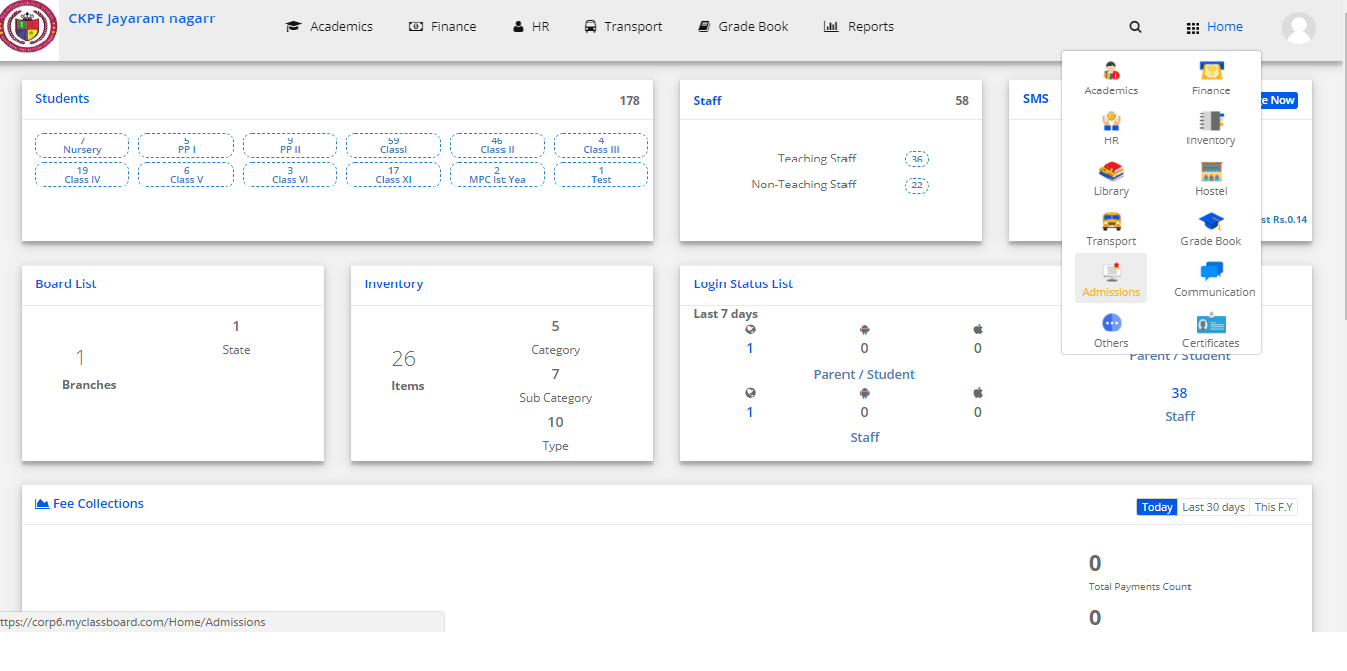
Step 10: Click on front office and select follow up.
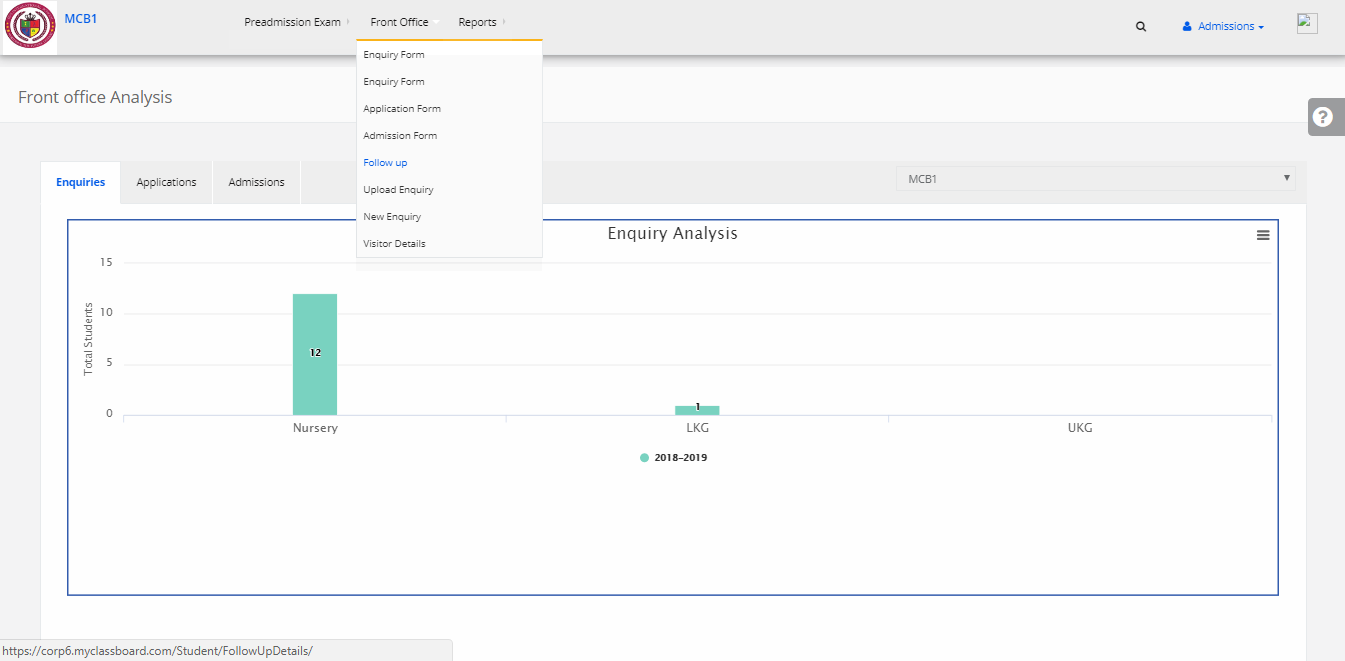
Step 11: Click on Date to get the enquiry details.
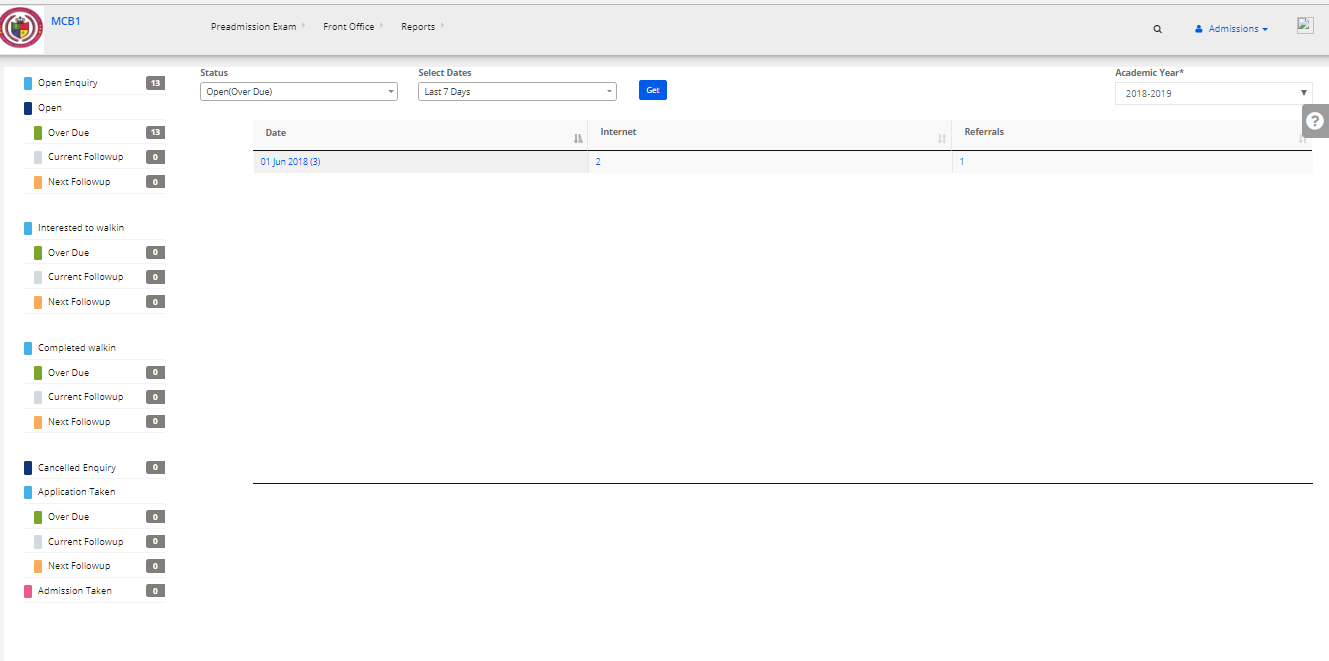
Step 12: Select the Enquiry form which you have created.
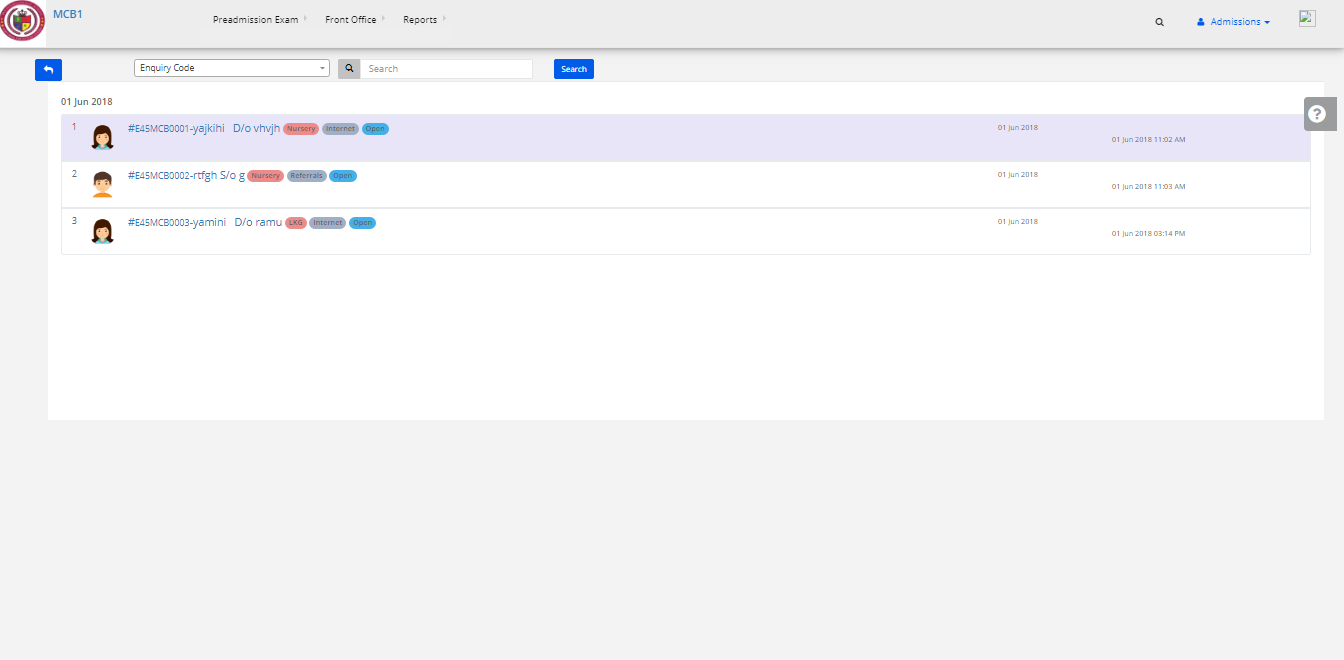
Step 13: Enter the remarks in Inactive Status Details like “Not Interested” or any and click save. Then click on Cancel Enquiry.

Step 14: Your enquiry is inactive now.