Step 1: Login to MCB with Accountant login credentials.
Step 2: Select “Collection Reports” on the top bar and choose “Online Payments”.
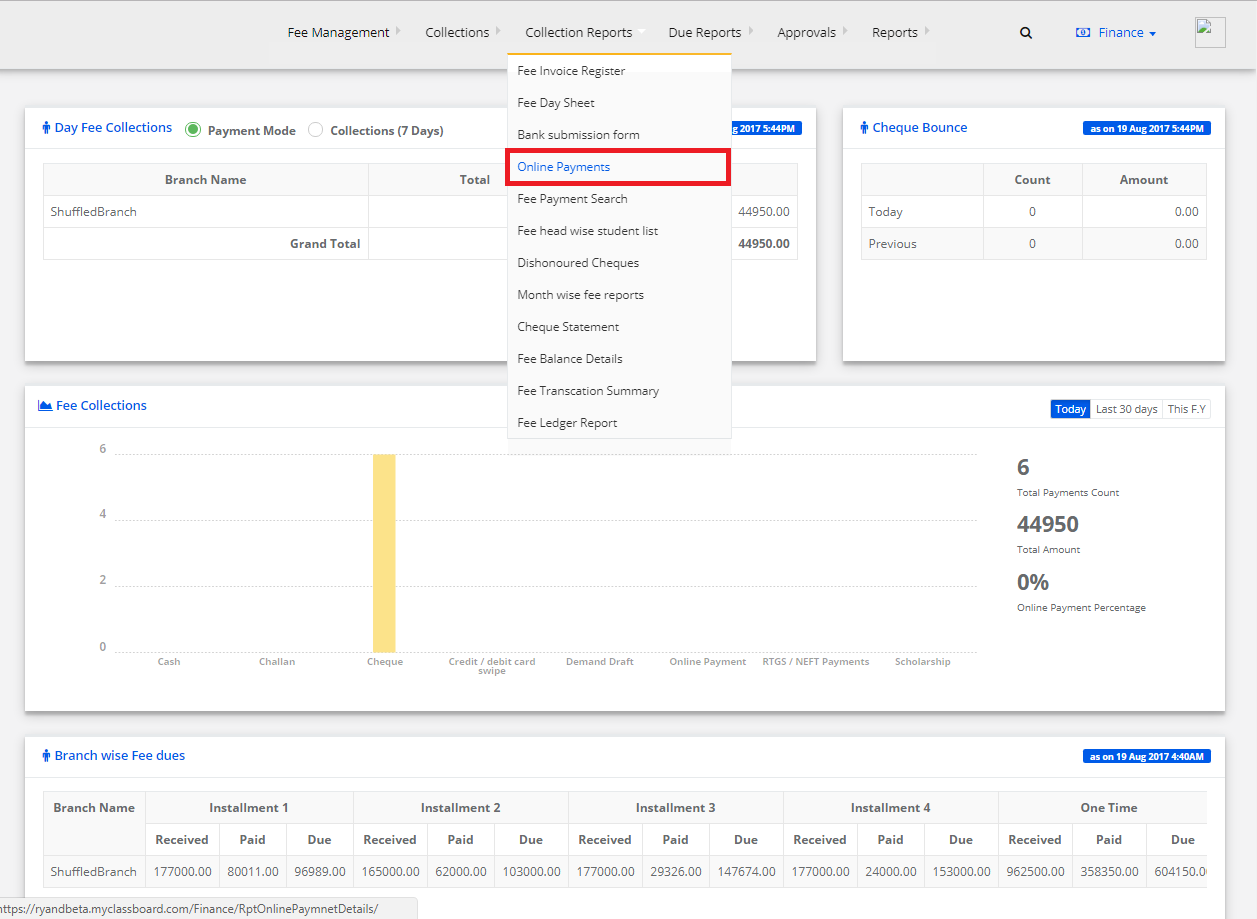
Step 3: Select “Settlement Report” on the top right corner.
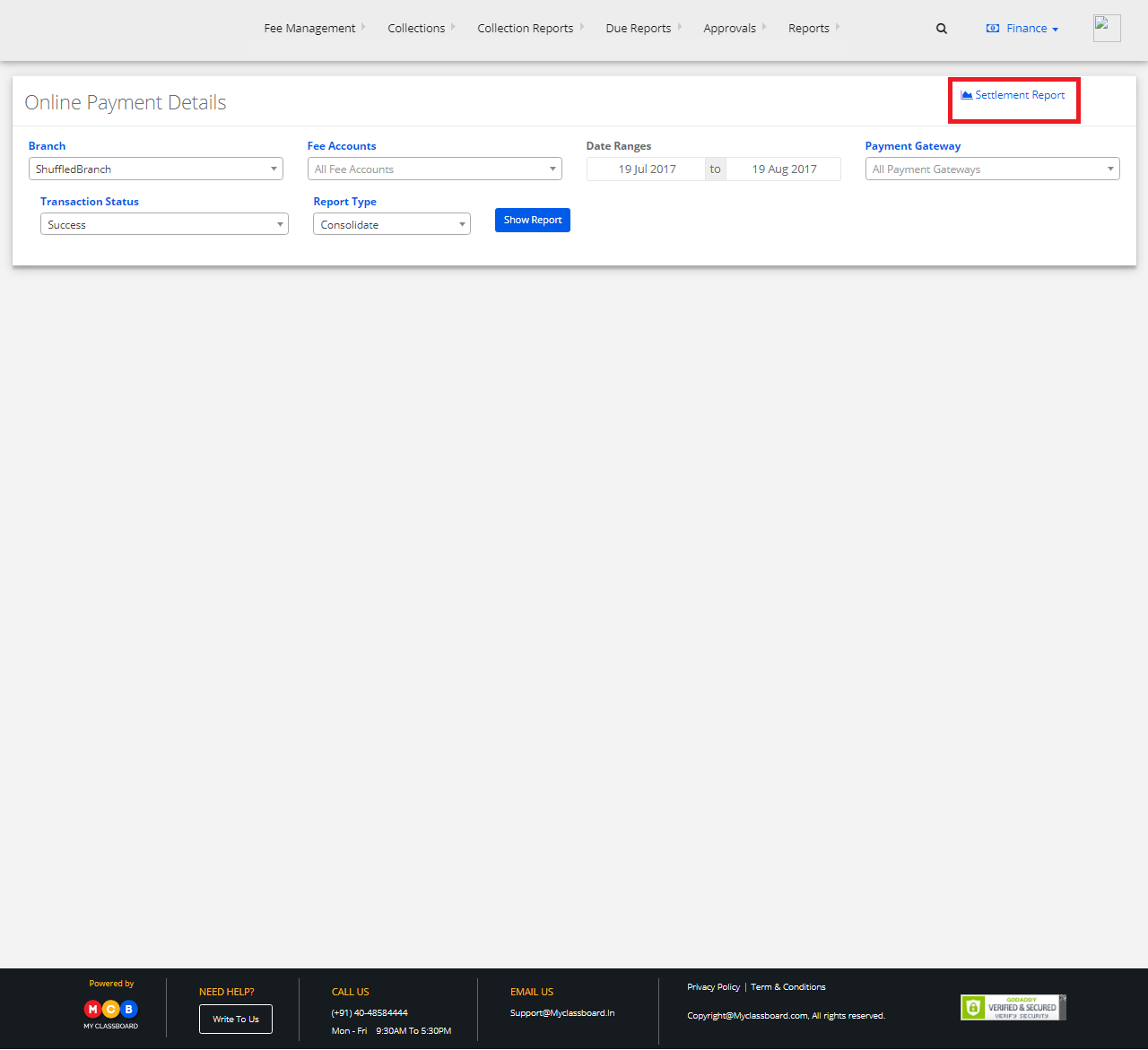
Step 4: Select Branch, Bank name, Date, Online Payment Date Range and click on “Show Report”.
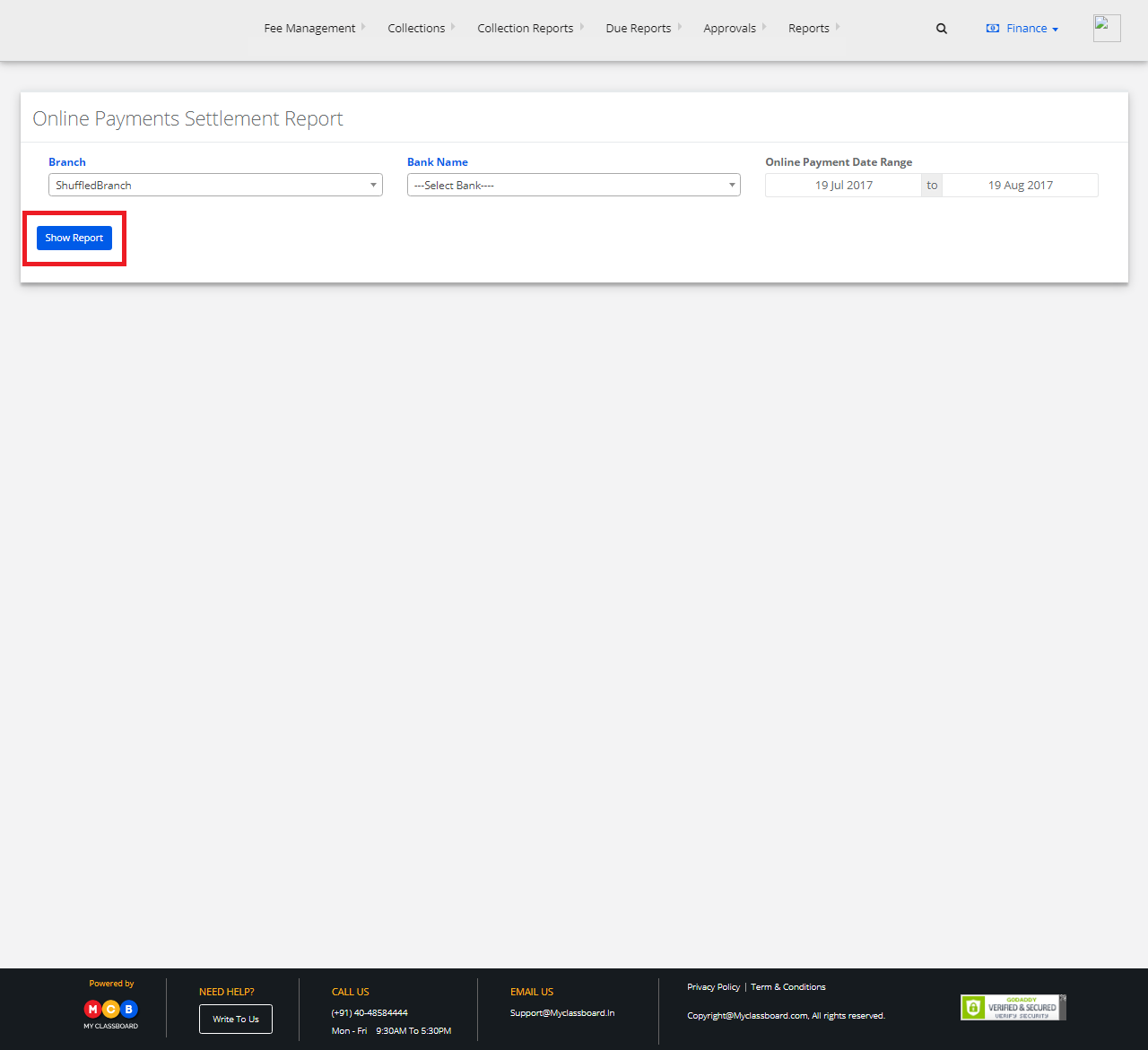
Step 5: The online payments settlement report is generated.

