A student Academic report is a comprehensive report showing the performance of students in different exams conducted across the academic years.
Step 1: Login to MCB and Switch to branch level by clicking on Change access level on the right panel as you click on the user profile picture.
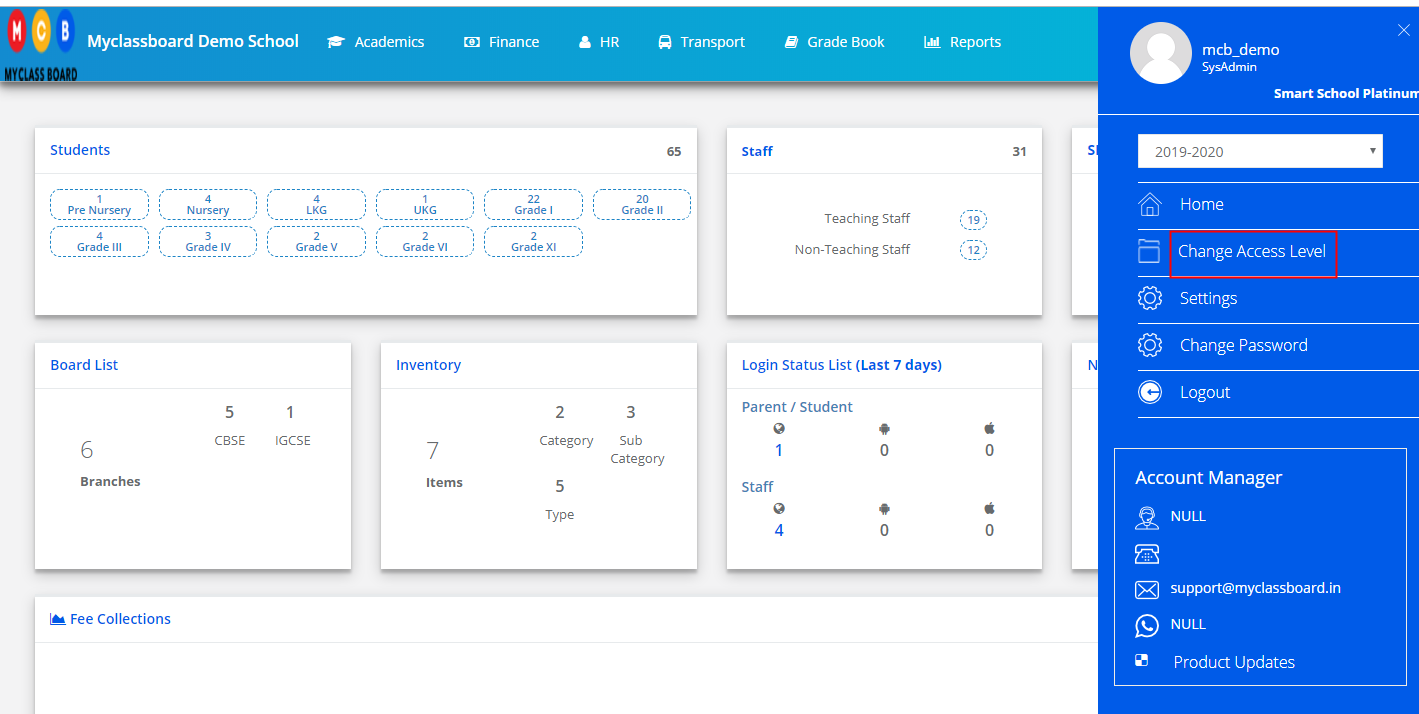
Step 2: Click on the user type against the branch name.
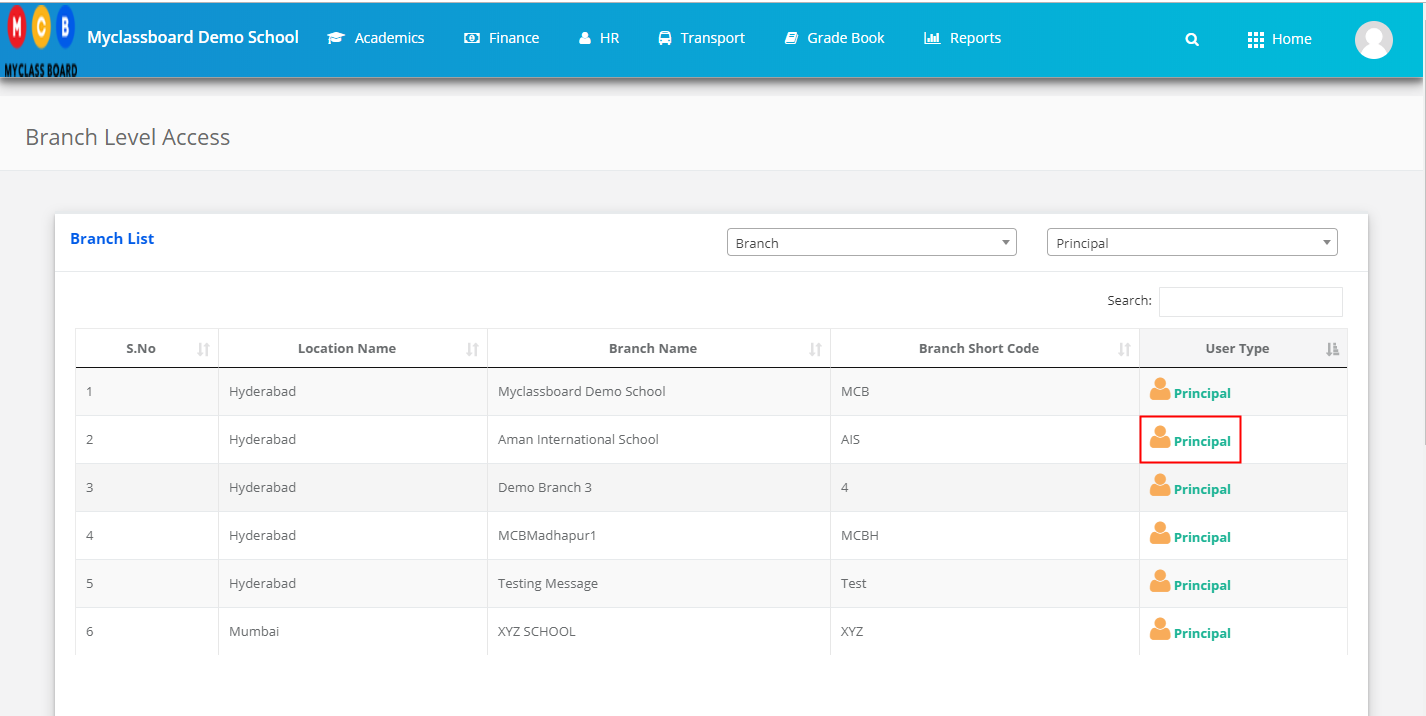
Step 3: Click on the Gradebook on the top menu bar.
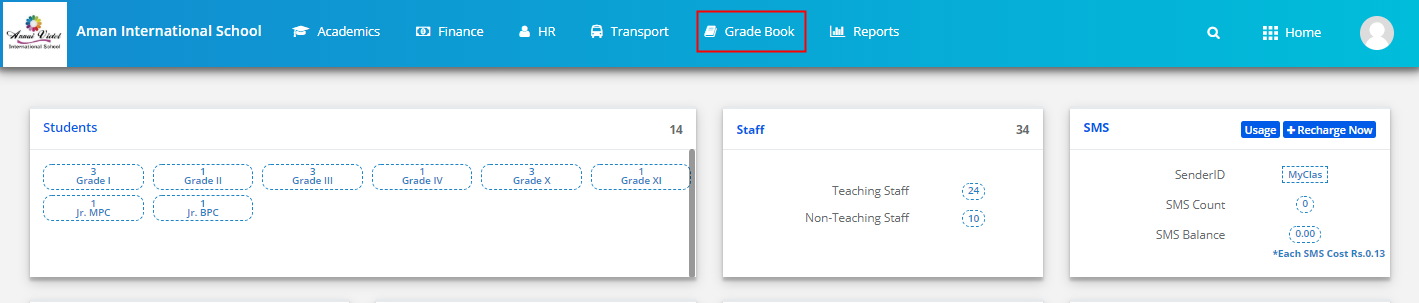
Step 4: Choose Student Academic Report option under the Analysis menu.
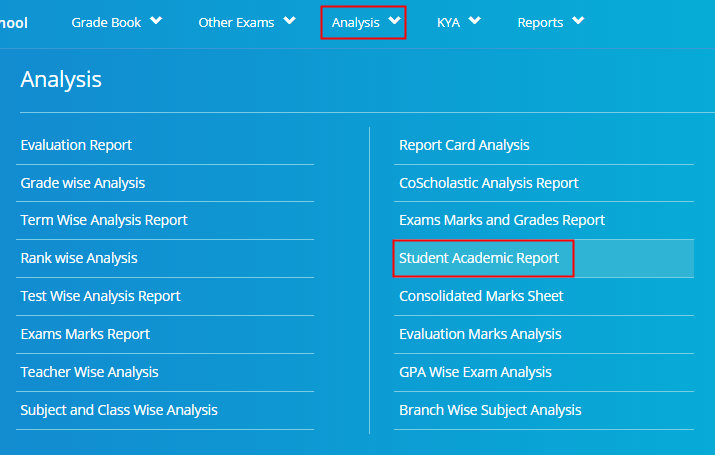
Step 5: Choose Classes and Section, search criteria, enter input for the search field and click on Search.
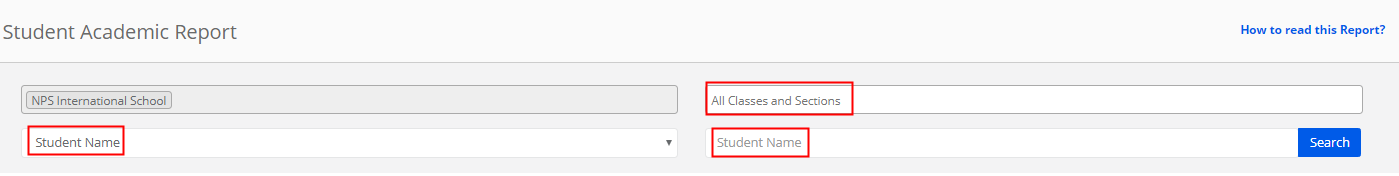
Step 6: Click on the Print icon available on the top left corner to print the Report.
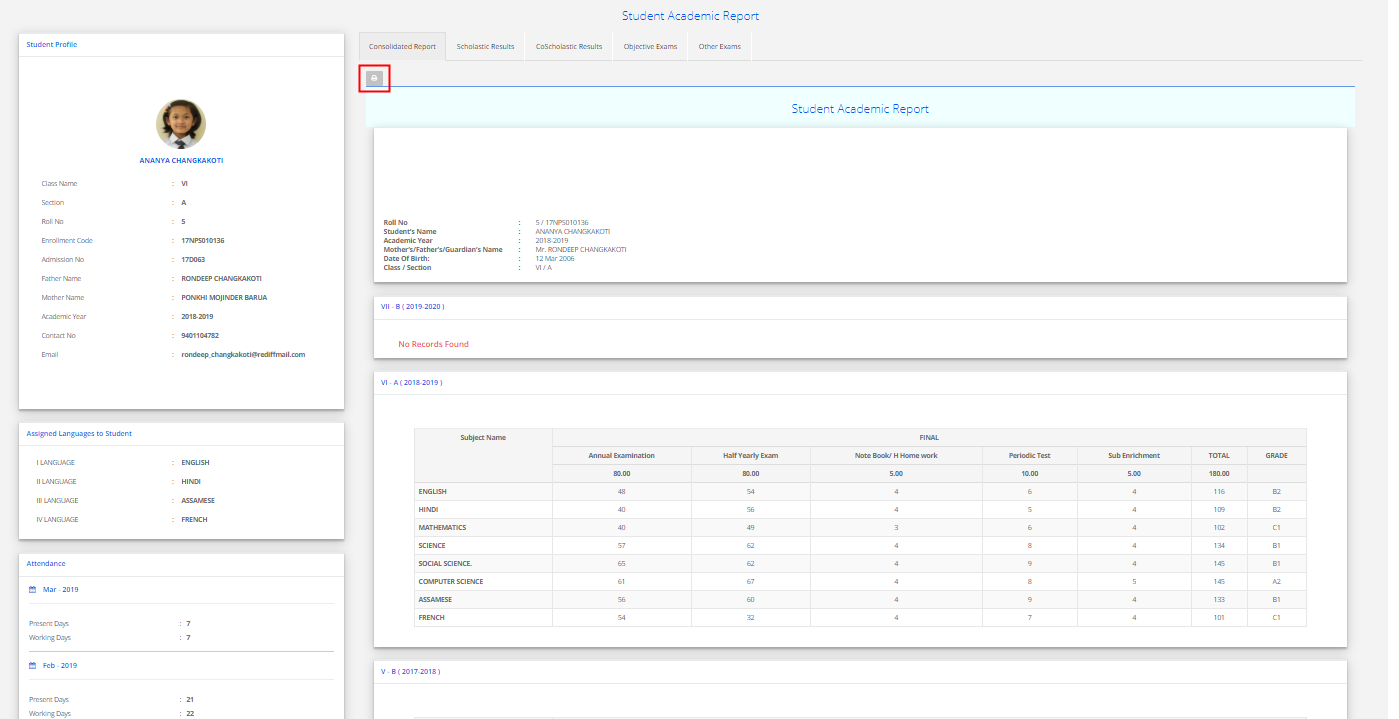
How to read the Report?
Consolidated Report: The consolidated result of the evaluations conducted in the entire academic year.
Scholastic Results: The term wise test scores and grade in all evaluations of all subjects.
Co-Scholastic Results: The grades scored in different Co scholastic skills in the current academic year.
Objective Exams and Other Exams: The scores of the students in objective exams and other exams till date in the current academic year.
The report comes with various other details like Student basic information, Attendance, Languages opted, Month wise Attendance, Term wise teacher remarks, Subject Reflections and Health details.
By using this report one can understand the student’s performance across different academic years and performance specifically in the current academic year.
