The Overall Report Card Calculation Settings are made for generating the year-end report card with the calculations like Sum / Best/ Average, etc. Of all tests or specific tests. This feature helps you to make settings as per your school’s assessment policy.
To make the settings, pls follow the steps mentioned below.
Step 1: Login to MCB and Switch to branch level by clicking on Settings on the right panel as you click on the user profile picture.
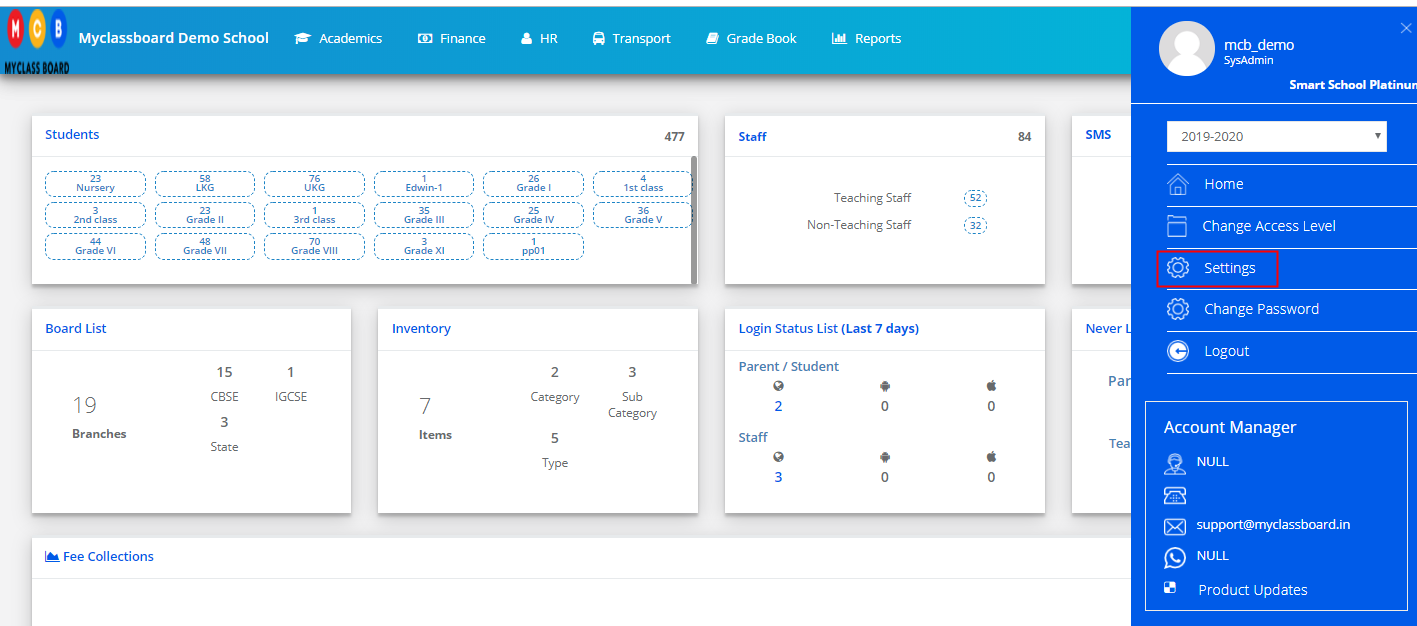
Step 2: Click on Overall Report Card Settings under Grade Book Settings.
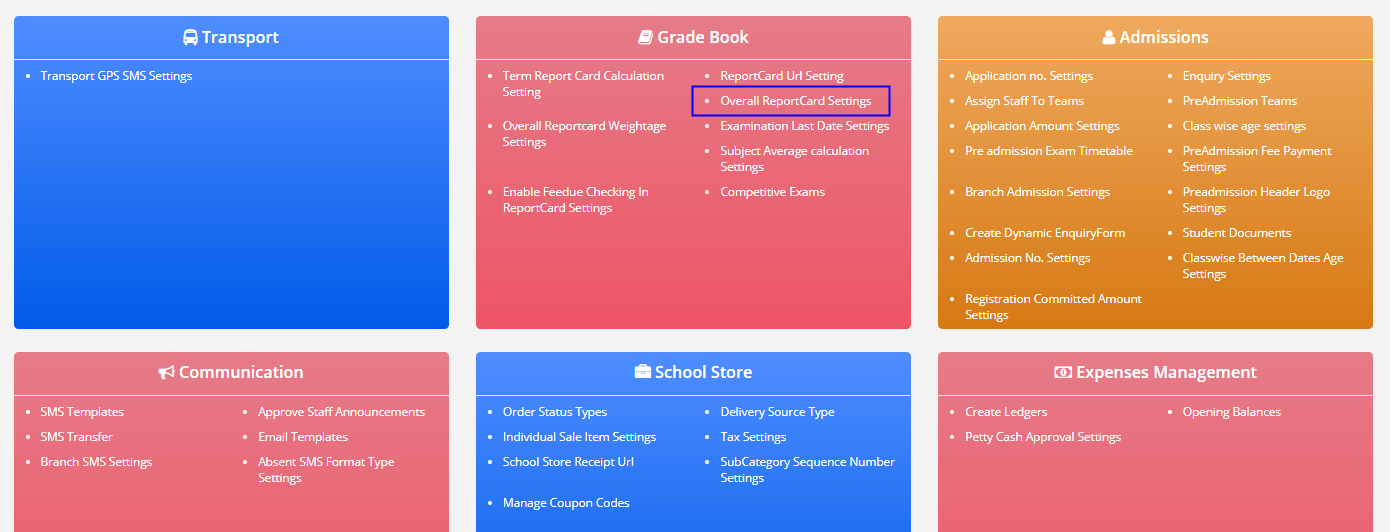
Step 3: Choose All branches if settings are common for all branches, or specific branches, Class and All Exam types or specific Exam types and click on Show Report.
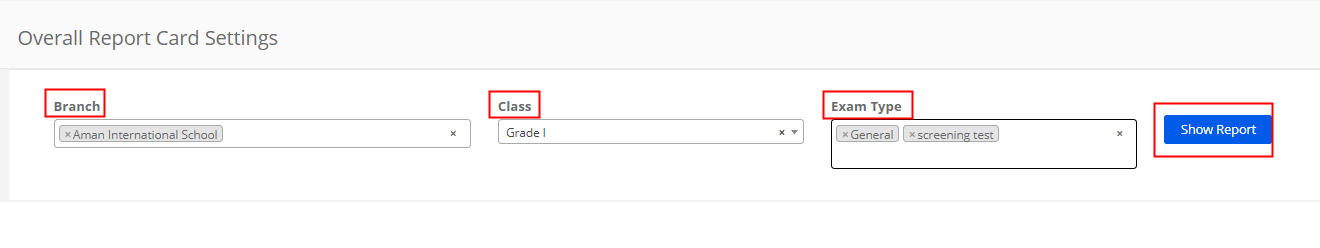
Step 4: Choose result calculation type from the options available in the dropdown, number of tests to consider for the calculation, Header Name to display in the report card, Cutoff percentage to define for how much weight to bring the result, All terms or specific term to consider the similar tests and click on Save option.
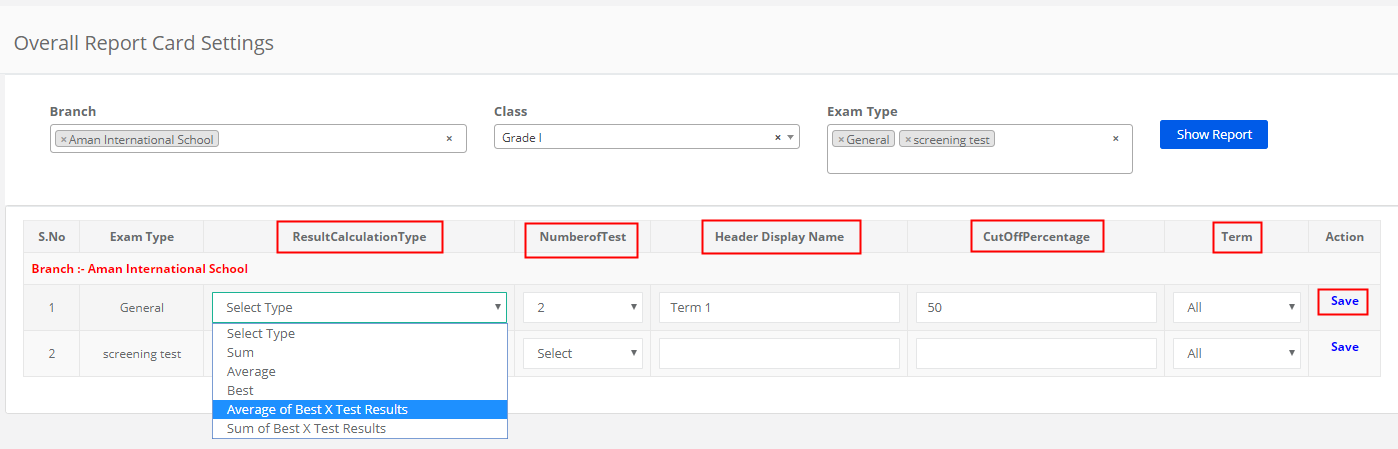
NOTE: Repeat Step 4 for all Exam types.
