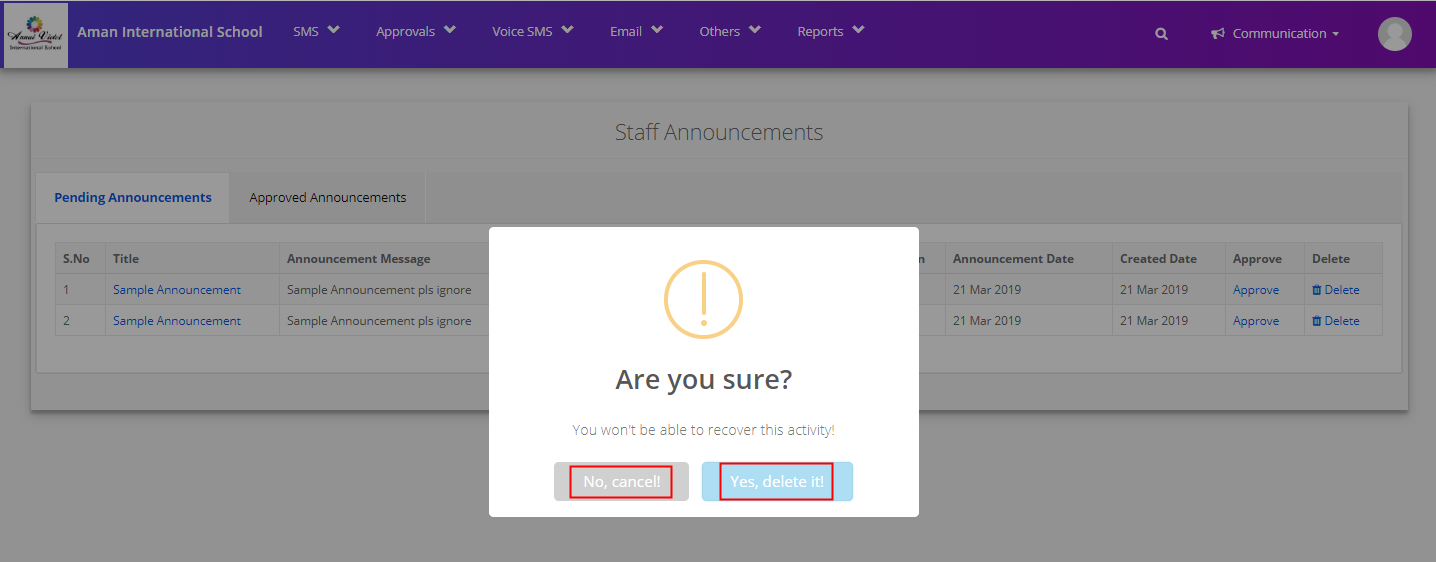Announcements approval access is available for a class coordinator if approvals settings are active.
In the absence Coordinator access to any staff and when approval settings are active, Principal of the branch can approve the announcements.
So, please make sure the settings are active and users are assigned with the respective access level and classes.
Please note that the announcements can be approved only when a class teacher / Staff creates it.
If the coordinator or Principal creates the announcement, it is published instantly without any approval.
To approve the announcements from Coordinator / Principal logins, please follow the steps mentioned below.
Step 1: Login to MCB with Coordinator / Principal access credentials
Step 2: Click on Communication on the menu bar
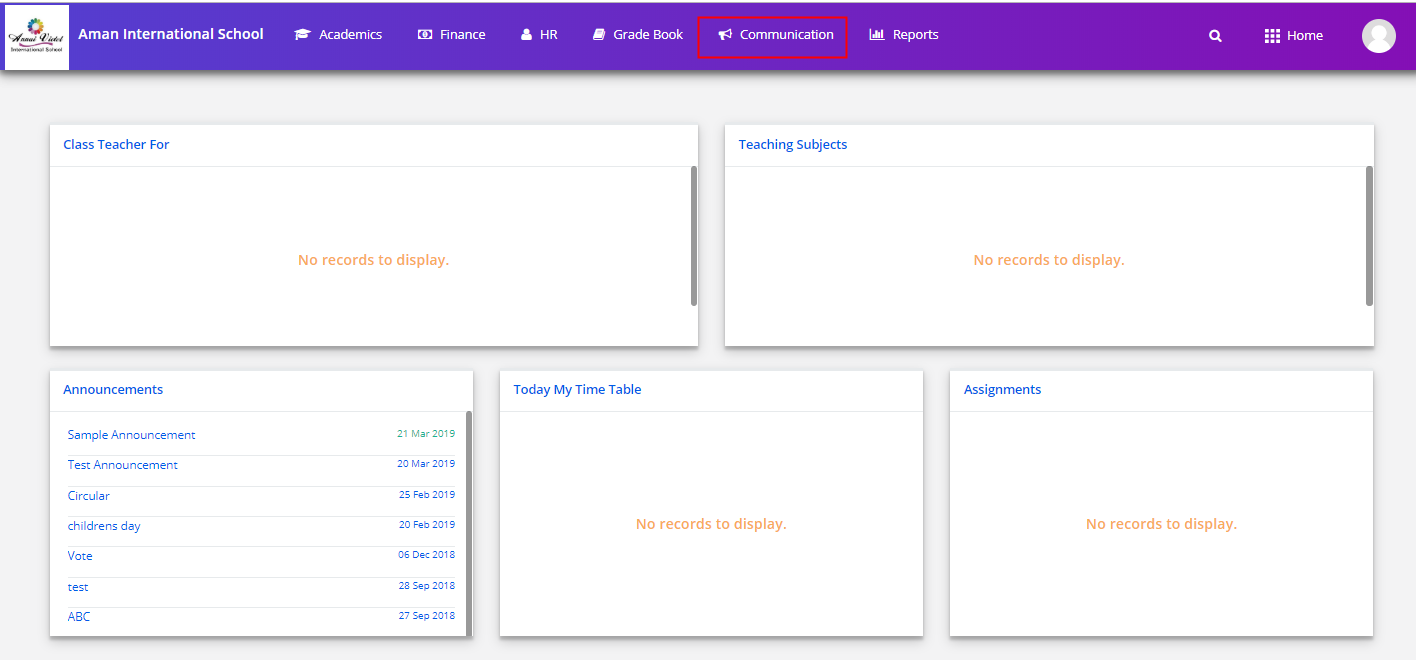
Step 3: Choose to Approve Announcements option on the dashboard under Approvals.
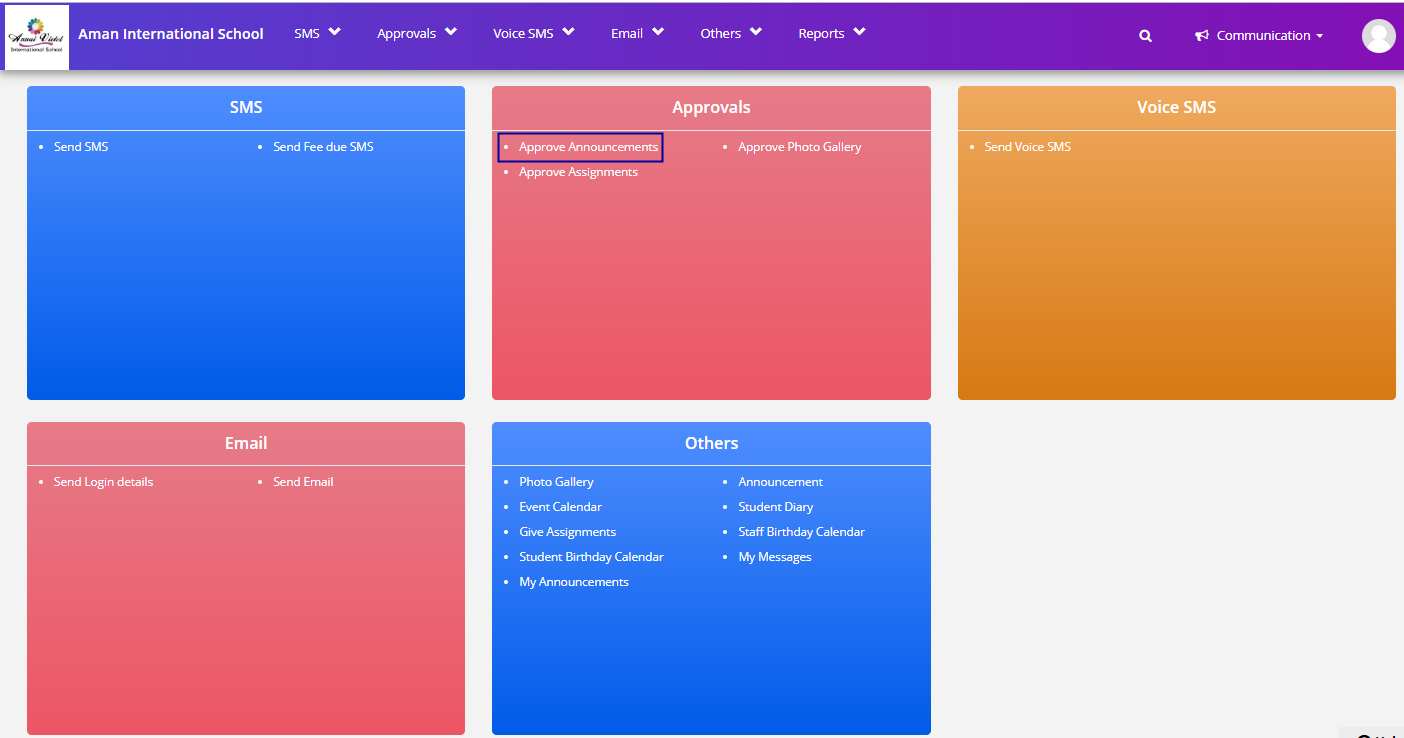
Step 4: Click on Approve option against the announcement name to approve the announcement.
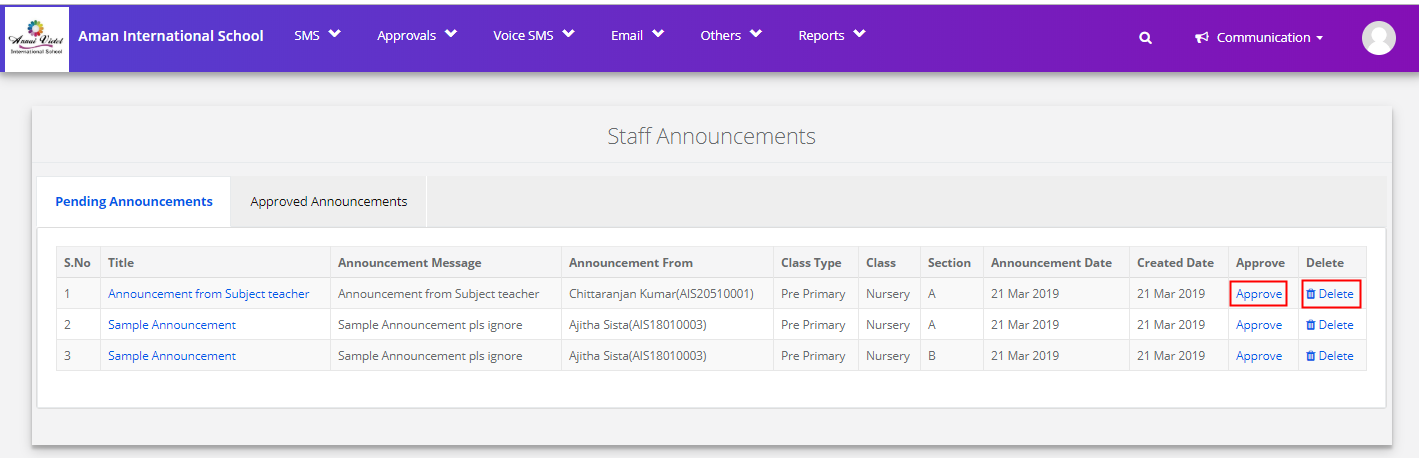
Step 5: Click Ok to confirm the approval.
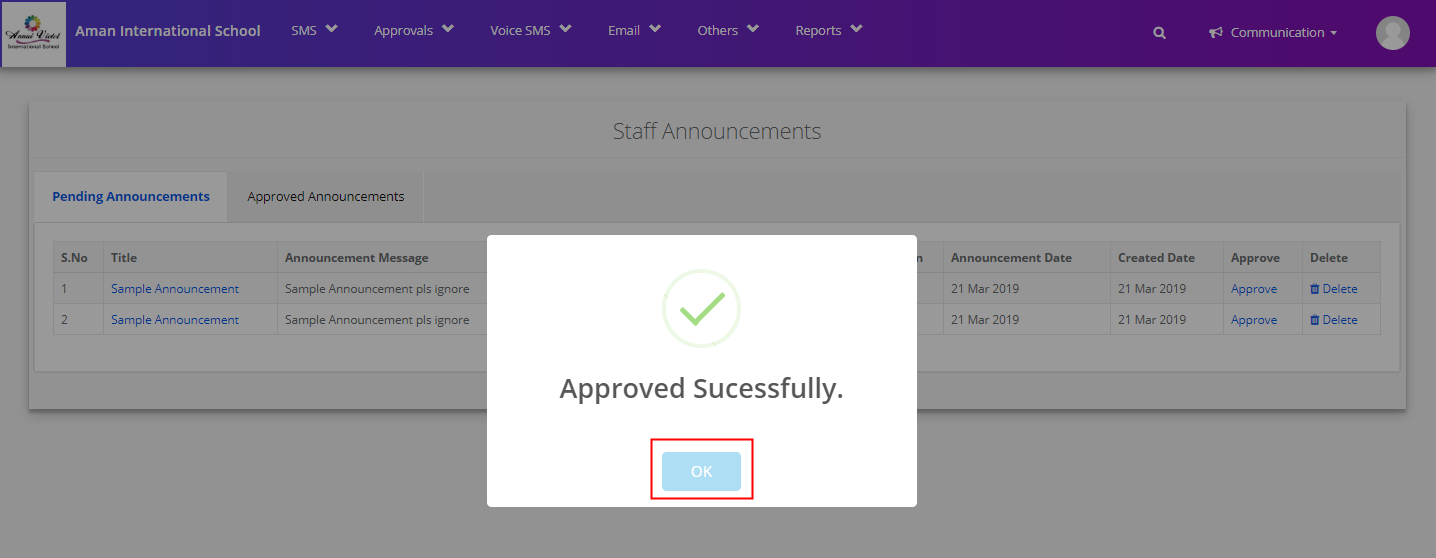
Step 6: To delete the announcement, Click on Delete option against the announcement name
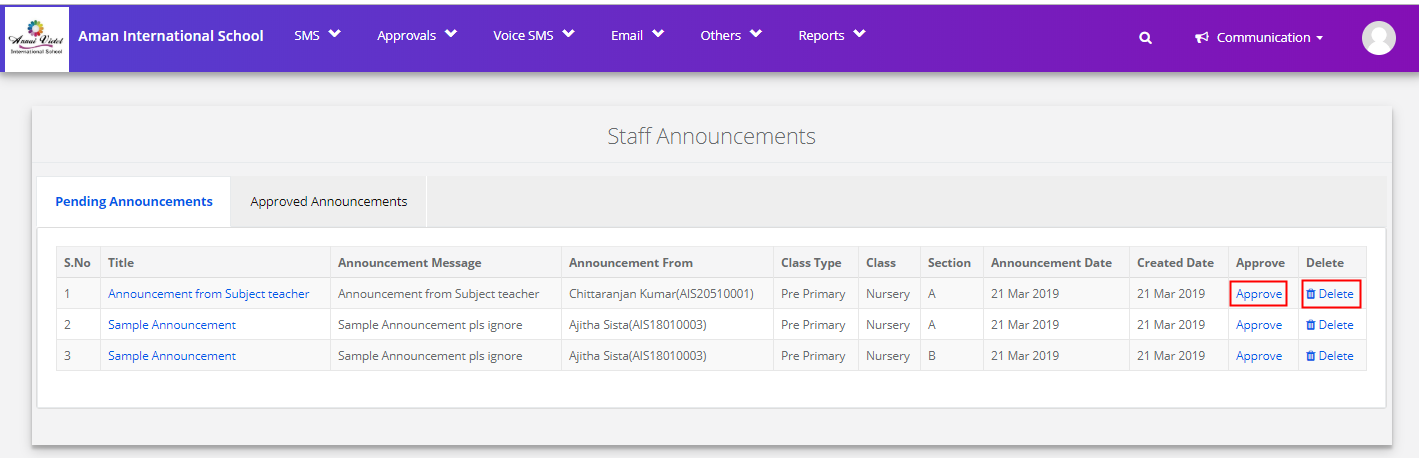
Step 7: Click Yes, Delete it option to confirm the deletion of the announcement. Click No, Cancel to Cancel the deletion of the announcement.