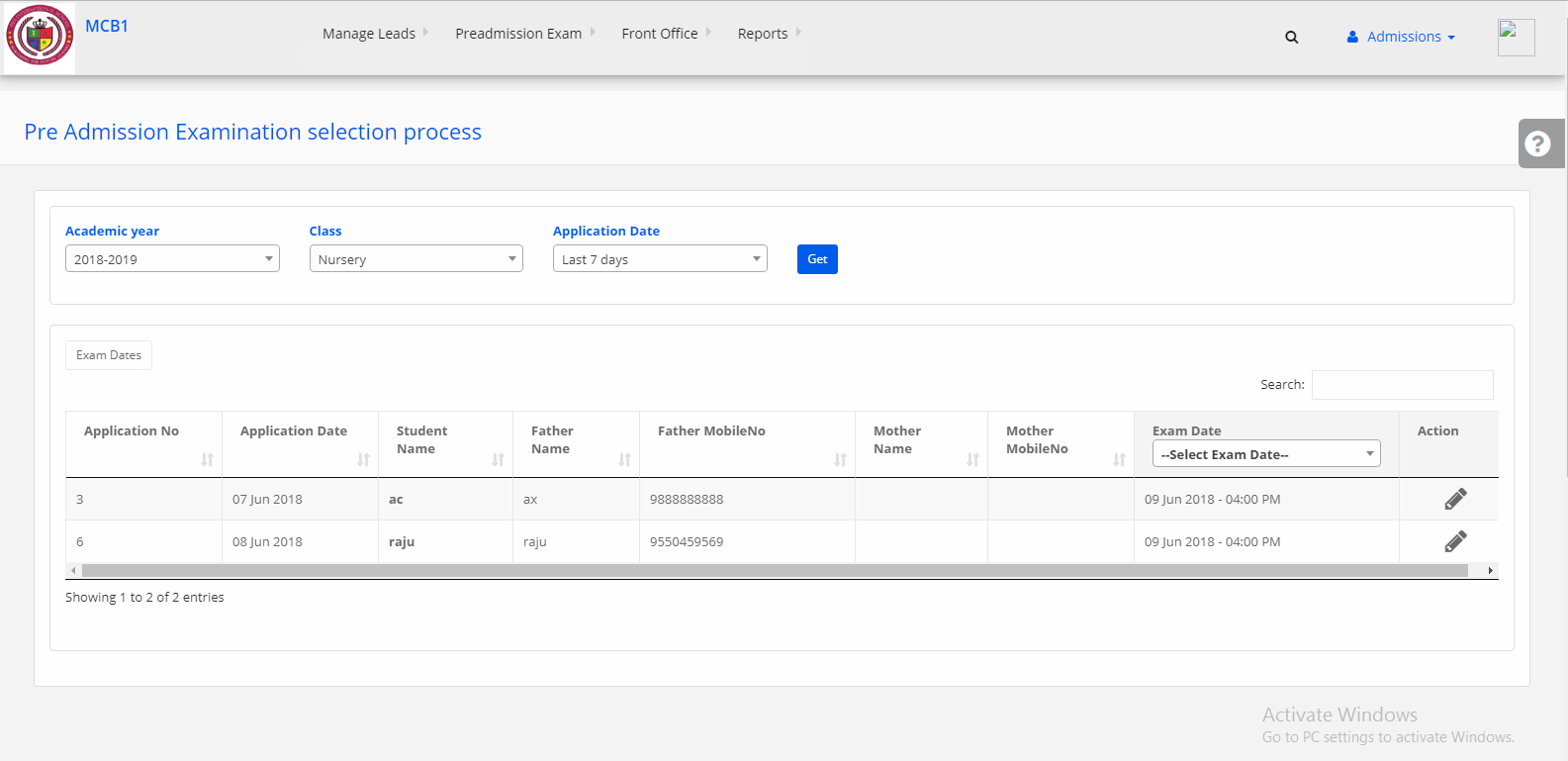Step 1: Login to MCB with Login Credentials.
Step 2: Select Admissions on the dashboard and you will be directed to the Admissions page.
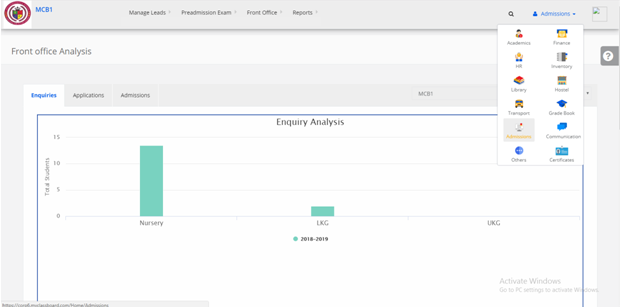
Step 3: Select “Preadmission Exam ” on the top bar and choose “Map Students to Exam dates”.
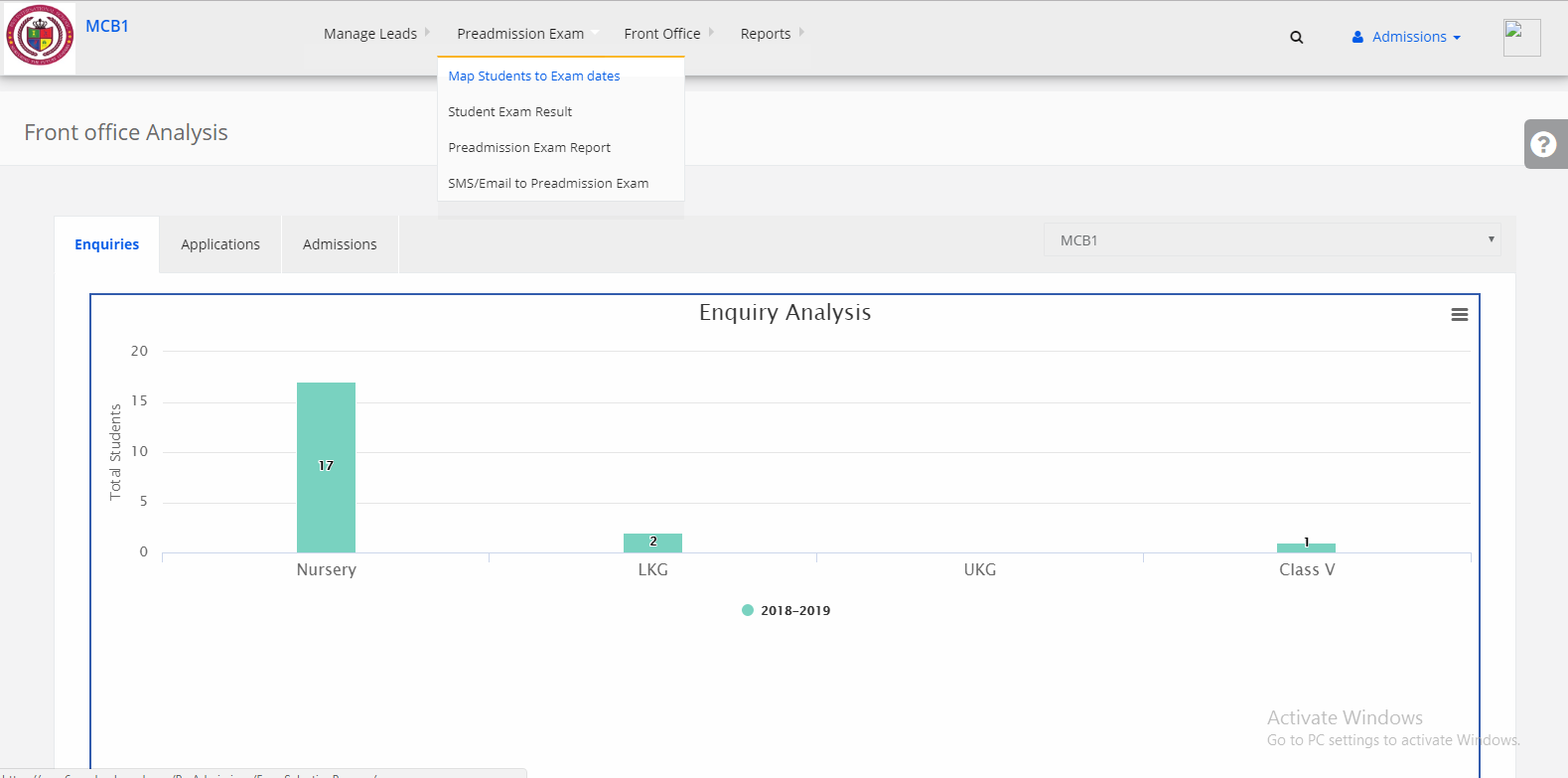
Step 4: Select the Academic year, Class & Application Date & click on Get.
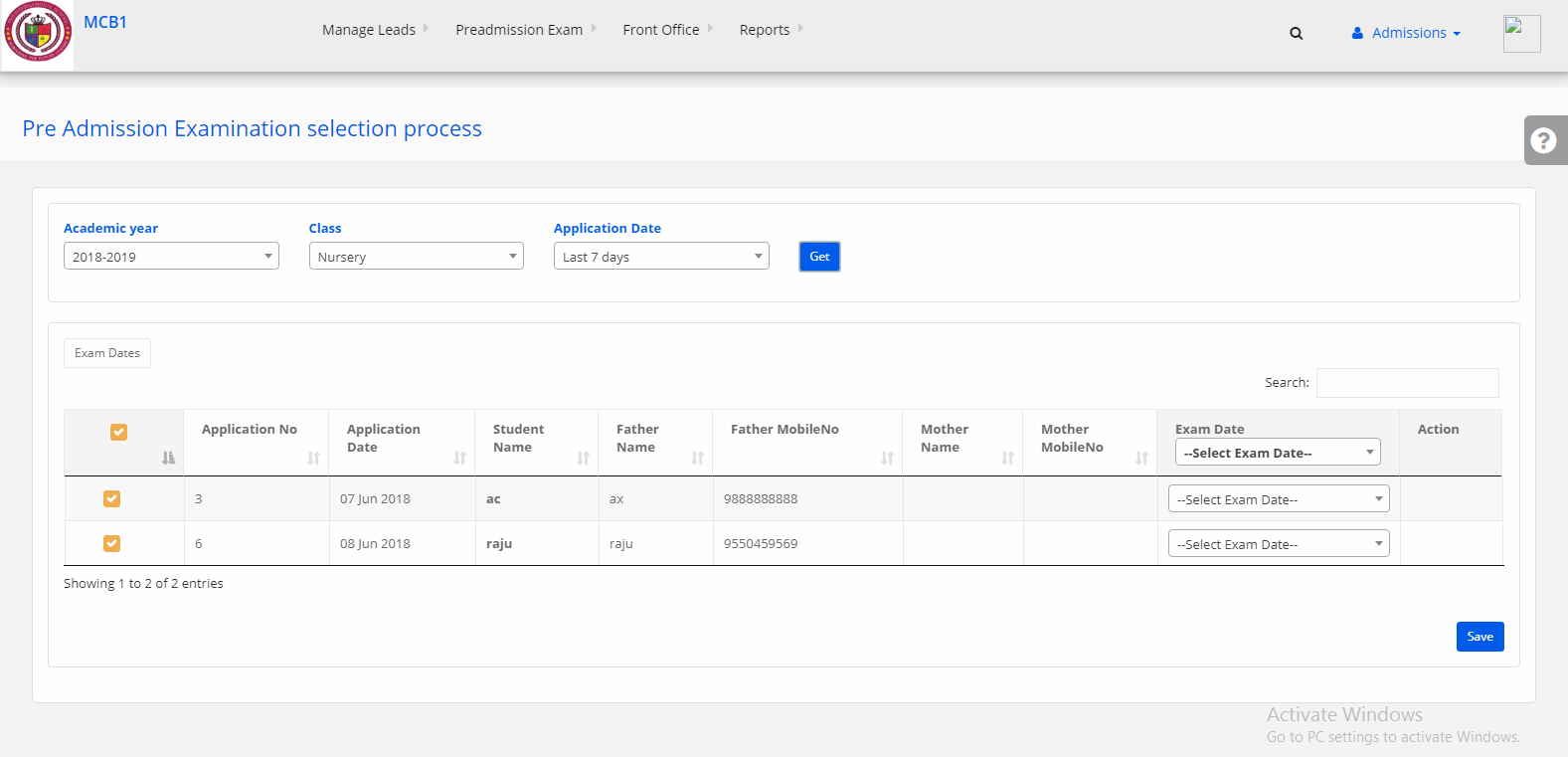
Step 5: Click on Exam Dates & enter the Date of exam & Time & then click on save.
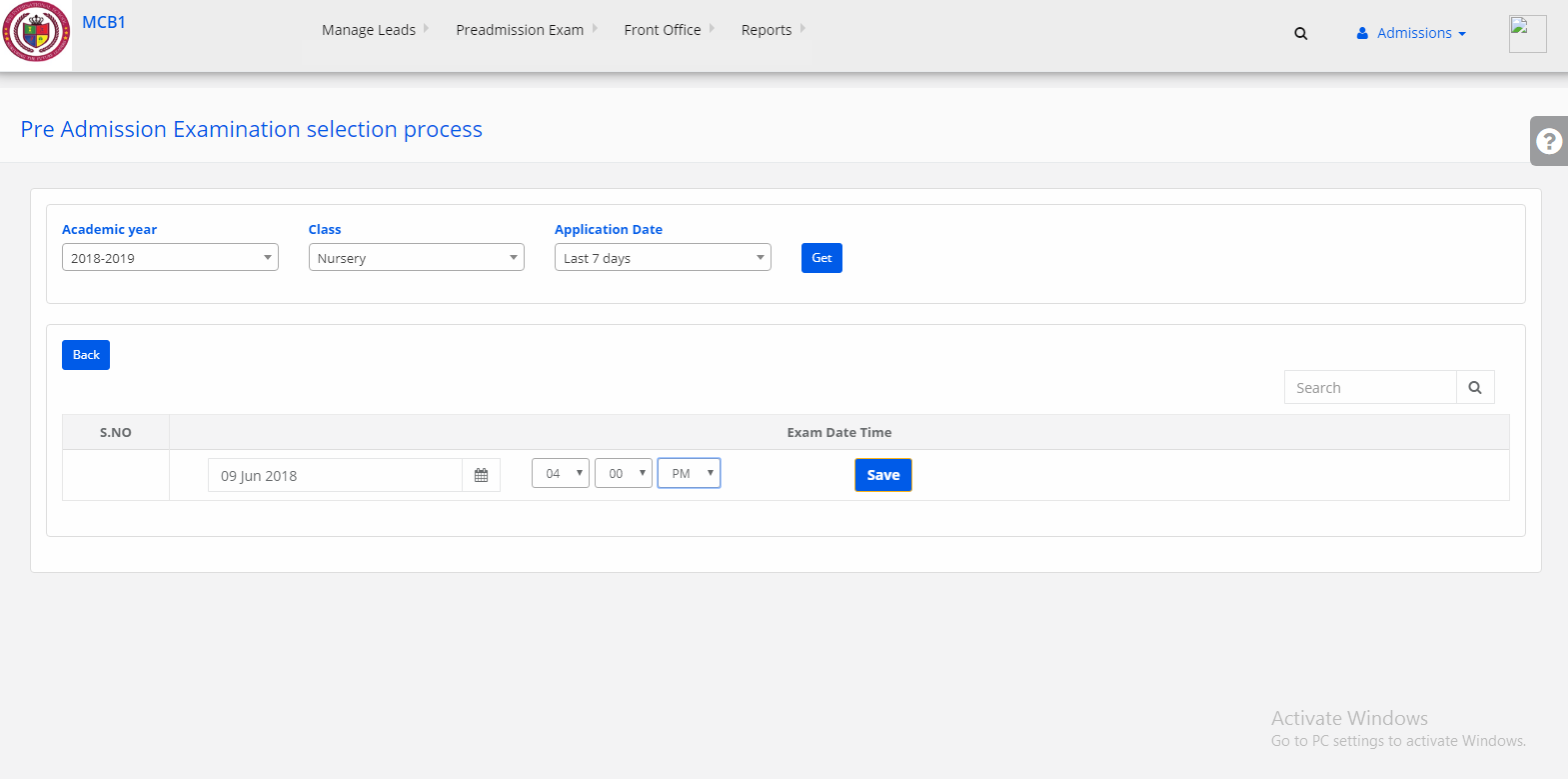
Step 6: Select the exam date & then click on save
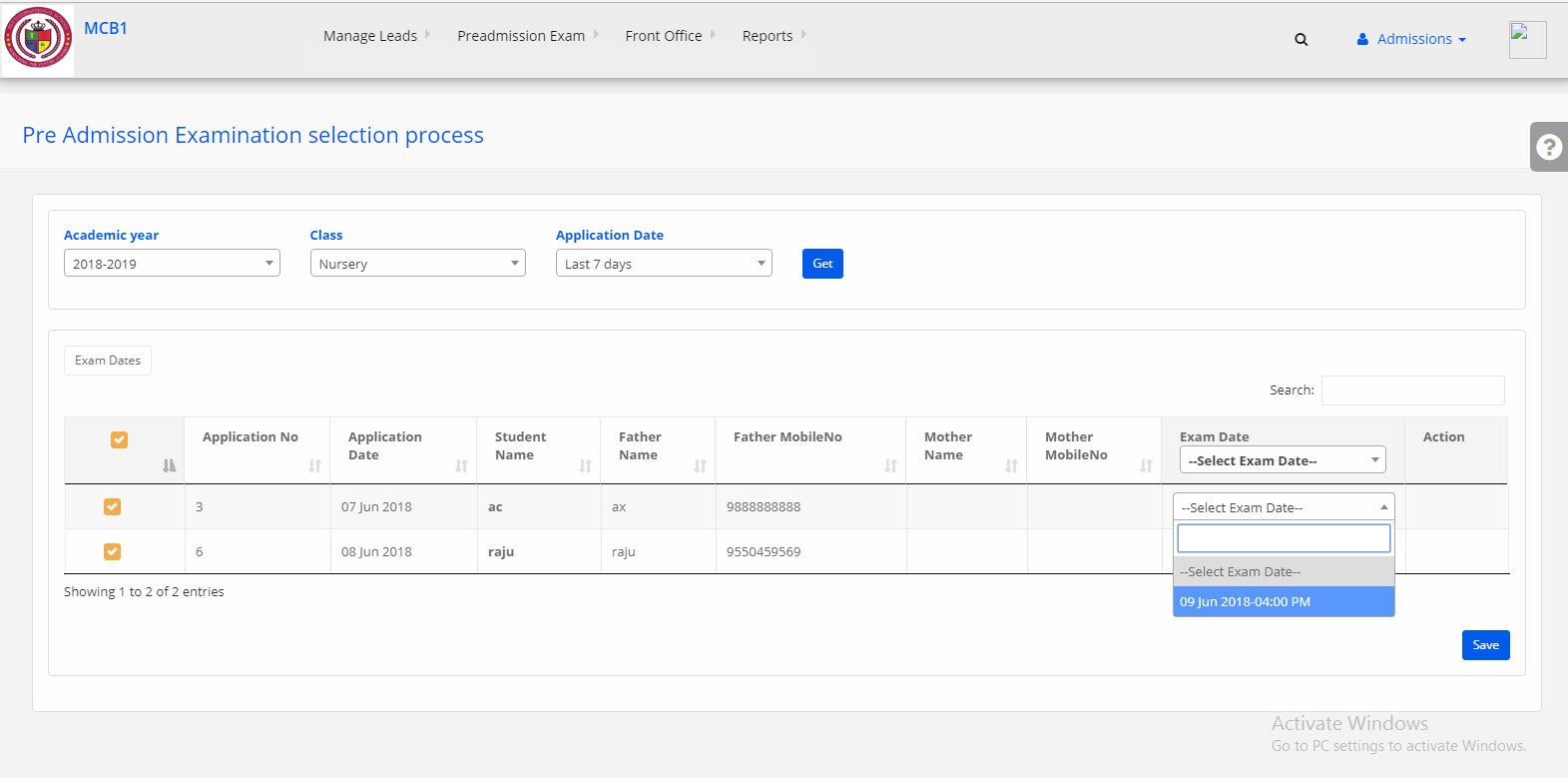
Step 7: Pre Admission Examination date is updated successfully.