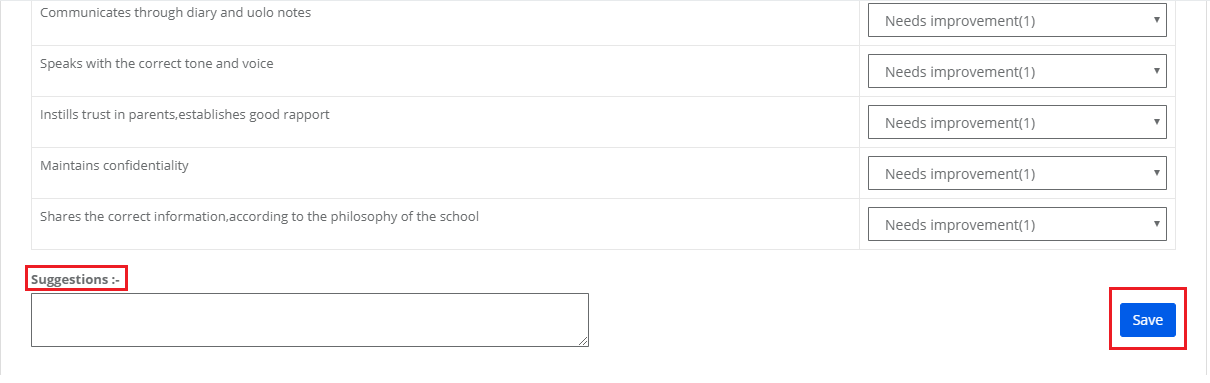Depending on the settings made at the assessment levels, respective staff can login and take the assessment. To take the assessment, pls follow the steps below.
Step 1: Login, Go to HR and chose Staff Assessment under staff details menu.
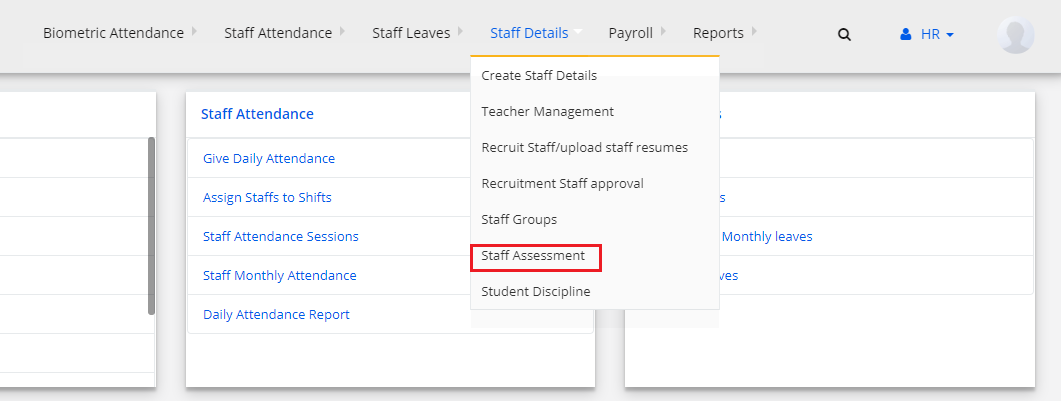
Step 2: Choose the assessment name and level from the drop-down and click on take assessment to start the assessment. Get option shows you the details of the assessment taken by the staff.
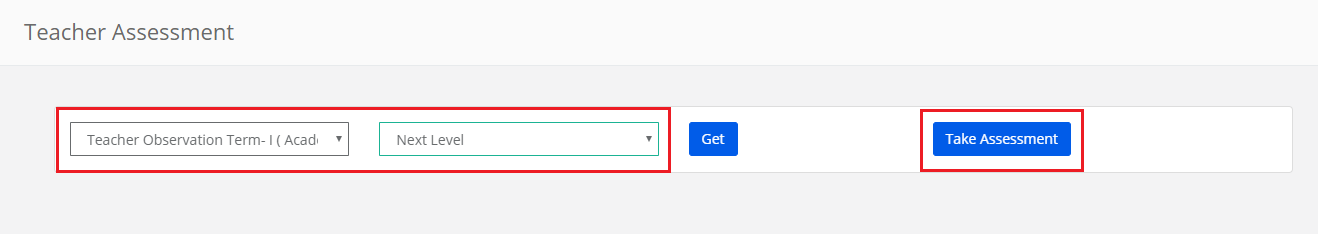
Step 3: Choose the teacher for whom assessment needs to be taken and subject for which assessment is being taken.
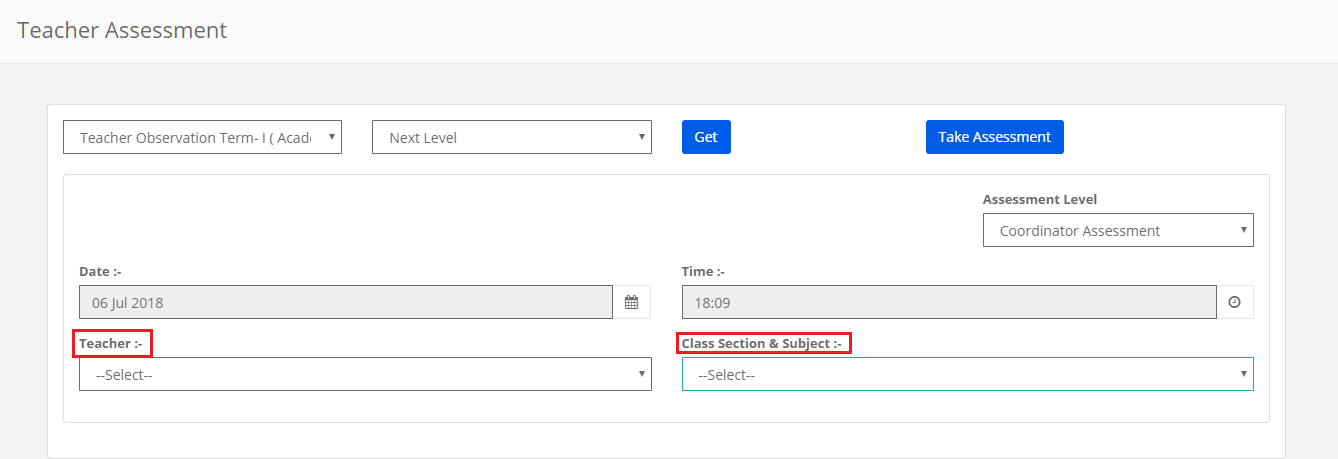
Step 4: Chose the grades/grade point against each indicator. Add comment option will allow you to add feedback or observations against the objective.
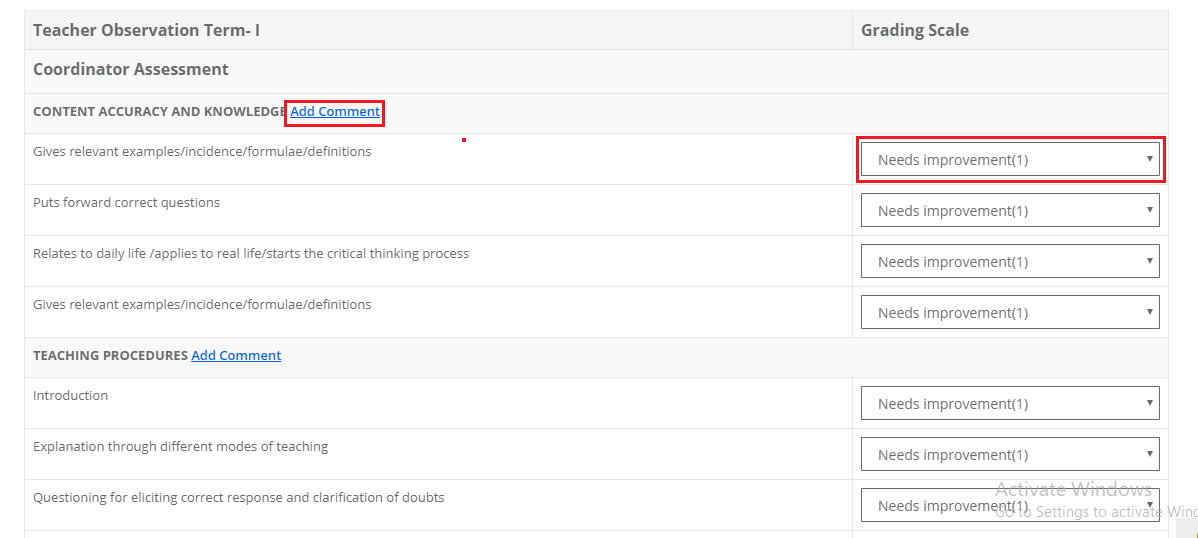
Step 5: Add suggestions or feedback on overall assessment and click on Save button to save the assessment.